Delete log information in Windows Server Backup
TipsMake.com - Windows Server Backup is one of the useful features built into Windows Server 2008 / R2 that allows users to easily backup and restore files, data and other important components in Windows Server 2008 / R2. systems such as System State, Full Server or the entire hard drive according to users' needs. After such processes, Windows Server Backup will display the log files of the most recent backups or restore data. The main function of these log files is to help administrators keep track of the exact status of which files and folders have been manipulated on the server. However, if these files are large and they are stored for a long time, it will cause damage to the server. In the following article, we will present some basic steps to remove this log file when it is no longer used.
>>> Install Windows Server Backup on Windows Server 2008 R2

To do this, you must first open Event Viewer from Administrative Tools in the Control Panel, then Applications and Services Logs> Microsoft> Windows> Backup , right-click the Operational Channel log and select the Save and Clear function or just need Clear in case you don't want to save the current log file:

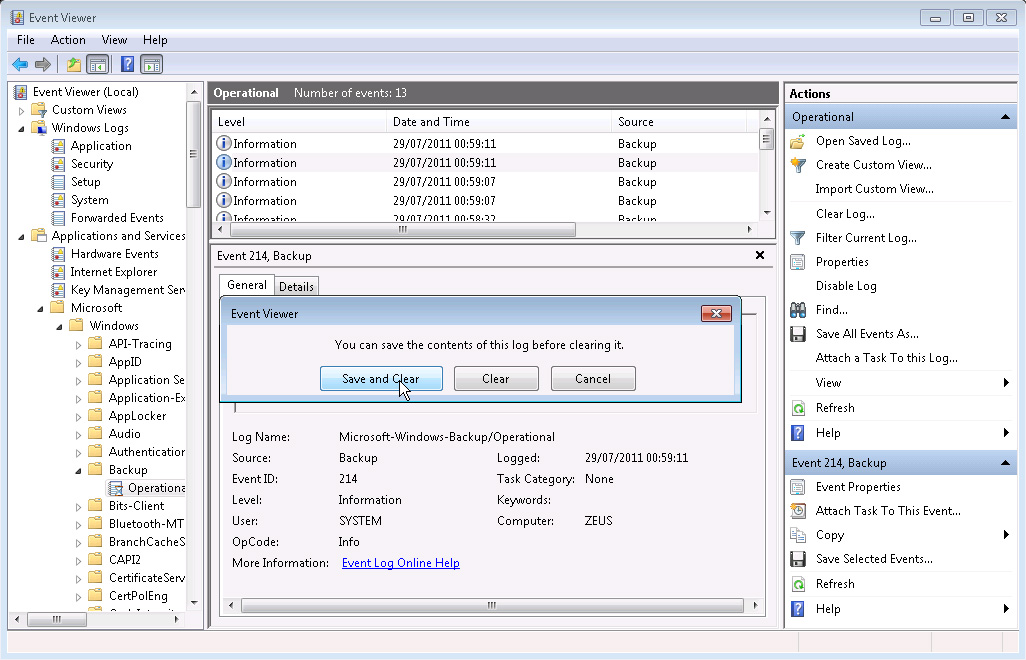
After that, reopen Windows Server Backup and you will see that the log list does not contain any further information:

Good luck!