How to backup and restore Windows 10 from System Image
You may want to know: Backup and restore data on Windows Phone 8 device
System Image on Windows 10 allows you to restore the previous state of the computer in the unfortunate circumstances caused by the system. System Image will copy everything on your computer including Settings, Preferences, Documents, Applications, Registry settings - even computer screens. System Image is not as flexible as a file backup. You cannot restore separate files from System Image, however, they are an essential part of all important backup strategies.
Create System Repair Disc or Recovery Drive
To use backup images effectively, we need System Repair Disc or System Recovery Drive. If you need to back up to a computer in an inactive state, you need to use this way to boot your computer and apply backup from outside windows settings. If you already have a Win 10 installation disc, this disk will work as System Repair Disc. If there is no disk, you need to create some other recovery media,
Create System Repair Disc
If you have a CD or DVD burner and a few blank DVDs or CDs, you can create System Repair Disc.
1. Insert a blank CD or DVD into the CD or DVD drive on the computer.
2. Start the "Windows 7 Backup and Restore" tool from Control Panel. You will see the user interface looks very similar to the old Win 7 backup tool. That's because we're using that tool in Win 10. Microsoft has "bundled" the Win 7 backup function as Win 10.

3. Click "Create a System Repair Disc" on the left menu bar.

4. Select the DVD drive and click "Create Disc" to burn the recovery disk

Create System Recovery Drive
You can create a recovery drive similar to a recovery disk but on a USB drive
1. Plug an empty USB device into the computer. The minimum total size is 512MB
2. Type "Recovery Drive" into the Start Menu and click "Create a Recovery Drive"
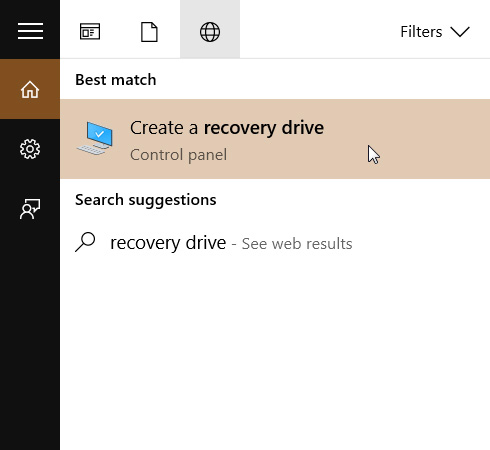
3. Uncheck the box "Back up system files to the recovery drive" and click "Next".
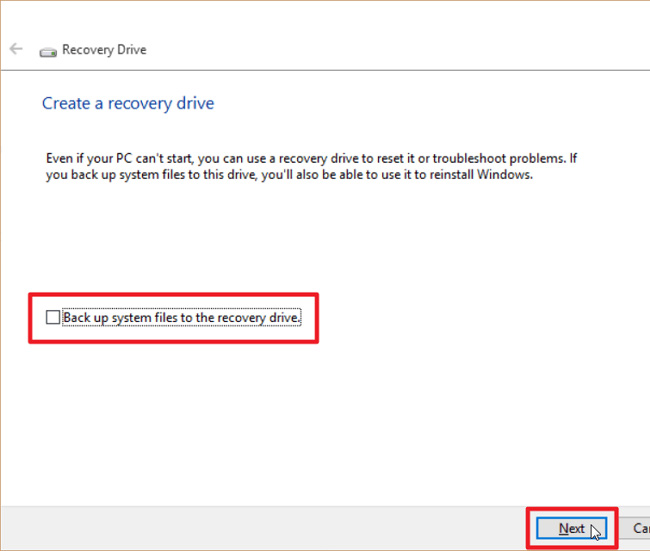
4. If necessary, select the drive from the list and click "Next".

5. Click "Create" to create the recovery drive.
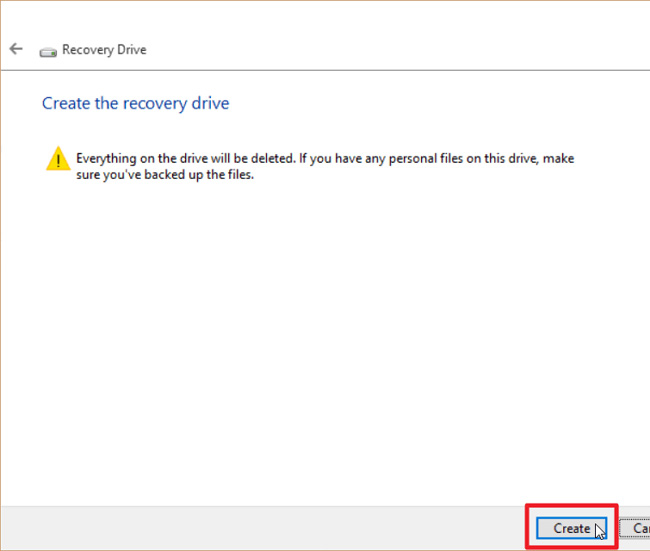
Create System Image
Now you can boot your computer in any case of risk. You can create a backup image. This image is a snapshot of your current computer state, capturing everything at the time of backup.
1. Launch Backup Win 7 tool and Restore tool in Control Panel.
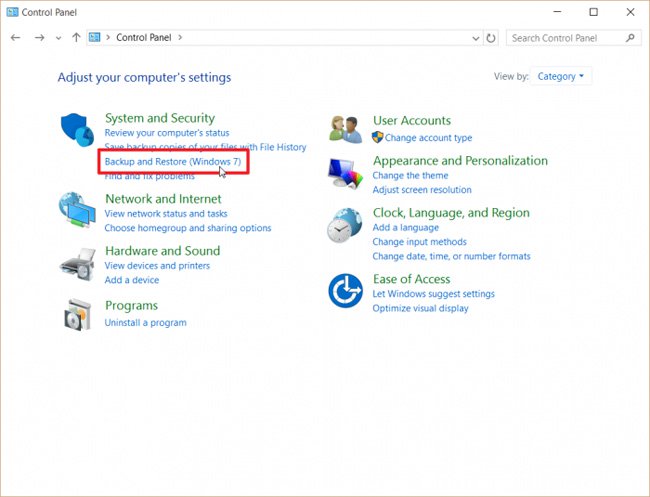
2. Click "Create a System Image" on the left menu bar

3. In the list as in the picture, select the hard drive you want to use to store System Image, then click "Next".

4. Boot disk and all important partitions will be selected for automatic backup. Select any additional partitions you want to include in System Image.
We recommend that you do not select any partitions that are not on the physical drive. This will help you avoid overwriting files on a hard drive and not damage your system disk.
Then, click "Next".
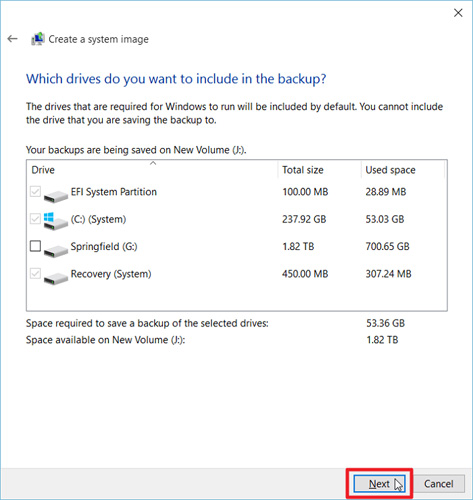
5. Review the options to make sure you have done the right thing. When ready, click on the "Start Backup" button to start the image creation process.

Restore from Image File
When it's time to restore Windows 10 from System Image, you need recovery media and hard drive with backup images. You need to restore all files from System Image or not restore any files.
1. Start the computer from System Recovery Disc or System Restore Drive. You need to press the shortcut on the BIOS screen (probably F2 or F12) to select a replacement boot disk.
2. If you see a prompt to install Windows, select "Repair this Computer" at the bottom left of the Window window.
3. Select "Troubleshoot".
4. Click on "Advanced Options."
5. Select "System Image Recovery."
6. Click on the "Windows 10" icon to select the operating system.
7. Select the backup image you want and click "Next" to start the recovery process. When you're done, you can start the computer, and now the computer has returned to its original state.
Conclude:
No need to spend much time, you can get your computer out of system errors. System Image helps your computer get back to its best, "return" everything to damage your computer system.
You should read it
- ★ Instructions for creating backup and restore points (Restore Point) on Windows 10
- ★ Complete how to use all backup and restore tools on Windows 10
- ★ Instructions for restoring the system on Windows
- ★ How to create Restore Point on Windows 10 with just 1 double click
- ★ Delete log information in Windows Server Backup