Instructions to backup and restore Registry on Windows 10 by Restore Point
In the previous tutorial, TipsMake.com showed you how to backup Registry on Windows 10 simple. However, if the above method does not work properly, you can try to back up and restore the Registry by Restore Point.
Back up the Registry with Restore Point
Step 1: You enter Restore point in the Search box on the Taskbar. When the results are available, open Create a Restore Point .
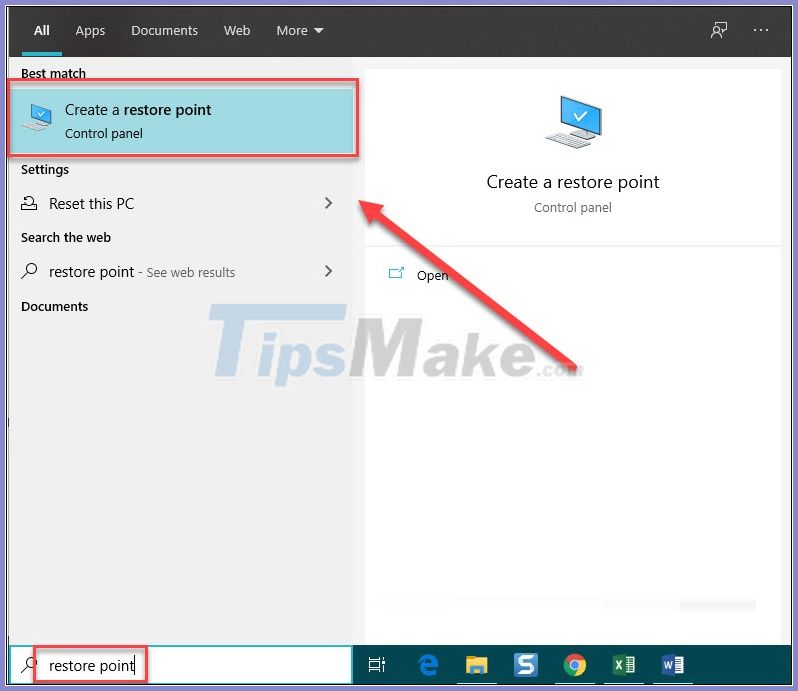
Step 2: When the System properties window appears, click Local Disk (C :) (System) , then select Configure .

Step 3: In the Restore Settings section, select Turn on system protection . You continue to pay attention to the Max Usage section and set a value of about 7GB - 10GB (depending on your memory space).

Click Apply to save the settings.

Step 4: Back to the System Properties screen, click drive C again and then select Create .

Step 5: Name the Restore Point whatever you can remember, then click Create .
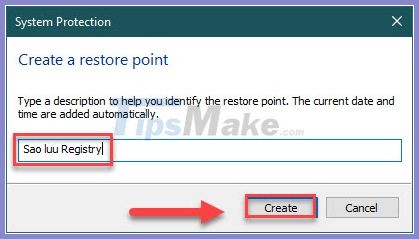
You will wait for the Restore point initialization to complete.
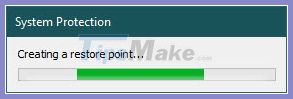
Step 6: Click Close to finish the process and you have successfully backed up the Registry.
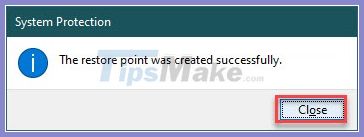
Restore Registry
If you find that your computer is running unstable, or you accidentally made a mistake in the Registry, now is the time to restore it.
Open the System Properties window again as the first step, this time choose System Restore . in the System Protection tab .
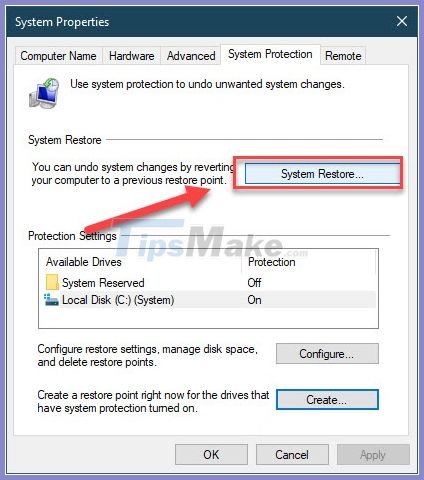
Click Next to continue.
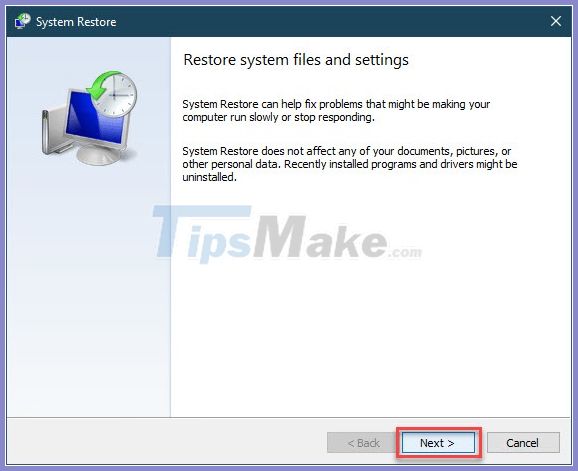
At this step, select the name of the Backup Point that was backed up and then click Next .
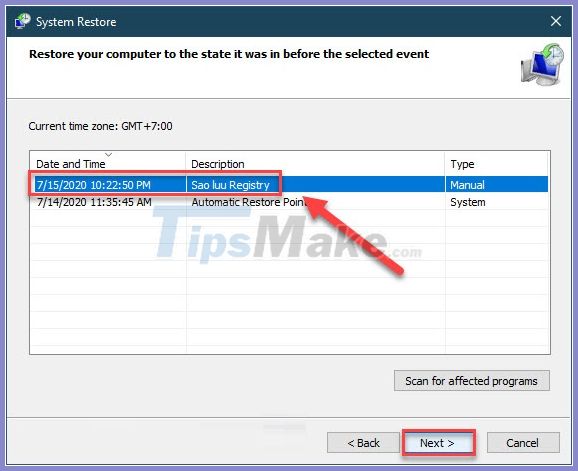
Click Finish in the next window.
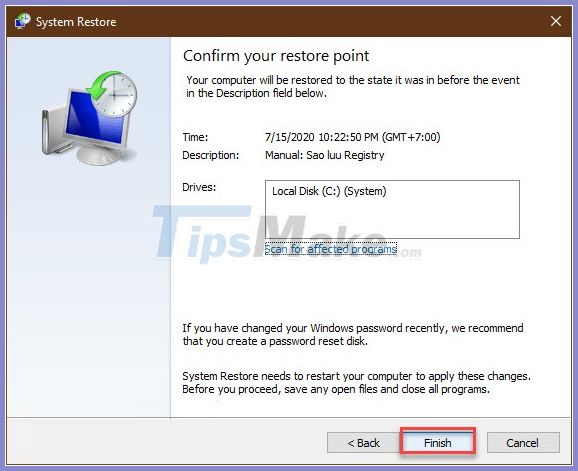
When you meet this question, choose Yes . Then the computer will automatically restart a few runs, you should wait patiently as this process may take up to 15 minutes to complete.
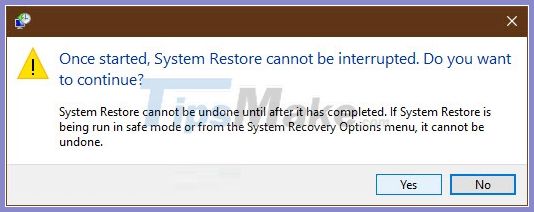
Hope you are succesful.