Reduce image size, how to compress images online for free
Most compression tools either leave your images looking blurry or take forever to process. These little-known compression tools are fast, easy, surprisingly effective—and chances are you're not using them yet.
- How to increase the quality of Windows computer wallpaper
- 3 tips to improve low-resolution photo quality
- Get a Sharp Photo in Photoshop in Under 10 Seconds
5. TinyPNG
TinyPNG is one of the most powerful yet overlooked image compression tools out there. It has a simple drag-and-drop interface. You can reduce the size of your images by up to 80% without any noticeable loss in quality.
On TinyPNG, you can compress images in various file types: WebP , AVIF , JPEG , PNG , HEIC and APNG. So if you want to reduce the size of JPEG or any other supported image format, this tool will help you.

To compress images with TinyPNG, you upload your images to the site and within seconds you have significantly smaller files to download. You can upload up to 20 images at a time, which is great for batch compression tasks.
While the free plan is spacious enough for casual use, it only allows you to upload images up to 5MB in size. For larger images, the tool offers paid plans that allow you to shrink images up to 150MB each.
4. Shrink.media
Shrink.media is another great image compression tool. First of all, it supports all the popular image formats, including PNG, JPG, JPEG, WebP, and HEIC. The interface is simple: You upload an image and get a compressed version instantly. On Shrink.media, you can upload images up to 5000 x 5000 pixels or 25MB in size, which is a slightly higher limit than the free TinyPNG.

The site works very well - reducing image sizes by up to 95% in some cases. The great thing about Shrink.media is that it gives you control over how you want to compress your images by adjusting the quality and size of the image.
If you want to keep the image size the same, keep the image size option at 100%. To maintain the best image quality, keep the image quality at 100%, although reducing the quality a little will give you a much better compression ratio.
The tool also offers a mobile app, so you don't have to visit the website every time you want to compress images.
- Download Shrink.media for Android | iOS
3. Compressor.io
Compressor.io is a powerful online image compression tool that supports a wide range of formats, including JPEG, PNG, SVG, GIF , and WebP. It offers lossy and lossless compression options, allowing you to choose the best balance between image quality and file size, depending on your use case.
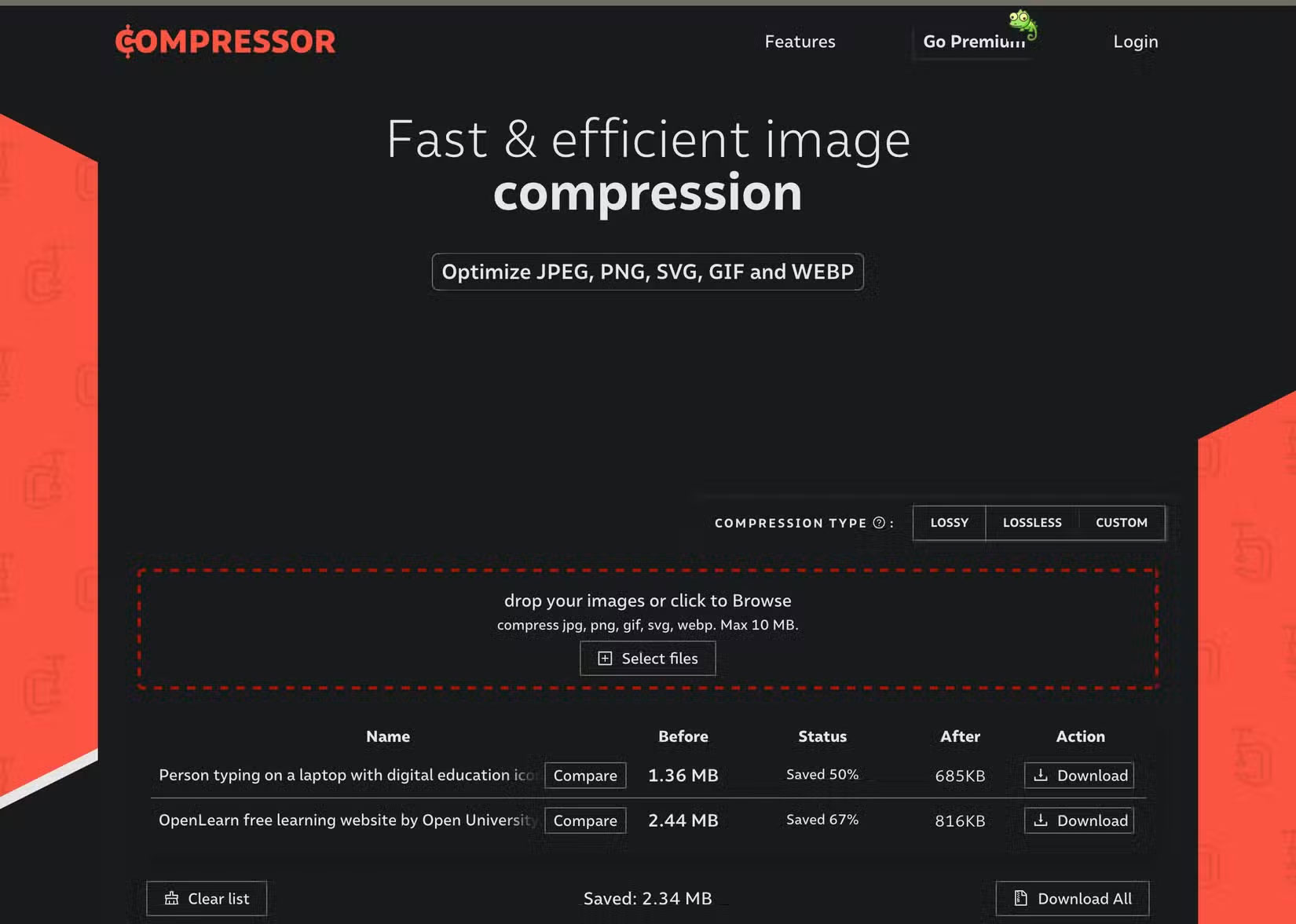
Lossy compression is ideal for reducing file sizes by up to 95%, while lossless compression retains image quality. There are also customization options for advanced control over output, available with a paid account.
You can upload images up to 10MB for free, and the tool allows for batch compression. In addition to the ability to choose between lossy and lossless compression, Compressor.io also distinguishes itself by offering a side-by-side comparison of the original and compressed images.
2. iLoveIMG
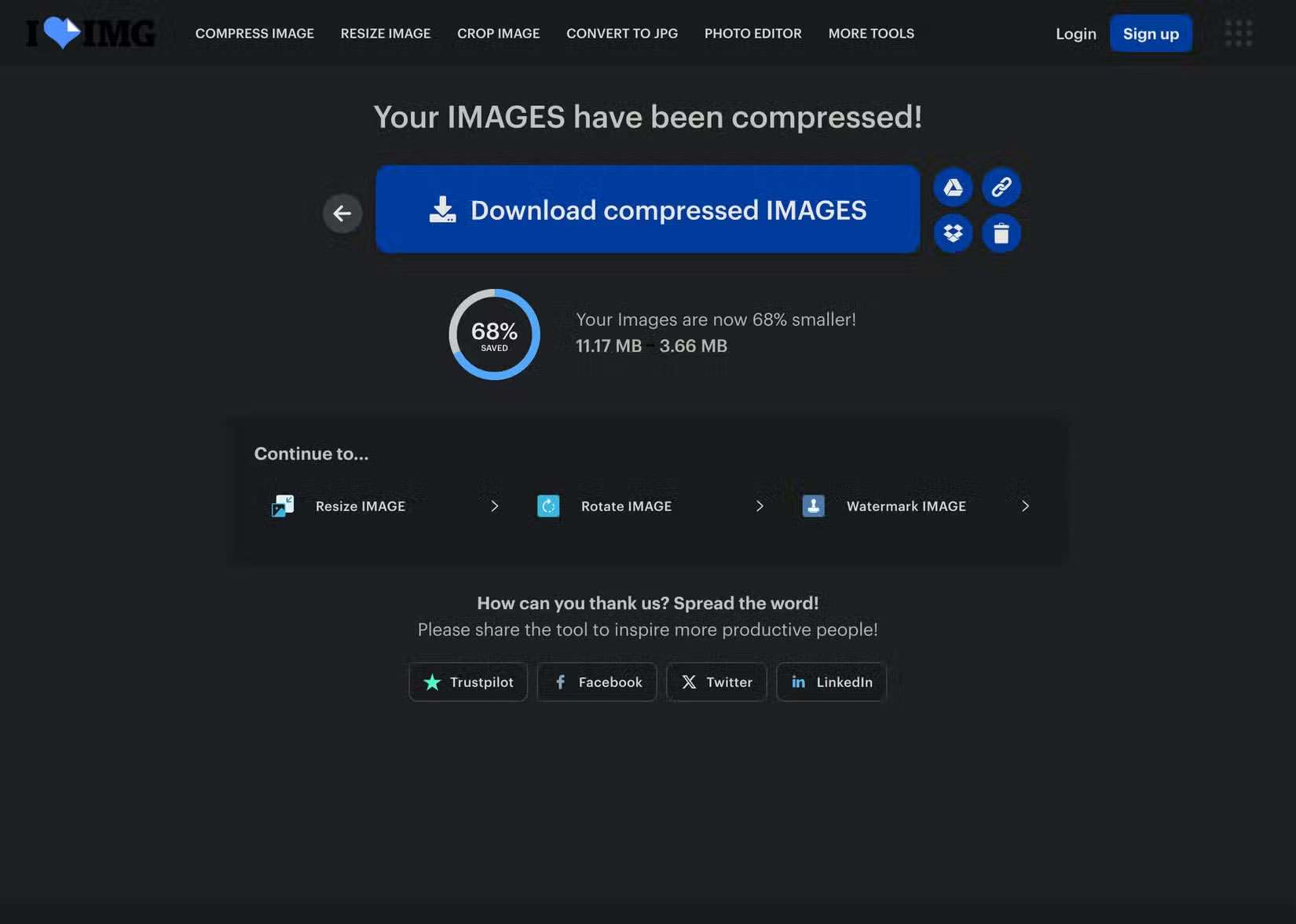
iLoveIMG is an all-in-one website with a number of handy tools for working with images, including an image compression tool. The site's compression tool allows you to compress a variety of image types, including JPG, PNG, SVG, and GIF. Unlike the other options on this list, this tool allows you to upload images from your Google Drive and Dropbox accounts , saving you the trouble of downloading them first.
This tool supports batch uploading, allowing you to compress multiple images at once. Once compressed, you can save the file to Google Drive, Dropbox, or download it directly to your device. You can also share the download link, making it easy to send the compressed images to others.
Like other tools, your images will be deleted after compression, but iLoveIMG allows you to delete them instantly.
1. ImageResizer
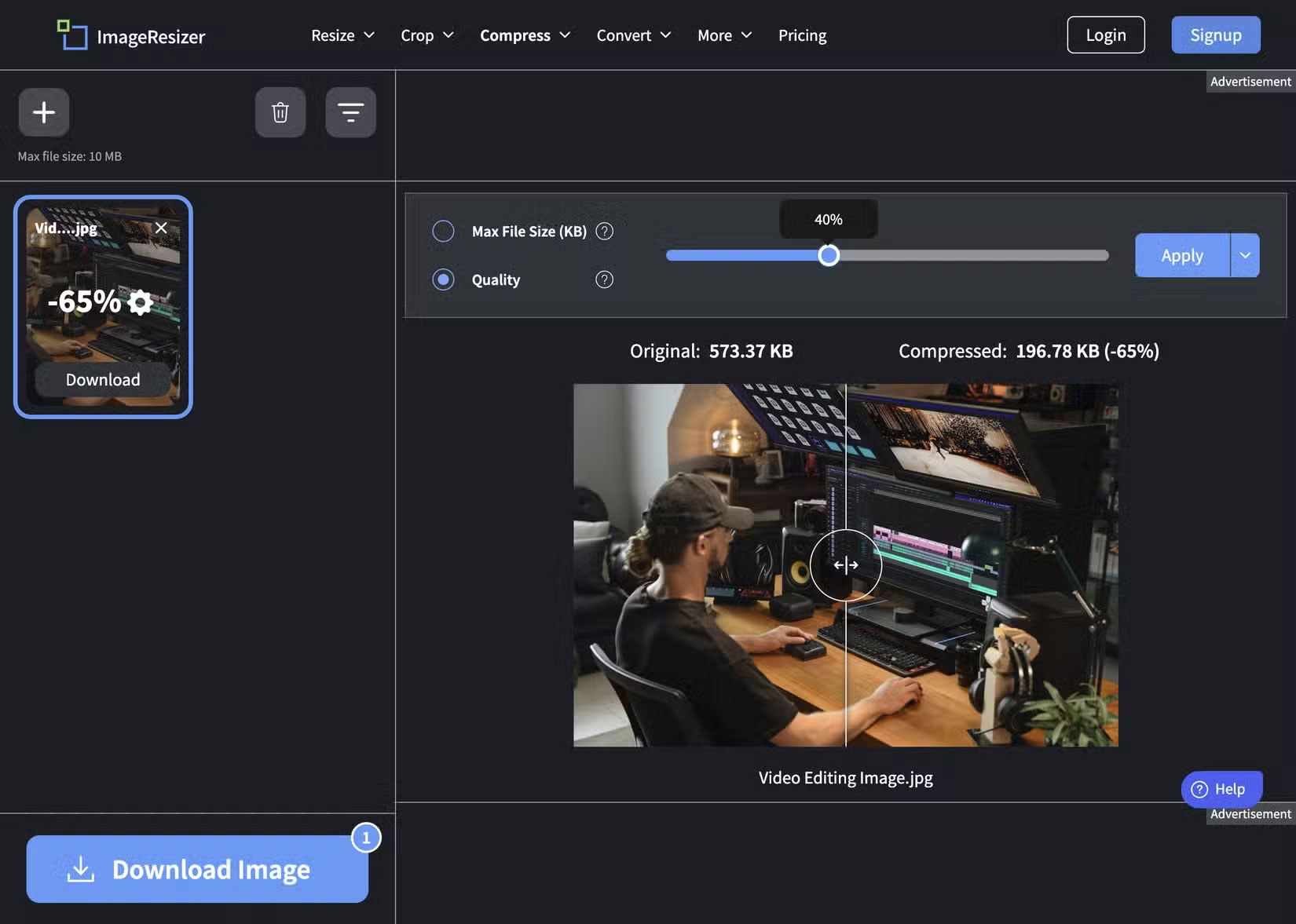
ImageResizer is another powerful website that has a variety of tools for working with images, including an image compression tool. Like the other options on this list, it's easy to use, with drag-and-drop functionality. It allows for batch compression of up to 100 images, although the free plan limits you to 5 images at a time.
This tool allows you to upload files up to 10MB each for free. Paid users can upload images up to 1GB each. The main downside is that this tool only supports 3 image formats: JPEG, PNG, and JPG.
On the plus side, the tool has handy compression settings that let you choose the output quality and maximum file size. When you upload an image, ImageResizer will compress it and give you a side-by-side comparison between the original and output. Depending on your preferences, you can adjust the compression quality or customize the image post-processing, which is quite convenient.
Compressing images doesn't have to be a hassle. These tools let you quickly shrink one or more images. Some let you fine-tune the output, while others prioritize simplicity. Each tool has its strengths and weaknesses; you don't have to stick with just one—switch between them based on your personal needs.
See also the following articles:
- How to sharpen images in Photoshop in 2 ways
- How to Distorte a Photo in Photoshop
- 3 tips to improve low-resolution photo quality