Instructions for typing m2 m3 in Word, Excel, Powerpoint
Sometimes when using Word, Excel, or Powerpoint, you will have to enter special characters such as m2, m3, also known as square meters and cubic meters. Indeed, without instructions, no one knows how to type these characters? So please refer to how to type m2 m3 in Word, Excel, Powerpoint that we guide below.
A. Typing method to write m2 m3 in Word
Method 1 : Copy the characters m 2 and m 3 then paste it into your Word, Excel, or Powerpoint document and you're done.
Method 2 : Use keyboard shortcuts.
- For m 2 , type M2 , then highlight the number 2 and press the shortcut Ctrl + Shift + = .
- For m 3 , type M3 , then highlight the number 3 and press the shortcut Ctrl + Shift + = .
=> Final result.

B. How to type square meters in Office tools
1. In Word:
Typing carets in Word (typing m2 m3 in Word) is extremely simple. With the article Taimienphi shared, you can easily write square meters, cubic meters and many other exponents on the text editing tool. Word version.
2. In PowerPoint
- For m 2 , type M2 , then highlight the number 2 and press the shortcut Ctrl + Shift + = .
- For m 3 , type M3 , then highlight the number 3 and press the shortcut Ctrl + Shift + = .
Powerpoint 2019 is the version used by many users, and of course the process of typing m2 or m3 on the versions is not much different. You can refer to details on how to type m2, m3 in powerpoint 2019 here .

3. In Excel
Unlike the above two tools, typing caret in Excel is extremely different and quite easy to do, even users who are not experts in this software can do it.
- For m 2 , you do the following: Type M2 > highlight number 2 > Right-click and select " Format Cell " > Select " Superscript " and click OK .
- For m 3 , do the same, Type M3 > highlight number 3 > Right-click and select " Format Cell " > Select " Superscript " and click OK .
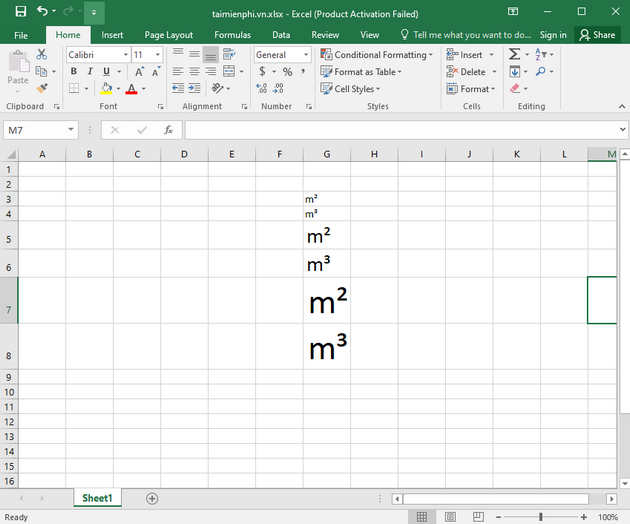
So TipsMake has introduced to you how to type m2 m3 in Word, also known as square meters and cubic meters in Word, Excel, and Powerpoint. If you have a good memory, you should use the keyboard shortcuts, but if you can't remember, you just need to bookmark this article and then review it when needed. In addition, we also guide you on how to insert special characters into text files , please refer to it.
 Office 2016 key, license activation code to use the tool for free
Office 2016 key, license activation code to use the tool for free How to insert a signature into Word 2010, 2013, 2016, 2019, 2020
How to insert a signature into Word 2010, 2013, 2016, 2019, 2020 How to write fractions in Word 2010, 2013, 2016, 2019, 2020
How to write fractions in Word 2010, 2013, 2016, 2019, 2020 How to type caret in Word
How to type caret in Word How to edit a Word file that says Read Only
How to edit a Word file that says Read Only Recover corrupted Word 2016 files
Recover corrupted Word 2016 files