Instructions for taking Video images are watching with VLC
VLC Media Player is one of the most used media software today because of its easy-to-use interface, supports various media files, does not require high configuration. In addition, VLC also owns a very useful feature that very few people know, that is taking photos of videos watching, helping you to save your favorite moments.
If you do not know this interesting feature, please refer to the content of our article below.
Step 1:
Open the VLC Media Player application, click the Tools menu and select Preferences (or press Ctrl + P )
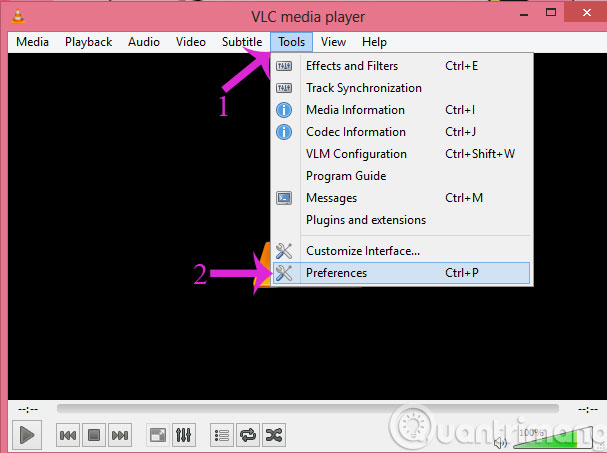
Step 2:
In the Simple Preferences window, click the Video tab, then drag down to the Video snapshots section
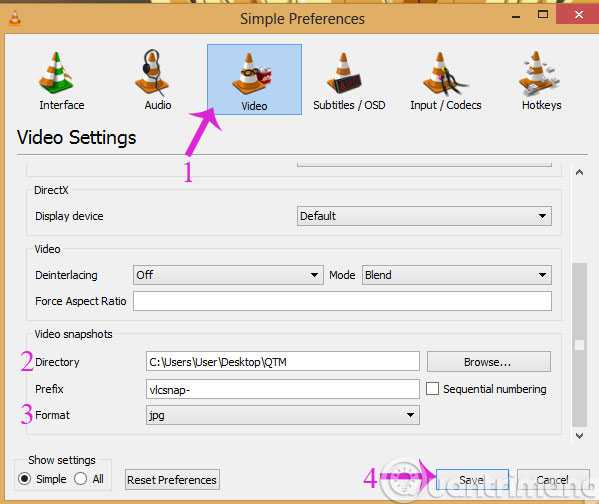
- Directory : Select the path for the photos taken
- Format : Choose an image format
Then, click Save to save.
Step 3:
Open the video you want to take, when viewing the clip you want to take, click Pause.

Step 4:
Next, right-click the screen and select Video > Take Snapshot
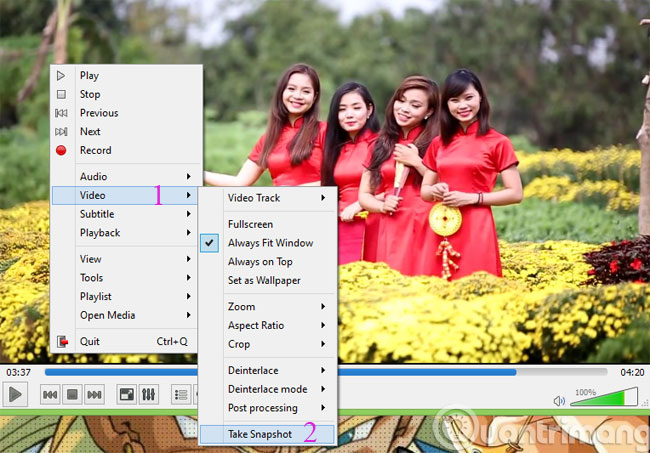
Step 5:
Open the folder to save photos to see the photos you have taken

- Trick to watch YouTube videos on VLC Media Player
- How to record a screen with VLC Media Player?
Hope the article is useful to you!