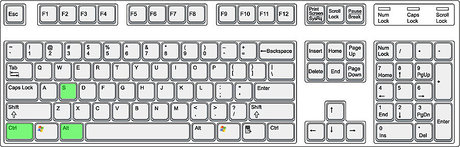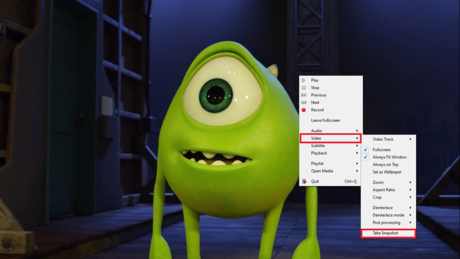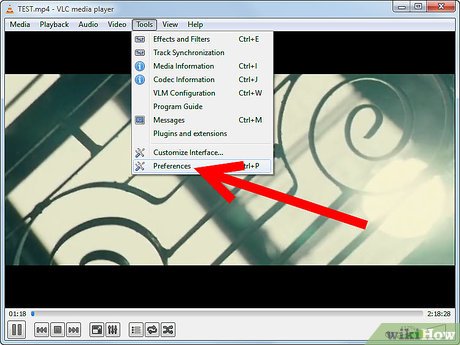How to Screen Capture to File Using VLC
Method 1 of 2:
Taking a Still Screenshot
-
 Use hotkeys to take the screenshot. For Windows, press Shift + s or Ctrl + Alt + S. For Mac, it's Command + Alt + S.
Use hotkeys to take the screenshot. For Windows, press Shift + s or Ctrl + Alt + S. For Mac, it's Command + Alt + S. -
 Or, use the Video menu. Click Video at the top of the screen, and select Snapshot.
Or, use the Video menu. Click Video at the top of the screen, and select Snapshot. -
 You can also do this. Right click on the video, Video> Take Snapshot.
You can also do this. Right click on the video, Video> Take Snapshot. -
 Change where your screenshots are saved. If you don't know where your screenshots are going, or you want to change where they're saved, click Tools, then Preferences. Click Video on the left. At the Video Snapshots section at the bottom of the screen, you can set the destination for your screenshots.
Change where your screenshots are saved. If you don't know where your screenshots are going, or you want to change where they're saved, click Tools, then Preferences. Click Video on the left. At the Video Snapshots section at the bottom of the screen, you can set the destination for your screenshots.
Method 2 of 2:
Streaming Your Desktop
-
 Install VLC. If you haven't done this, see the link at the bottom of the page.
Install VLC. If you haven't done this, see the link at the bottom of the page. -
 Open VLC.
Open VLC. -
 Click Media, then Streaming.
Click Media, then Streaming. -
 Click the Capture Device tab.
Click the Capture Device tab. -
 Select Desktop as the Capture mode.
Select Desktop as the Capture mode. -
 Change the fps (optional). If you wish, you can change the frames per second rate. If not, though, leave it on default.
Change the fps (optional). If you wish, you can change the frames per second rate. If not, though, leave it on default. -
 Click Next.
Click Next. -
 Make sure the source is your screen. If the dialog box is blank, enter screen://.
Make sure the source is your screen. If the dialog box is blank, enter screen://. -
 Choose where to save your file. Click the Add button on the right side of the screen after confirming that "File" is selected in the dropdown. If you don't click add, it will never ask where to save.
Choose where to save your file. Click the Add button on the right side of the screen after confirming that "File" is selected in the dropdown. If you don't click add, it will never ask where to save. -
 Change the file type (optional). VLC will probably default to MP4. If you want a different file type, click the drop menu and select your choice.
Change the file type (optional). VLC will probably default to MP4. If you want a different file type, click the drop menu and select your choice. -
 Stream.
Stream.
Share by
Micah Soto
Update 05 March 2020