Instructions for reinstalling Windows 8.1 on the Surface Pro tablet
If you upgrade your Surface Pro tablet to Windows 10 preview and the operating system fails, or simply you want to completely reinstall everything. In the article below, Network Administrator will guide you how to reinstall Windows operating system on the Surface Pro tablet using USB Recovery.
Note: If there is any important data on the tablet you want to keep, then you will have to back up this data. Because the installation of the operating system will wipe all data.

1. How to create a USB Recovery drive for the Surface tablet?
To create a recovery USB drive for the Surface tablet, first visit the Microsoft homepage and download Recovery Image for USB. You will have to enter the Serial Number on the back of the Surface tablet.

During the download of Recovery Image, plug in your USB drive and format the USB drive to FAT32 (right-click the USB drive name then select Format).

After downloading the Recovery Image, the next step is to extract the Zip file you just downloaded.

Copy all the items in the folder you extracted from the Zip file to the USB drive.

2. Use USB Recovery to downgrade the Surface tablet to Windows 8.1
After having a USB Recovery drive, proceed to plug this USB drive into the USB port on your Surface tablet computer.

Press and hold the Volume down button + Power button , then continue to press and hold the Volume down button until the Surface logo appears.

You will now be prompted to select a language before opening the Recovery menu.Choose any language you want.

In the Choose an options window, select Troubleshooot .
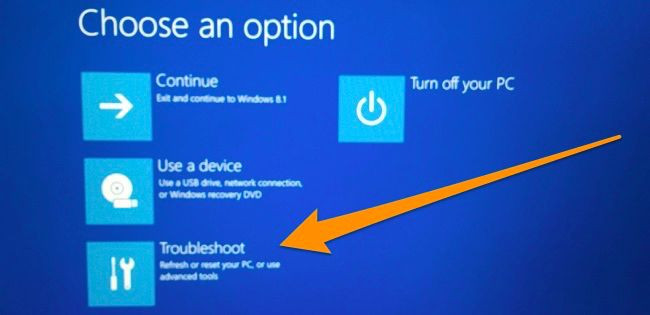
Next on the Troubleshoot window, select Reset your PC .

On the Reset your PC screen, follow the steps below:
- Click Continue, even if the Continue button is not activated.
- When the link Skip this drive appears, click the link .

You will now be asked to select the "destination" operating system. Your task is to select an operating system.

You will be notified if you want to repartition the drives. If you want to completely clean the old operating system or want to change the partition, select Yes .

Note: You will have to back up everything before proceeding with the process because all data will be wiped clean.
After booting, you will probably receive a message to reset TMP . Just press F12 (or you will have to press and hold the Fn key simultaneously).

At the end of the process, everything will be "cleaned up" just like in the beginning.

Refer to some of the following articles:
- Tutorial 4 simple steps to upgrade Windows XP to Windows 7
- This is how to backup, restore Windows 7/8 / 8.1 and Windows Vista licenses
- Here are some tips to help your old Windows 7 computer run as fast as it was when you first bought it
Good luck!