Even if you're tired of Windows 10, don't downgrade to Windows 8.1
Windows 10 with a series of updates stuck with serious errors became a mess with many people. However, How To Geek, after trying to reinstall Windows 8.1 and experiencing it for a few hours, advised its users not to return to Windows 8.1. Try to find out why so.
Lousy Start Menu
Windows 8.1 only has Start Screen, not a real Start Menu.

Of course, users can install a program like Classic Shell or Start Menu 8 instead but this raises many problems. Specifically, Classic Shell has been discontinued so if installed, users will face dangerous vulnerabilities. As for Start Menu 8, this is a program that requires a fee (only 7 days of trial) and more unnecessary add-ons.

Default setting of Start Menu 8.
In the image above, there are 4 software on top, if you accidentally click on any software it will be installed immediately.
With Windows 10, the Start Menu has returned and has become better despite being cluttered and full of ads. If desired, the user can remove all dislikes so that it looks more like Windows 7.
Full screen applications are not good
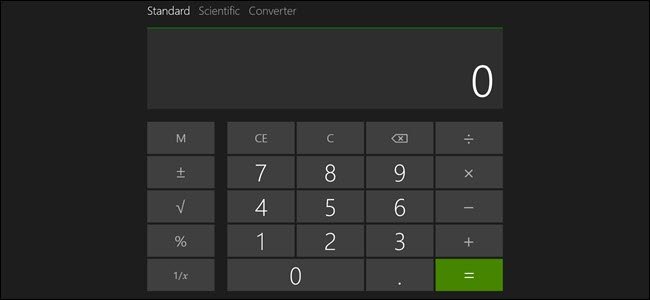
On Windows 8.1, Microsoft has added full-screen applications that make applications maximized, taking up the entire screen instead of a separate desktop view. To have a side-by-side view, users must use touch gestures or mouse. In particular, users cannot turn off this feature.
Although Microsoft has given instructions on Windows 8.1, this lack of intuitive user interface has potential problems that cannot be resolved.
Of course, users can use some applications to remove this feature on Windows 8, but they are all fee-based applications and are accompanied by unnecessary additional software.
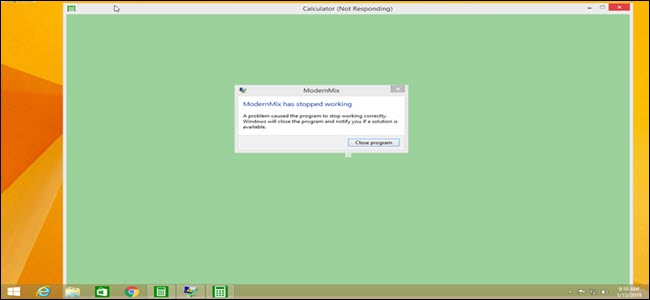
Security issue
Windows 8.1 is safer than Windows 7, but all security features from SmartScreen to Secure Boot from Microsoft in this version appear in Windows 10.
In fact, Windows 10 is Microsoft's safest version of Windows ever with many security features such as Core Isolation and Memory Integrity Security (Block Suspicious and Secure Full Memory), Block Suspicious Behavior (Blocking onion suspicious microphones), Container and Controlled Folder Access technology, Windows Defender protection tool .
Support is coming soon

Windows 7 will be discontinued support on January 14, 2020, and by January 20, 23, Windows 8.1 will also be killed. At those milestones, Windows 7 and Windows 8.1 will no longer receive updates, vulnerability patches.
Windows 8.1 does not support new microprocessors
If your PC is using 7th-generation Intel CPU or AMD's new Ryzen processor, when installing Windows 8 (or 7), a message saying "Unsupported Hardware" will appear. This is because new processors are limited to support on older operating system versions. In order to match hardware changes, users need to reinstall a newer operating system.
Windows 8.1 copyright is too expensive or comes with many risks

Even if you downgrade to Windows 8.1, you still need a license key to install. This is quite difficult because Microsoft no longer sells Windows 8.1 keys on the market. If you buy cheap keys, you face many unpredictable risks. Without a license key, your device will not be officially activated.
In case you have a Windows 8.1 key, you can completely use it to upgrade from Windows 8.1 to Windows 10 without having to pay an additional cost.
Should Windows 10 be updated?
Microsoft abandoned Windows 8.1 and started over because it was a huge mess. All problems on Windows 8.1 are resolved on Windows 10.
It is true that Windows 10 updates often appear error but if you do not join Insider program, it can still be minimized. If possible, use Windows 10 Pro, which allows you to postpone updates.
Although Microsoft's recent Windows 10 updates appear more risky, it's still better than not having any updates.
Besides, Windows 10 version is also equipped with better security features, better performance and longer-term support.
See more:
- Should I use Windows 7 to upgrade to Windows 10?
- Windows 10 Mobile will officially be declared dead in December 2019
- What happens to a Microsoft official version of 'death'
You should read it
- ★ Instructions to upgrade to Windows 10 from Windows 7/8 / 8.1
- ★ Microsoft launched a video reminding Windows 7 of 'death' and advised users to upgrade to Windows 10
- ★ How does Windows 7, 8 not automatically upgrade to Windows 10?
- ★ Uninstall Windows 10 update in Windows 7 / 8.1
- ★ Microsoft details the upgrade process from Windows 7/8/10 to Windows 11