Correct the 'The default gateway is not available' error on Windows 10
After upgrading to Windows 10 and using it, many users reflect that they often encounter the error 'The default gateway is not available' and cannot access the Internet. As for the cause of the error, there are many reasons. In the following article, Network Administrator will introduce and guide you to some solutions to overcome this error.

1. Restart the modem or router
Usually the easiest way to fix the 'The default gateway is not available' error is to restart the modem or router that your computer is connected to.
Sometimes in some cases the modem or router fails and the connection on your Windows 10 computer will also fail. In this case, it is very simple, just restart the modem or router.
2. Update Network driver using Windows Update
After upgrading to Windows 10 but you have not installed the driver, follow the steps below to fix the error:
- First open Start Menu and enter Device Manager in the Search box and press Enter to open the Device Manager window.
- In the Device Manager window, find the section called Networl Adapters.
- Expand Network Adapters to find Wireless Adapters .
- Right-click Wireless Adapters and select Update Driver Software.
- On the next window, just select Search Automatically for Updated Drivers.

- After successfully downloading and installing the driver, just restart your computer and the network connection will work normally.
If there are still errors, you can try to update the network card driver manually.
3. Update the network card driver manually
- Visit the manufacturer homepage to download the latest network card driver version.
- Next on Start Menu, enter Device Manager in the Search box and press Enter to open the Device Manager window.
- Uninstall the current driver by searching and right-clicking the Wireless Adapter under Network adapters, select Uninstall .
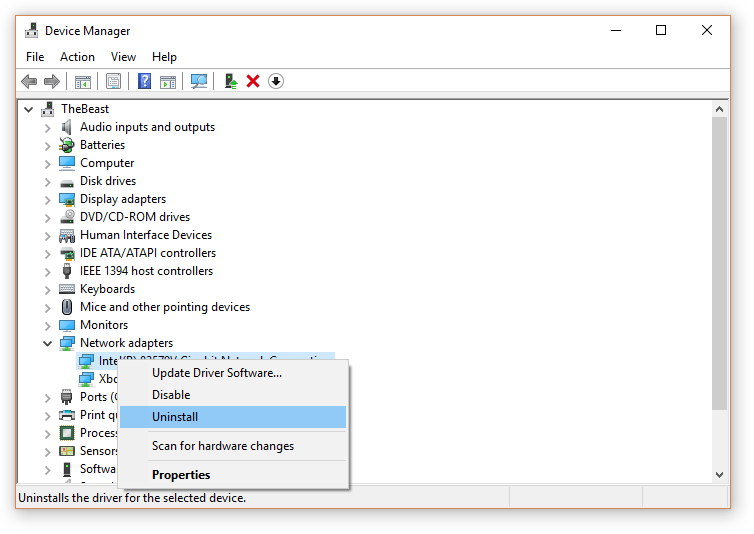
- Run the file to install the new driver you downloaded from the manufacturer's homepage.
After the installation process is complete and the 'The default gateway is not available' error will no longer appear.
4. Change the Power Management settings for the network card
To do this, follow the steps below:
1. Press Windows + X key combination to open the Power User Menu, here you click Device Manager.
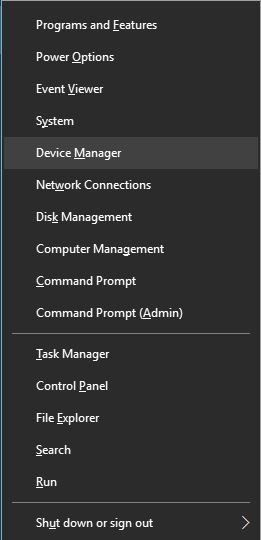
2. On the Device Manager window, find the Network Adapter and then double click on it.
3. Next on the screen appears the Properties window, where you select the Power Management tab and uncheck the Allow the computer option to turn off this device to save power. Click OK to save the changes.

5. Change Power saving mode for wireless network card
To do this, follow the steps below:
1. Press Windows + S key combination, then enter power options . On the search results list, select Power Options to open the Power Options window.
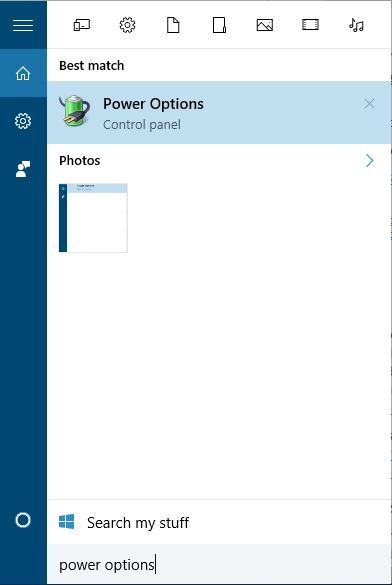
2. In the Power Options window, find your current plan, then click Change plan settings.
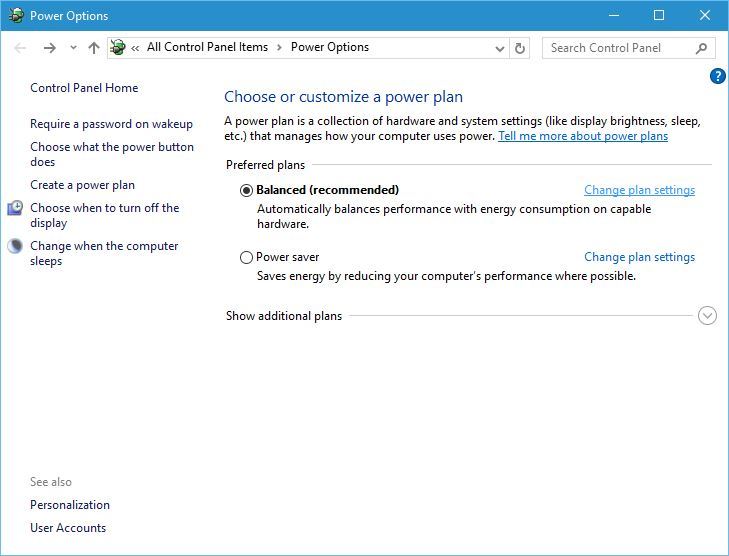
3. Next click Change advanced power settings.
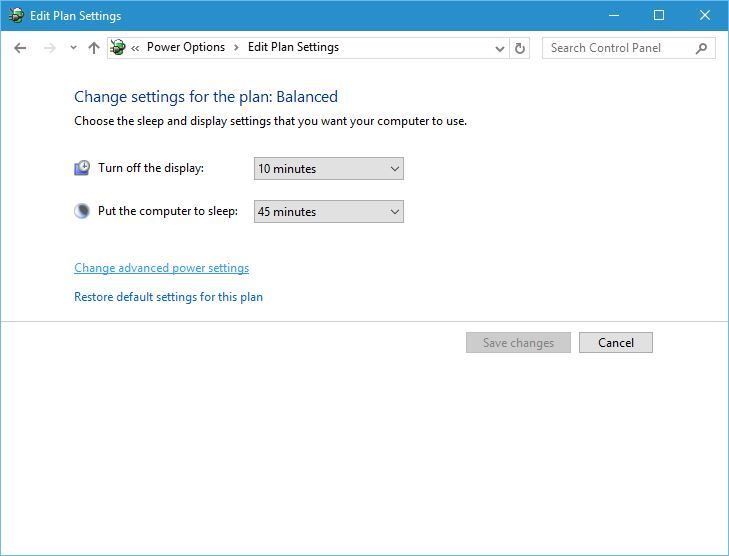
4. Find Wireless Adapter Settings and set the option to Maximum Performance .
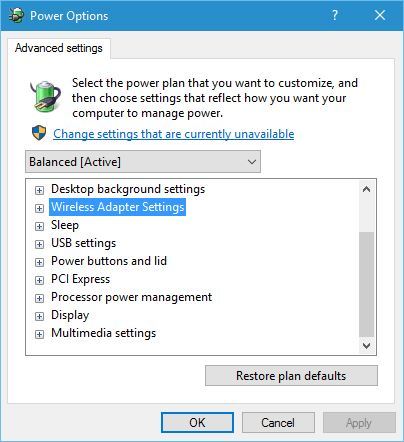
5. Click Apply then click OK to save the changes.
6. Change wireless mode to 802.11g
1. Open the Network Connections window by pressing the Windows + X key combination to open the Power User Menu window. Here you click on Network Connections .
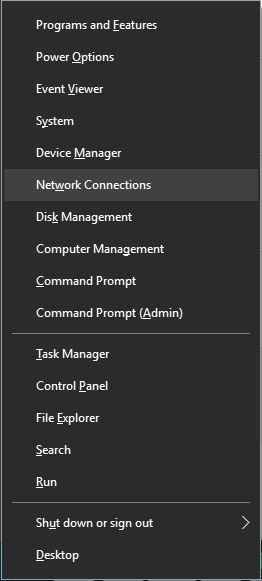
2. Find your wireless network card, right-click it and select Properties.
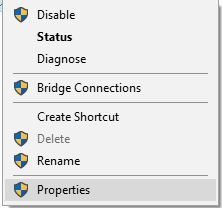
3. Click the Configure button.
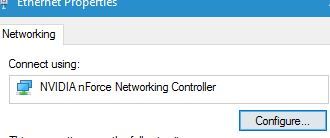
4. Select the Advanced tab, then select Wireless mode . From the Dropdown Menu you choose 802.11g .
5. Save the changes and check if the error still occurs.
7. Use netshell to reset the command
1. Open Command Prompt under Admin. To do this, press Windows + X key combination to open the Power User Menu, here you select Command Prompt (Admin) .
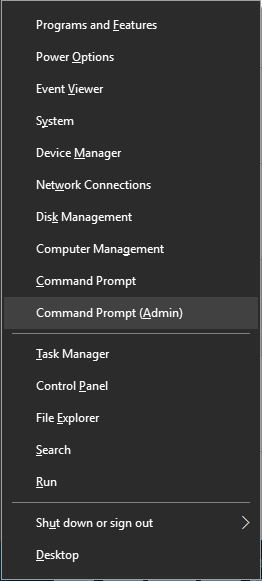
2. On the Command Prompt window, enter the command below and press Enter:
netsh int ip reset
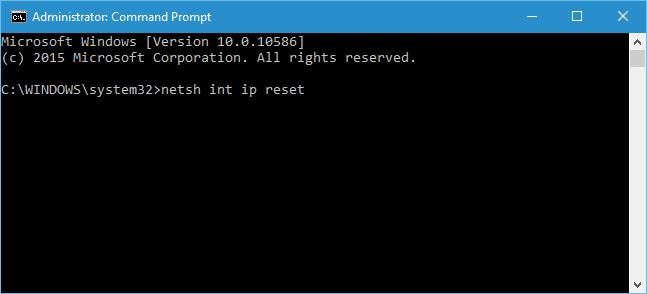
3. After the process is complete, close the Command Prompt window and restart your computer.
8. Remove antivirus programs
Antivirus programs can sometimes cause network connection errors on your Windows 10 computer. So you can apply the solution is to uninstall antivirus programs to fix the error.
Refer to some of the following articles:
- Conflict of IP address error when connecting to Wifi on iPhone, iPad, this is a fix
- What is Wifi? How does Wifi work?
- How to delete Wifi saved on Windows 10?
Good luck!