Instructions for recording cartoon character filter videos on TikTok
The trend of making filter videos on TikTok is very hot, and if you want to create a video transforming into a Disney princess, prince, or Anime character, the article below by TipsMake will guide you in detail on how to do it.
Step 1: Open the TikTok app and log in to your account.
If you haven't installed TikTok yet, you can download it from the standard link from the publisher below.
- Download TikTok for iPhone
- Download TikTok for Android
Step 2: On the TikTok home screen, select " Discover " to see trending effects and videos.
Next, in the search box, enter the hashtag " cartoon character " and press search.
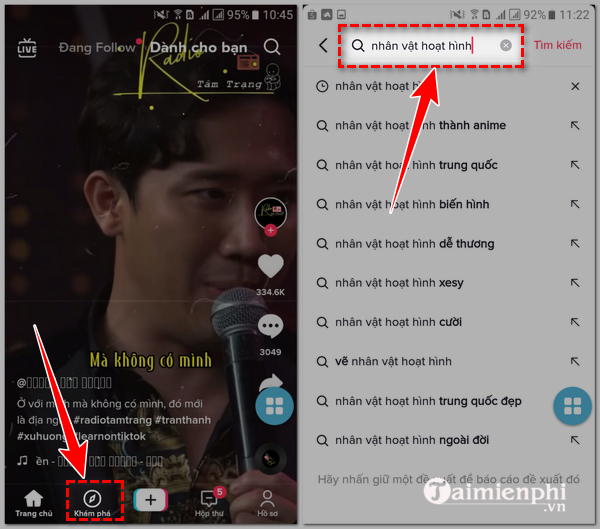
Step 3: The screen displays the animation effects available on TikTok along with the videos.
Choose your favorite effect and press " try this effect ".
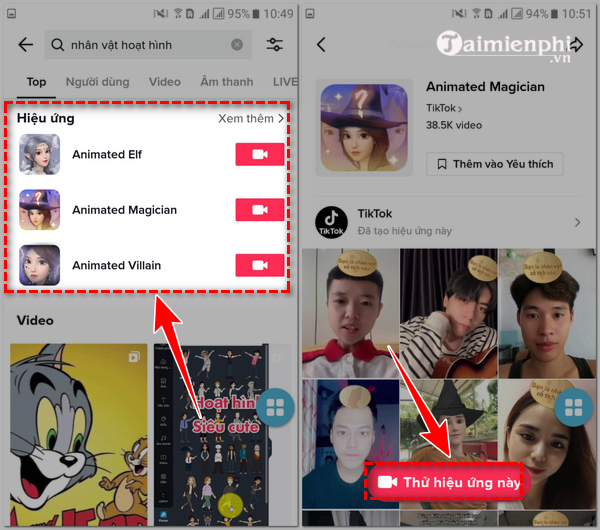
Step 4: At the video recording interface, set recording time, filter, timer and press the red button to start.
Once done, tap the red check mark to end video recording.
Step 5: In the video editing interface, you can add audio, text, stickers, .
When finished, press " next " to move to the next step.
Step 6. Enter description, hashtag, add location,. and press post to post the Cartoon Face Filter video on TikTok.
TipsMake has shared detailed steps to record cartoon character filter videos on TikTok, helping you create beautiful and creative videos. You can also try other filters such as New Year Filter that TikTok has updated before.
If you want to Livestream on TikTok but your account is not qualified or you do not know how to enable livestream, you can refer to the detailed instructions here and follow them.
Along with the trend of turning into cartoon characters, the trend of holding hands and running away is also loved by many couples. If you don't know how to make this type of video, you can refer to our article on how to make the trend of Holding hands and running away on TikTok using Capcut to know how to do it.
You should read it
- What is Zefoy TikTok? Instructions on how to use Zefoy to increase TikTok followers
- What is TikTok and how does it work?
- Tips for using TikTok for beginners
- How to enable TikTok 'detox'
- What is TikTok Music?
- 7 best TikTok alternatives to create and share videos
- The US Navy prohibits all troops from using TikTok on dispensed devices for 'security' reasons.
- How dangerously addictive is TikTok's AI?
- TikTok appoints new CEO as former Disney princess
- In which countries is TikTok banned?
- TikTok launches its own font with anti-copy feature
- How to make an anime TikTok video
Maybe you are interested
Fix iPhone error not connecting to computer Instructions to delete Web search history on Chrome, Firefox Great effect of energy saving refrigerator that every family should do Shortcut list for Google Docs on your computer (Part 1) List of shortcuts for Google Docs on Mac (Part 2) List of shortcuts for Google Docs on Chrome OS (Part 3)
