Instructions for installing Windows Fonts on Ubuntu
QTM - This is one of the basic steps when setting up, installing and using the Ubuntu operating system. One of the most popular and most commonly used font sets is the Microsoft standard suite, for example Times New Roman, Arial, Verdana . but not available in Ubuntu . In the following article, TipsMake.com will guide you how to fix this.
Install Core Microsoft Fonts
All font sets are free, you can find and download from Ubuntu Software Center. Open Applications > Ubuntu Software Center :

In the search box type the following keyword: ttf-mscorefonts
Then, click Install at the results box Installer for Microsoft TrueType core fonts:

Enter your user account password and click Authenticate :

After that, the font set will automatically download and install on the system. This process will take a few minutes depending on the speed of your Internet connection:

When finished, you can log off then log in so the system recognizes the entire new font. Check back with text editors (in this article we use OpenOffice Writer, in default mode OpenOffice uses Liberation Serif font, but after installing Core Microsoft Fonts, the system will automatically switch to Times New Roman):

Install other font sets
Besides Microsoft Core Fonts, the Ubuntu Software Center system comes with hundreds of other free fonts available:
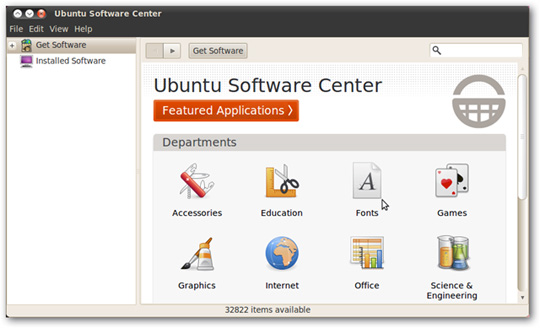
When you find a set of pleasant fonts, double-click to see in preview mode and install if you want:
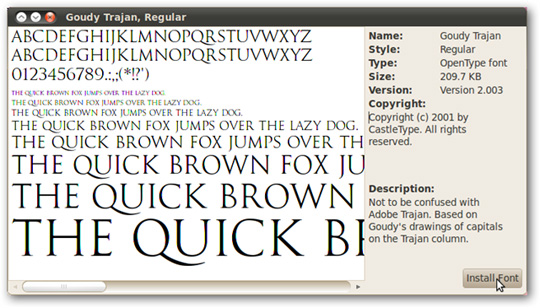
The above is one of the easiest methods to add system fonts in Ubuntu without having to remember complex commands. Good luck!
( Source : HowToGeek)