Instructions for creating Password Reset Disk on Windows 8
The same is true for Windows 7 and Windows 10. On Windows 8, suppose in case you miss your login password, you can use Password Reset Disk to create a new password to access your computer. .
In the previous articles, Network Administrator instructed you to create Password Reset Disk on Windows 7 and Windows 10. In the following article, Network Administrator will guide you how to create Password Reset Disk on Windows 8.
Note:
You must create a Password Reset Disk beforehand in case you forget your computer login password.
How to Create Password Reset Disk on Windows 8?
Step 1:
Press Windows + F key combination to open the Search frame. Here you enter the keyword " password reset " and then find and select the option Create a password reset disk .
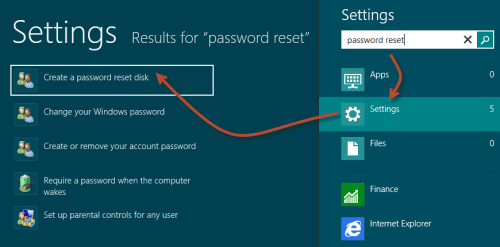
Step 2:
After you click Create a password reset disk, the screen will appear on the screen Welcome to the Forgotten Password Wizard.
Plug in your USB flash drive and then click Next.

Step 3:
Select the USB drive you use to create the password key, then click Next .
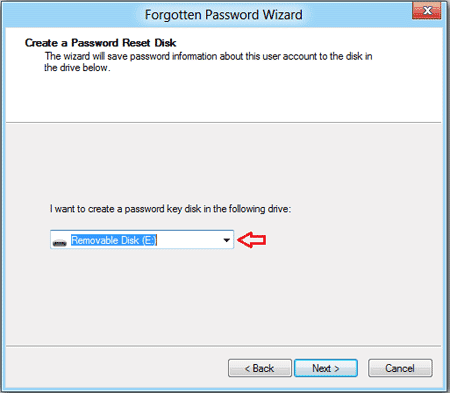
Step 4:
Enter the current user account password and click Next.

Step 5:
After the process is 100% complete, click Next .
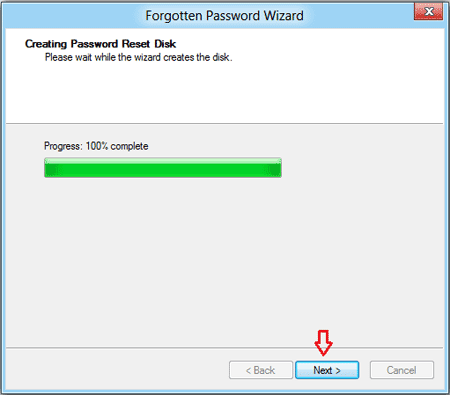
Step 6:
On the next window, click Finish to finish.
When opening the USB drive to see you will see a file called userkey.psw , this file contains a reset key.
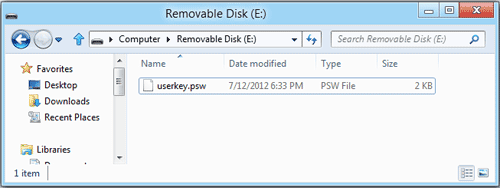
Note: Store your USB drive in a safe place to avoid being "lost" or lost .
Refer to some of the following articles:
- Use a USB drive to create Windows Password Reset Disk in Windows 7
- Video tutorial to create Windows Password Reset Disk with USB in Windows 7
- Create Password Reset Disk with USB Flash Drive on Windows 10
Good luck!