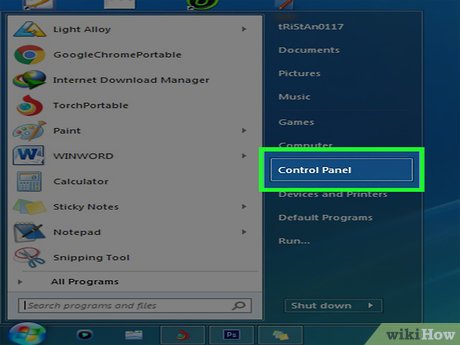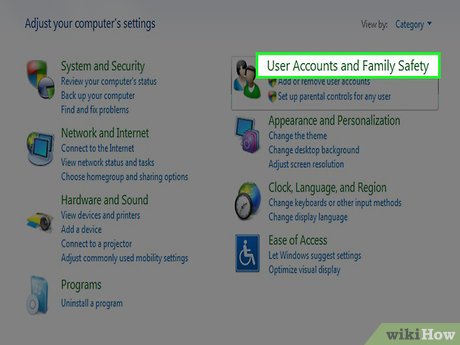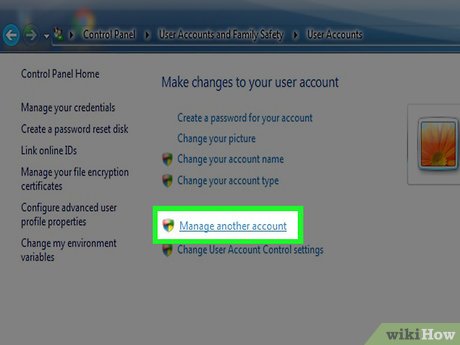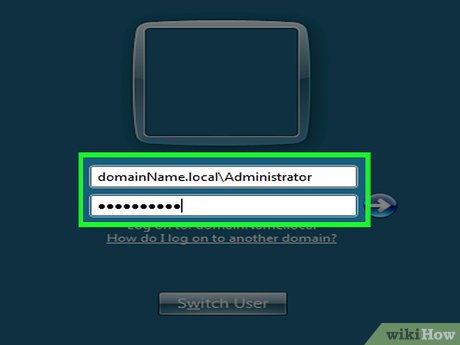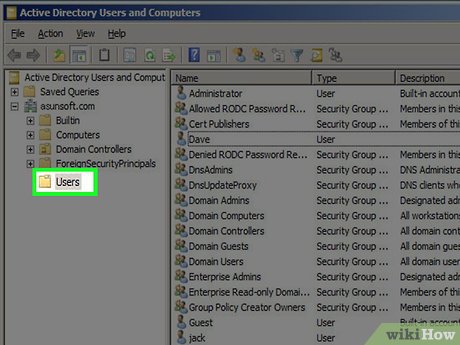How to Reset a Windows 7 Password
Method 1 of 3:
Reset Windows 7 Password on Domain Computer
-
 Click on the computer's "Start" menu.
Click on the computer's "Start" menu. -
 Select "Control Panel."
Select "Control Panel." -
 Select "User Accounts" within Control Panel.
Select "User Accounts" within Control Panel. -
 Select "User Accounts" once again, then select "Manage User Accounts."
Select "User Accounts" once again, then select "Manage User Accounts." -
 Type in the administrator password for your domain.
Type in the administrator password for your domain. -
 Click on the tab labeled "Users."
Click on the tab labeled "Users." -
 Search for the name of the user account that needs resetting below the section entitled, "Users for this computer."
Search for the name of the user account that needs resetting below the section entitled, "Users for this computer." -
 Click on "Reset Password" next to the user name.
Click on "Reset Password" next to the user name. -
 Type in a new Windows 7 password at the prompt, then type the password again for confirmation.
Type in a new Windows 7 password at the prompt, then type the password again for confirmation. -
 Click on "OK." The Windows 7 password for your user account will now be reset.
Click on "OK." The Windows 7 password for your user account will now be reset.
Method 2 of 3:
Create a Password Reset Disk
-
 Insert a removable disk into your computer, such as a flash drive.
Insert a removable disk into your computer, such as a flash drive. -
 Click on the "Start" button, then select "Control Panel."
Click on the "Start" button, then select "Control Panel." -
 Click on "User Accounts and Family Safety."
Click on "User Accounts and Family Safety." -
 Select "User Accounts."
Select "User Accounts." -
 Click on "Create a password reset disk" from the left pane of User Accounts. The Forgotten Password Wizard will display on the screen.
Click on "Create a password reset disk" from the left pane of User Accounts. The Forgotten Password Wizard will display on the screen. -
 Click "Next" in the wizard, and select your removable disk from the drop-down window.
Click "Next" in the wizard, and select your removable disk from the drop-down window. -
 Type in your current Windows 7 password, then click "Next."
Type in your current Windows 7 password, then click "Next." -
 Click on "Finish."
Click on "Finish." -
 Disconnect the removable hardware from your computer, and store it in a safe place. You will need your removable disk in the event you forget your Windows 7 password.
Disconnect the removable hardware from your computer, and store it in a safe place. You will need your removable disk in the event you forget your Windows 7 password.
Method 3 of 3:
Reset Windows 7 Password Using Password Reset Disk
-
 Insert the removable disk drive containing the password reset information into your computer.
Insert the removable disk drive containing the password reset information into your computer. -
 Click on "Reset password" below your user account after Windows 7 has confirmed you've typed an incorrect password. The Password Reset Wizard will display.
Click on "Reset password" below your user account after Windows 7 has confirmed you've typed an incorrect password. The Password Reset Wizard will display. -
 Click on "Next," and select the name of the removable disk that contains the Windows 7 password reset information.
Click on "Next," and select the name of the removable disk that contains the Windows 7 password reset information. -
 Click "Next," and type a new Windows 7 password into the fields provided.
Click "Next," and type a new Windows 7 password into the fields provided. -
 Click "Next," then click on "Finish."
Click "Next," then click on "Finish." -
 Disconnect the removable disk from your computer. You will now be able to log in to your Windows 7 user account using your new password.
Disconnect the removable disk from your computer. You will now be able to log in to your Windows 7 user account using your new password.
Share by
Kareem Winters
Update 04 March 2020