forgot Windows 10 password, reset Windows 10 password
If you are trying to change your Windows 10 login user password , but are stuck without knowing your current password, follow these instructions.
Tip 1: Change Windows 10 password with the default Administrator:
If the computer has enabled the default Administrator account, even when you forgot the Windows 10 password, you can still access the computer with this default Administrator account, thereby changing the password of another user account without having to use it. specialized software. There are 3 methods to change the password for a user with the Administrator account:
Method 1: change Windows 10 password with Command Prompt:
1. Press the Windows + R key combination to open Run . Type cmd , press OK to run command prompt.

2. Enter ' net user username new-password ' to change password. In which username will enter the user account name, new-password enter the password you want to set.

For example: net user isunshare 123 ^ G. So isunshare account has been changed password to 123 ^ G.
- Press Enter for the command to take effect.
So if you restart Windows 10, you will be able to login to isunshare user with the new password 123 ^ G.
Method 2: change Windows 10 password in Computer Managerment:
- Press the Windows + R key combination to open Run . Type compmgnt.msc and press Enter.
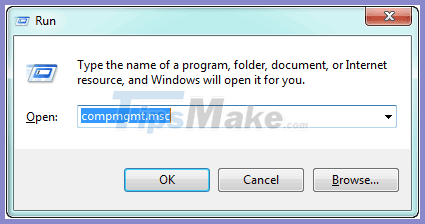
2. In Computer Managerment , click Local Users and Groups , select Users .

3. On the right side, you will see a list of users of the machine.
4. Right-click the user you want to change Password and select Set Password .
5. Message dialog box pops up. Click ' Proceed ' to proceed to password change for Windows 10. If you don't want to change it, click ' Cancel '.
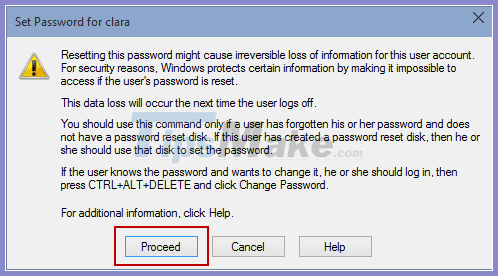
6. Enter the new Password in the 'New password' box and enter it again to confirm it in the 'Confirm password' box. Then click Ok to confirm the password change.

Method 3: change Windows 10 password in Control Panel:
- Press the Windows + R key combination to open Run . Type Control Panel and type Enter to open Control Panel.
- Select User Account in Control Panel.
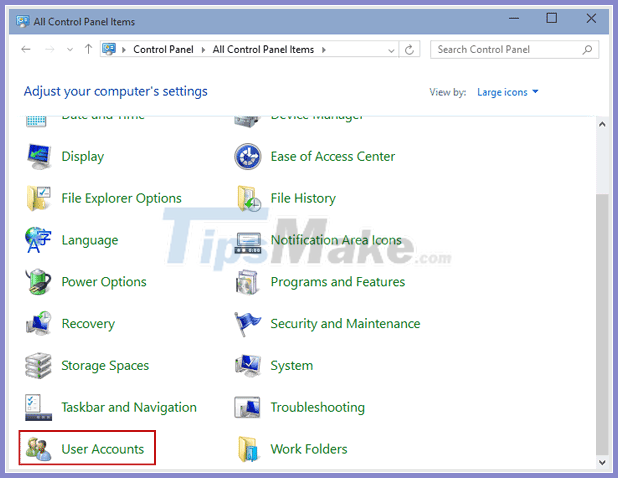
3. In the User Account window, select Manage another account .
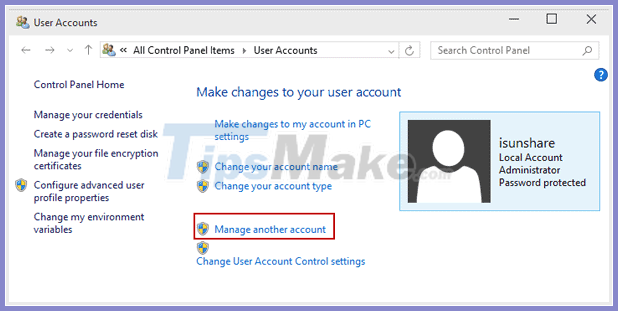
4. In the Manage Accounts window, select the user you want to change the password for.

5. In the Change an Account window, select the option Change the password .
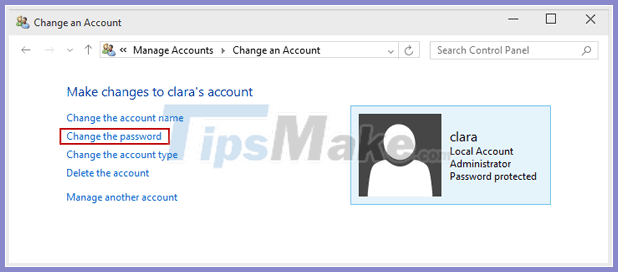
6. Enter the password twice in the box and press the ' Change password ' button . Windows 10 password will then be changed. If you are afraid that you will forget your password, you can enter a password hint in the password hint box.
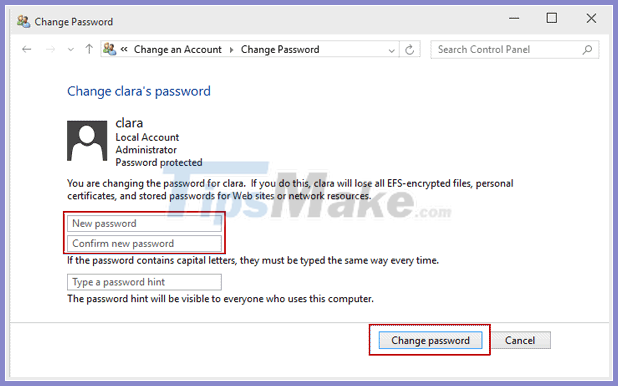
Tip 2: Change Windows 10 password with the installation disc:
Why do we need the Windows 10 installation disc? Because it can help users to run Command Prompt right at the lock screen, which can change the user's password.
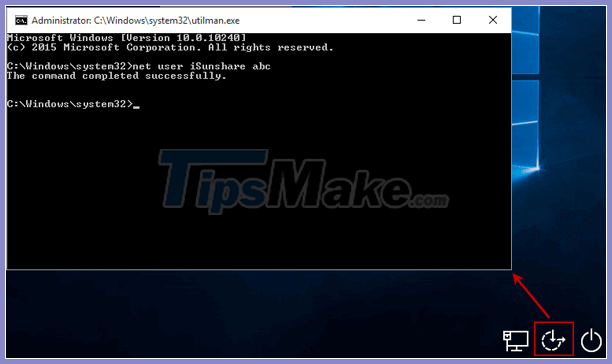
Tip 3: Change Windows 10 Microsoft account password on Microsoft website:
- Using a different computer, open your browser and go to https://account.live.com/password/reset .
- Choose the first option: 'I forgot my password' and click on Next.
- Verify your Microsoft account by email or phone to receive the security code.
- Get a security code and reset the Windows password with this code.

Tip 4: Change Windows 10 password with specialized software:
Here we use iSunshare Windows 10 Password Genius software. Just 2 steps.
Step 1: Create USB Boot with Windows 10 Password Genius.
Step 2: Change Windows 10 password with this bootable usb.

Download iSunshare Windows 10 Password Genius software here: