Create Password Reset Disk with USB Flash Drive on Windows 10
Suppose in case if you forgot your Windows computer login password, you can use Password Reset Disk to create a new password to access files and information on your computer.
In the previous article, Network Administrator showed you how to use a USB flash drive to create Password Reset Disk on Windows 7. In the following article, Network Administrator will guide you how to use the USB Flash Drive to create Password Reset Disk. on Windows 10.

See also: Using a USB drive to create Windows Password Reset Disk in Windows 7
Note:
- Password Reset Disk can only be created for Local accounts, not created for Microsoft accounts.
- When you create a Password Reset Disk with USB Flash Drive will create and add a userkey.psw file to the root folder on the USB Flash Drive for the Local User account.
You can move the userkey.psw file to the root directory of another USB Flash Drive if you want, but each USB Flash Drive only has a single userkey.psw file.
- Password Reset Disk is used to reset the Local account password, without limiting the number of times reset by Password Reset Disk.
- You must create a Password Reset Disk beforehand in case you forget your computer login password.

Steps to take:
Step 1:
Log in to your Local account on your computer.
Step 2:
Open the Control Panel , then click the User Accounts icon.
Step 3:
Connect the USB Flash Drive you want to use as Password Reset Disk.
Note:
Do not format the USB Flash Drive during Password Reset Disk creation, so you should prepare a USB Flash Drive with a large capacity or with little data.
Step 4:
Click Create a password reset disk in the left pane.
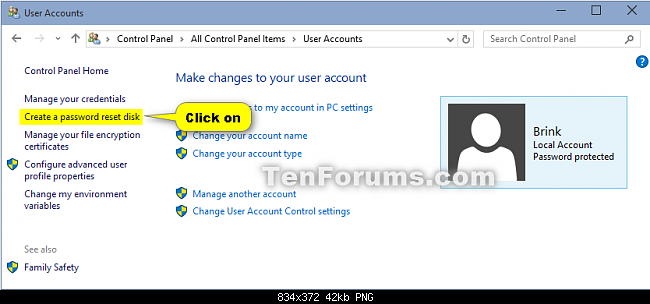
Step 5:
Click Next.

Step 6:
Select the USB Flash Drive you connected, then click Next .

Step 7:
Enter Local User account password then click Next .
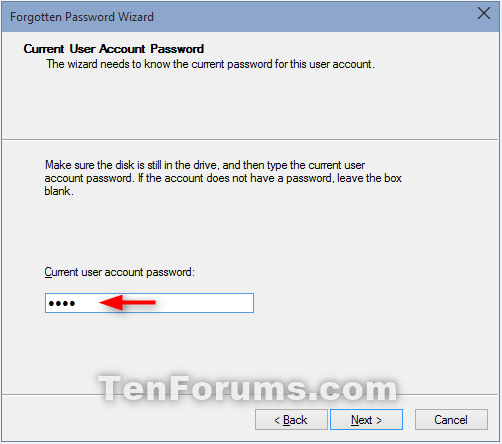
Step 8:
If your USB Flash Drive already has the userkey.psw file in the root directory, click Yes instead.

Step 9:
After the process has finished, click Next.

Step 10:
Click Finish .
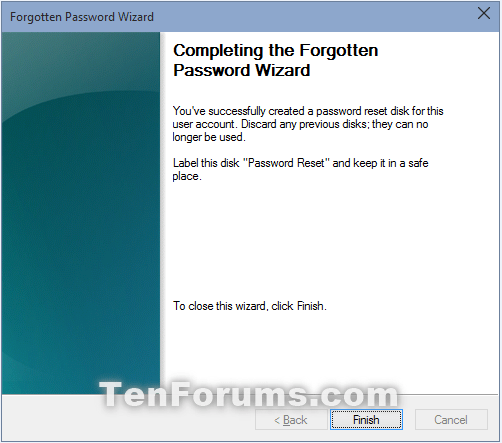
Step 11:
Save Password Reset Disk to a location that is safe to use when needed.
See the steps for using Password Reset Disk to reset your Windows password here.
Refer to some of the following articles:
- Unlock and improve Windows 10 features with 5 Registry tricks
- Fix Windows 10 error with just one click with FixWin
- Activate Dark Theme on Windows 10
Good luck!