How to write exponential numbers in Word
If you are writing an article related to mathematical equations or formulas, you most likely have to use exponents. To learn how to write exponents in Word, read the article below.

How to write exponential numbers in Word 2019, 2016, 2013
Use a combination of 3 keyboard shortcuts Ctrl + Shift + +
To write the superscript, such as Y to the fourth: first place the mouse pointer immediately after the letter you want to write the exponent on, and continue to press the keyboard shortcut Ctrl + Shift + + . At that point, the apostrophe will be moved to the top smaller than the normal lettering.
Write the exponent with Symbols
Step 1: Go to Insert menu => Symbol => More Symbols ( Symbols allow you to insert special symbols into the text).

Step 2: After the Symbol dialog box appears => Symbols
- Select the font you want to display the exponent. In most cases you will want to display the exponent in the same font as the rest of the text, so you can leave the Font as normal text .
If you want to display the exponent in a different font, click the down arrow button in the right corner of the drop-down list and select the font to display the exponent.
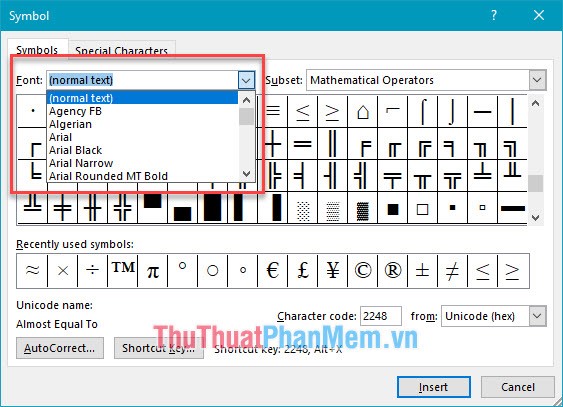
- Select the exponent you want to display => Subset => Superscripts and Subscripts => select the exponent you want to display.

- Results after completing the operation.

Add exponents using the Font dialog box
Step 1: Select the text you want to format the exponent => highlight the number or text you want to format the exponent in.

Step 2: Go to the Home menu => Font .
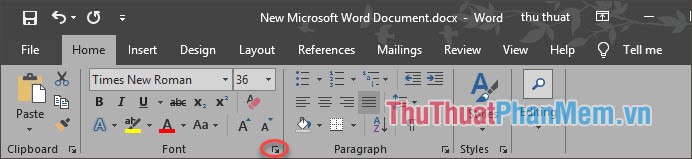
Step 3: Font dialog box opens => Effects => Superscripts => OK .

- Results after completing the operation.

Insert exponents with Equation
Step 1: Go to Insert menu => Equation => Insert New Equation .

Step 2: Now you will be moved to Design , and continue to do as shown below.

Step 3: Continue writing the exponent as shown.

How to write exponential numbers in Word 2010 and 2007
Write the exponent with Symbols
Step 1: Go to Insert menu => Symbol => More Symbols ( Symbols allow you to insert special symbols into the text).

Step 2: After the Symbol dialog box appears => Symbols .
- Select the font you want to display the exponent. In most cases you will want to display the exponent in the same font as the rest of the text, so you can leave the Font as normal text .
If you want to display the exponent in a different font, click the down arrow button in the right corner of the drop-down list and select the font to display the exponent.

Select the exponent you want to display => Subset => Superscripts and Subscripts => select the exponent you want to display.

Add exponents using the Font dialog box
Step 1: Select the text you want to format the exponent => highlight the number or text you want to format the exponent in.

Step 2: Go to the Home menu => Font .
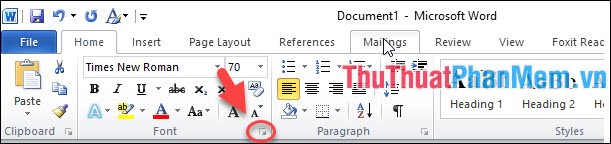
Step 3: Font dialog box opens => Effects => Superscripts => OK .
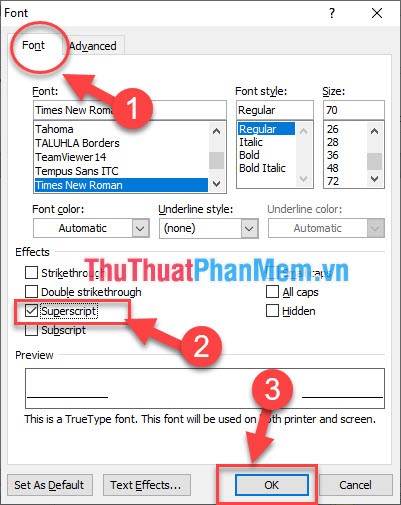
- Results after completing the operation.
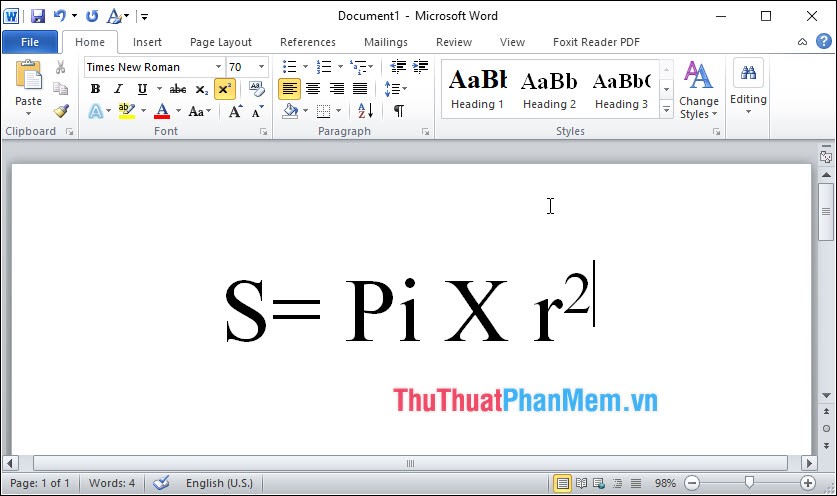
Insert exponents with Equation
Step 1: Go to Insert menu => Equation => Insert New Equation .

Step 2: Now you will be moved to Design , and continue to do as shown below.
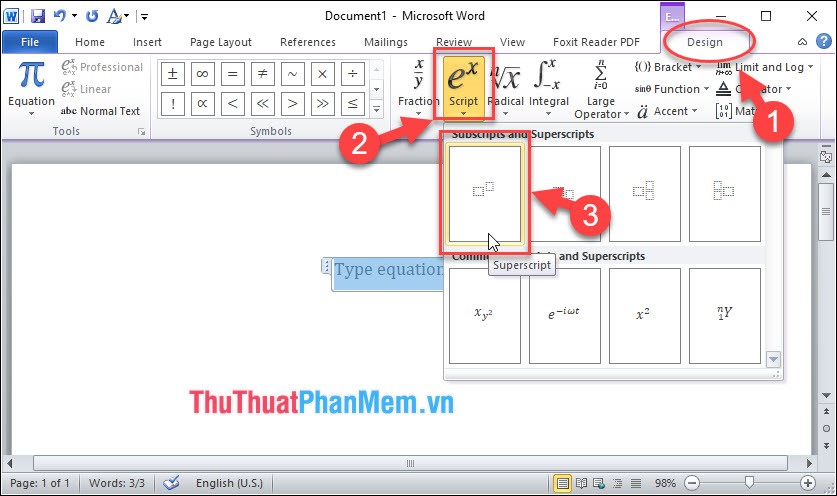
Step 3: Continue writing the exponent as shown.

Thank you for taking the time to follow the article and do not forget to leave a comment below to contribute comments for the article!