How to view and delete saved passwords on Firefox, Chrome, Coc Coc
1. On FireFox browser
Step 1: Open Firefox to find the installer -> Options .

Step 2: Select the Security tab -> Save Logins .

Step 3: A list of all saved usernames is displayed. You want to see saved passwords, click Show Passwords .

To delete the saved username and password, click Delete or you can click Delete all to remove all saved passwords and username -> Select Close to finish.

2. On the Google Chorme browser
Step 1: Open Google Chorme browser to find the installer -> click Install .

Step 2: Click the Show advanced settings option .

Step 3: Select Manage password .
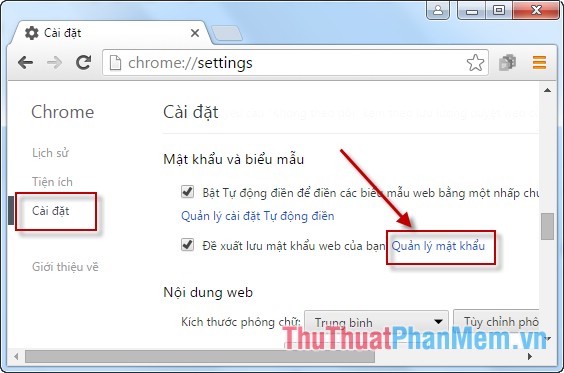
Step 4: A list of saved passwords is displayed, click the password you want to delete -> press the "X" to delete the password.
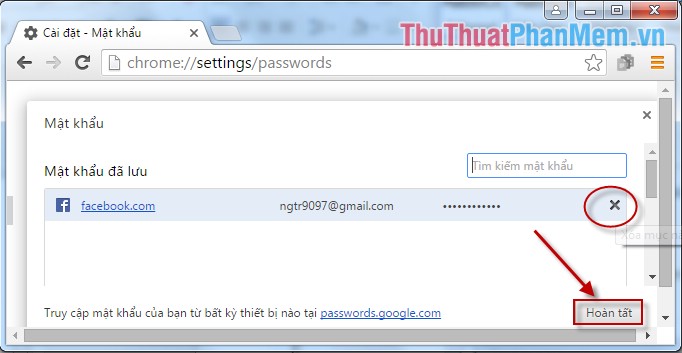
3. On Coc Coc browser
Step 1: Click the icon Coc Coc -> Choose Settings .
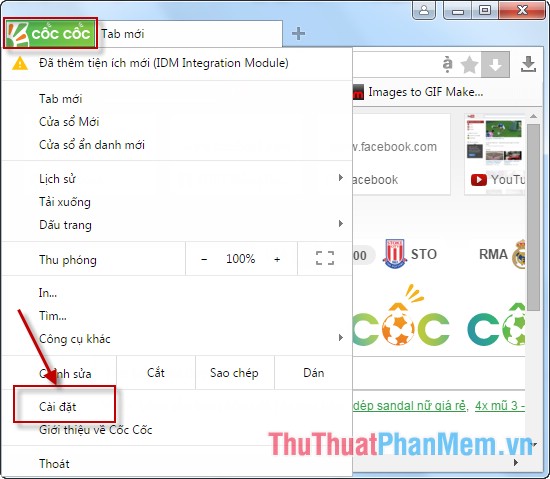
Step 2: Select Show advanced settings .
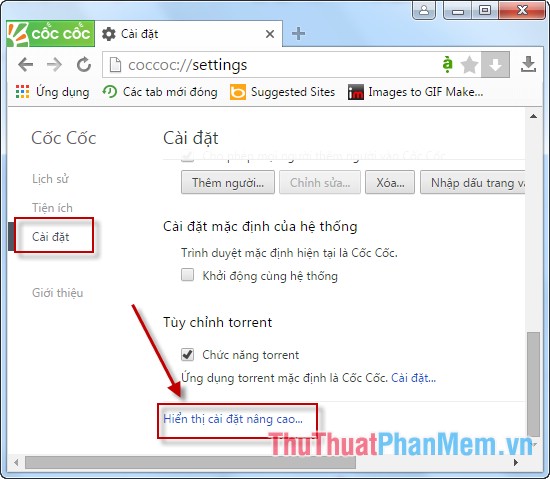
Step 3: Move the mouse down to select Password management .
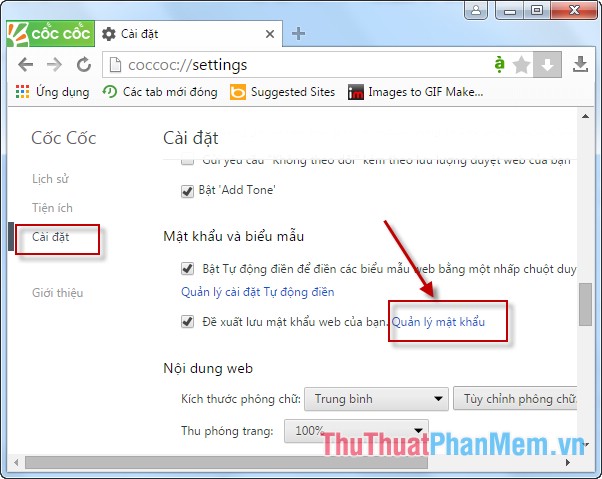
Step 4: Move the mouse to the password you want to delete, click the X to delete the password. Click Finish to finish.
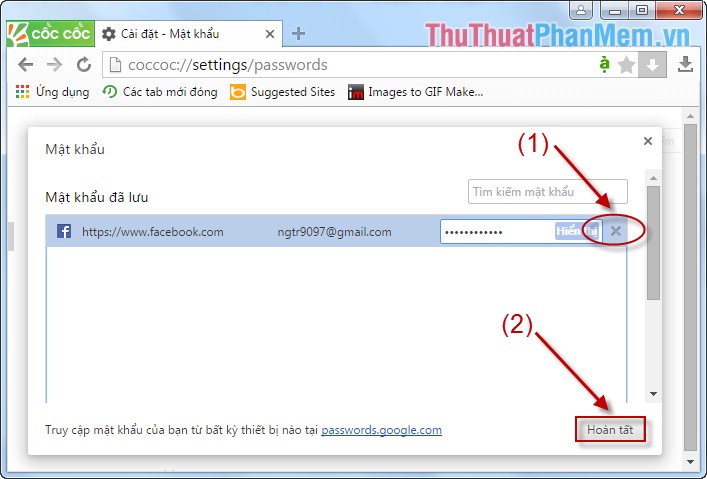
Good luck!