Instructions on how to export saved passwords on Chrome browser into 1 file
By default, Google Chrome does not allow users to export saved passwords on the browser to one file. The browser can save passwords, and these passwords will be available on the current profile or synchronized with the device if you have enabled it. However, if you still want to export the saved password to a file, you can do this.
In the article below, Network Administrator will guide you how to export saved passwords on Chrome browser into 1 file.
Latest update: This feature has been removed on Chrome 61. You have another way to retrieve your saved password on Chrome by signing in to your Chrome account to sync. After reinstalling Chrome, you only need to log in to this account to retrieve the saved passwords.
Export saved passwords on Google Chrome to 1 file
1. Open the Chrome browser on your computer, then enter the line below and the address bar:
chrome: // flags / # password-import-export
This is to open the flag page directly with the relevant settings.

2. Here you find the setting named Password import and export . This option allows you to enable the export function and enter the password. You must enable this option by clicking Enabled from the dropdown menu .

3. After changing the settings, click Relaunch Now to restart the browser.

4. Next, click on the 3 dots in the right corner of the browser window and click Settings .

5. On the Settings window, find and click the " Show advanced settings ." link (show advanced settings ).
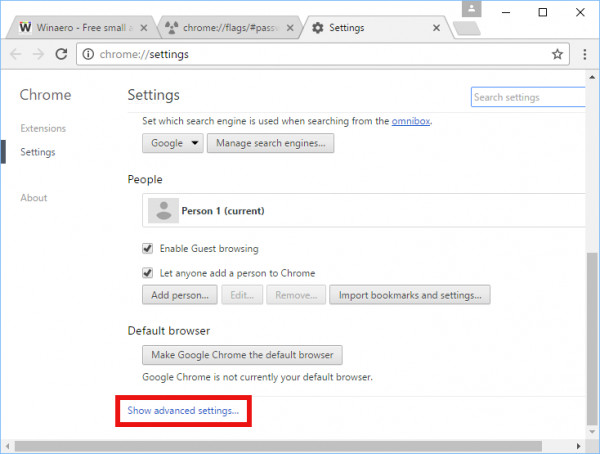
6. Here you find the " Passwords and forms " section:
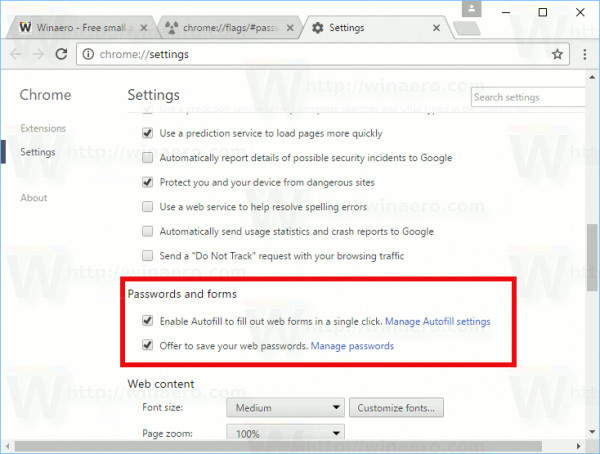
7. Click Manage passwords .
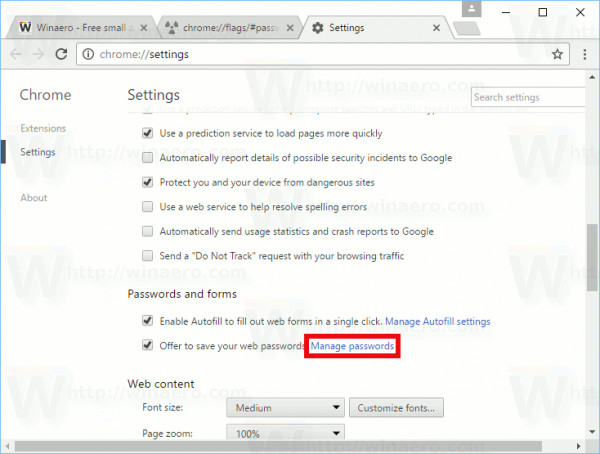
8. On the next dialog window, find the " Export and" Import "button below the list of saved passwords in Chrome browser.

When you click the Export button, your password will be saved as a * .CSV file.
To ensure security, Chrome will ask you to enter your current Windows password. This is to protect your Chrome password from any other unauthorized user accessing your computer.
Your task is to enter the password and specify the file where the password is saved:
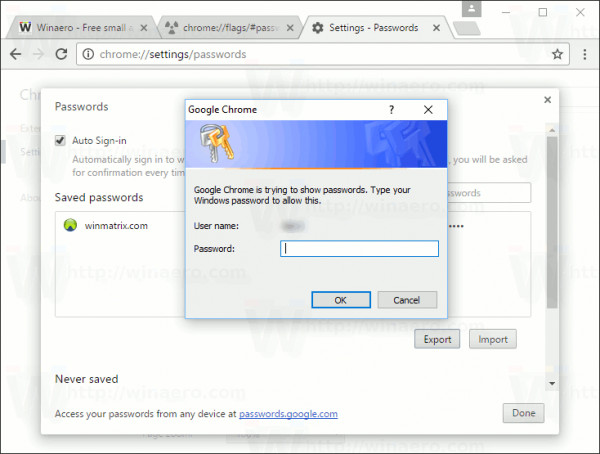
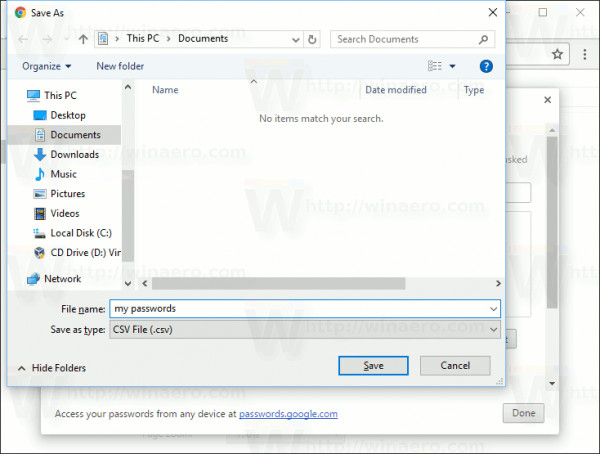
The CSV file will contain information such as: username (username), target URL, your username and password for the page. The stored password will not be encrypted, so you should store the file in a safe location or encrypt the file.
Refer to some of the following articles:
-
How to remove Add-ons (Extensions) on Chrome, Firefox and some other browsers
-
Enable Web browsing mode without Internet connection on Chrome
-
6 useful features on Chrome browser users should know
Good luck!