Steps to view saved credit cards in Google Chrome
You can completely view your saved credit card information on Google Chrome, similar to when reviewing saved passwords in Google Chrome.
At that time, users can completely change and edit that credit card information in case the Chrome browser has not changed the new credit card information. The following article will guide you to view credit card information in Google Chrome.
Instructions for viewing credit cards in Google Chrome
Step 1:
At the interface on Google Chrome, click on the 3 dots icon and then click Settings. Then we click on the Auto fill item and then look to the right and select Payment Methods.
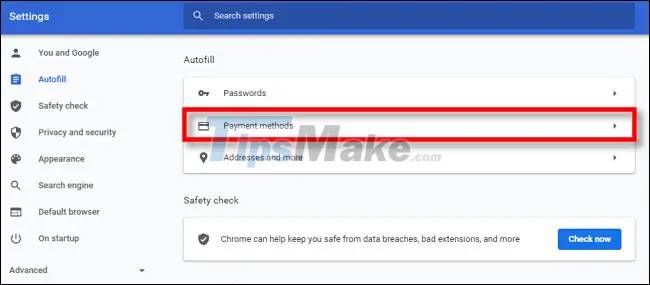
Step 2:
Switch to the next interface, you will see all the payment card information that has been saved in Google Chrome. At the payment card information you want to change, click on the 3 dots icon and select Edit (Edit).

Step 3:
In this editing interface we can change all the credit card information. After you have finished changing the information, click the Save button below to save it.
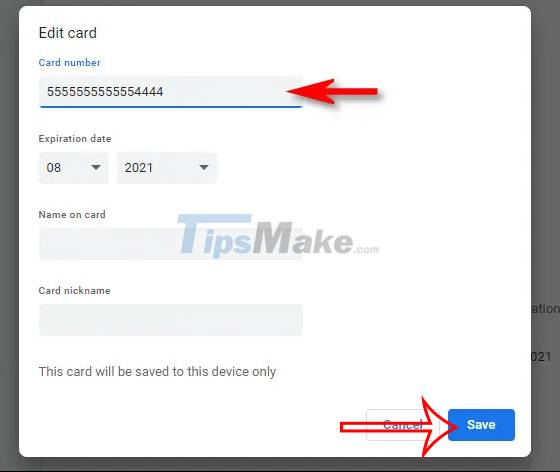
Step 4:
In case you do not want to save this payment card information, click on the 3 dots icon and select Remove (Remove).
