Clear Skype chat history on computer
The following article details how to delete the chat history on Skype on computer.
Step 1: Access to Privacy section . Have 2 way:
- Method 1 : Go to Skype -> Privacy .
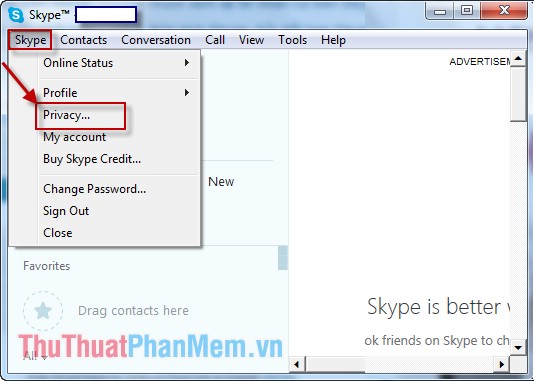
- Method 2 : Go to Tools -> Options .
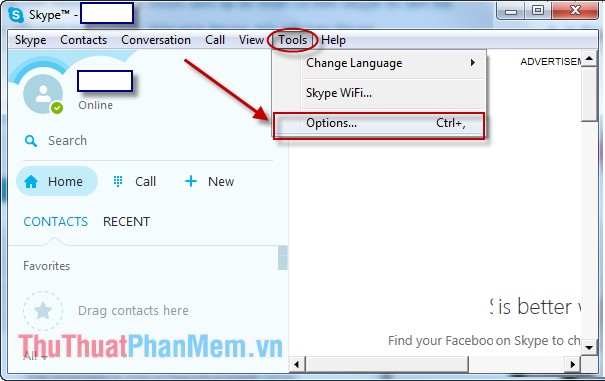
Step 2: A dialog box appears, select Privacy -> PrivacySettings .
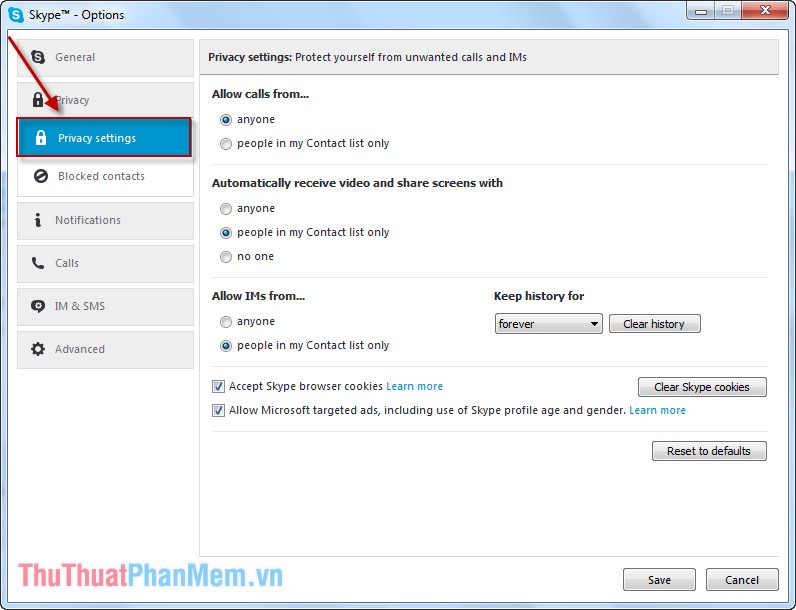
Step 3: Select the object to delete chat history. In Allow IMs from . section, there are options as follows:
- Section Anyone : Delete the chat history of some accounts in the list.
- Section People in my Contact list only : Delete the chat history of all accounts in the Skype list.
- Section Keep history for : You can choose to keep chat history for 2 weeks, 1 month, 3 months or preserve history forever. Depending on the work you choose accordingly.
Finally, click Clear history to delete the chat history.

Good luck!
 Summary of shortcuts on Google Docs
Summary of shortcuts on Google Docs How to block pop ups, turn off advertising windows on chrome, Firefox, IE
How to block pop ups, turn off advertising windows on chrome, Firefox, IE How to block emails on Gmail, block any email in Gmail
How to block emails on Gmail, block any email in Gmail How to delete and edit sent messages in Skype
How to delete and edit sent messages in Skype Block Facebook notification emails - Cancel the function of sending Facebook notification emails
Block Facebook notification emails - Cancel the function of sending Facebook notification emails Change the default Download folder on Internet Explorer, Chrome, Firefox
Change the default Download folder on Internet Explorer, Chrome, Firefox