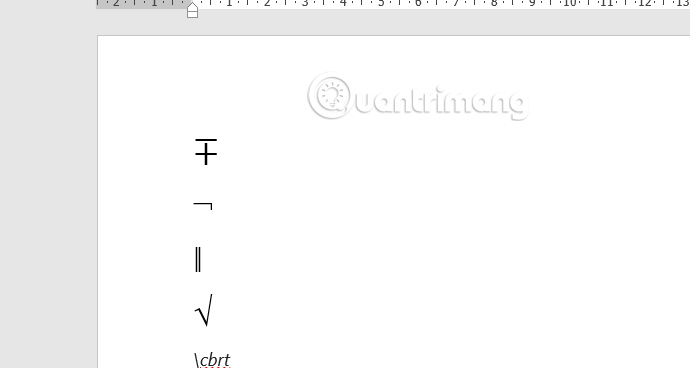How to use Math AutoCorrect shortcut in Word, Excel, PowerPoint
In addition to the shortcut key for quick typing AutoCorrect in Word or Excel, you have the shortcut key Math AutoCorrect. There are many ways to insert mathematical symbols in Word such as using shortcut keys. However, you can use the shortcut key Math AutoCorrect to quickly type mathematical symbols in Word. Below are instructions for using the shortcut key Math AutoCorrect in Word, Excel, PowerPoint.
Instructions for using Math AutoCorrect shortcut keys in Office
Step 1:
In the Word interface or any Office application, click File and then click Options to access the settings for Word. In this interface, the user clicks on Proofing in the list on the left.

Step 2:
Continue to click on AutoCorrect Options… to adjust AutoCorrect Options mode on Word, Excel, PowerPoint.

Step 3:
Switch to the new interface, the user clicks on the Math AutoCorrect tab .
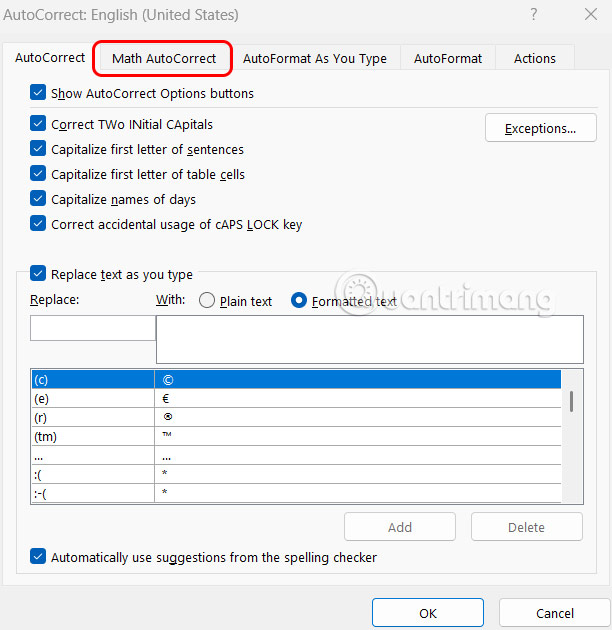
Here the user will see the list of added math shortcuts . You check the options Use Math AutoCorrect rules outside math region and Replace text as you type, then click OK to save.
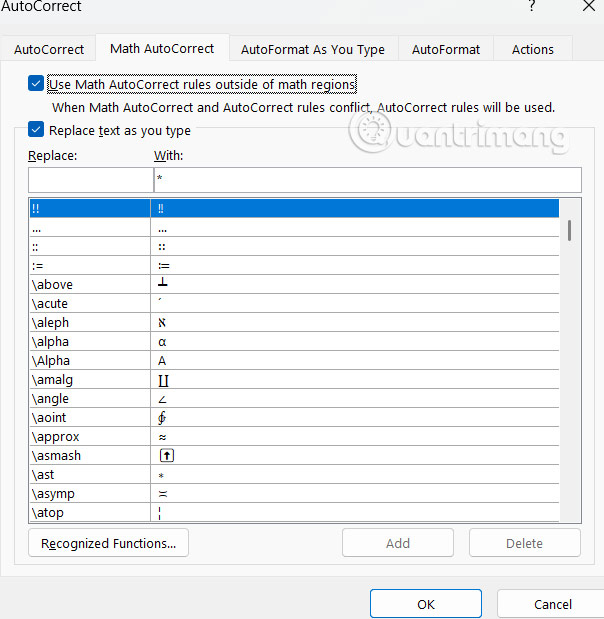
Step 4:
Once you turn on Math AutoCorrect, you can use keyboard shortcuts to replace that text throughout your document.
You enter the character from the given list with the full word and press Enter to display the Math character.