How to login multiple Facebook accounts at once?
Increasingly, demand for Facebook is growing, because Facebook simply meets a lot of users' needs: high interaction, entertainment, news, finding friends, relatives . maybe It is said that everything is on Facebook. So if you want to use multiple Facebook nick at the same time, how? In the following article, we will show you how to do this.
Method 1: use multiple browsers:

Use all the browsers you currently have on your computer, the most popular of these are:
- Google Chrome
- Mozilla Firefox
- Internet Explorer
- Opera
- Safari
- There are many other browsers .
So if you just need IE, Chrome, Firefox, etc., on your computer, we have already logged in to 3 Facebook accounts. It's convenient, right?
Method 2: use anonymous - private browsing mode:
This approach seems to be more optimal, because you do not need to install multiple browsers like this, and you can make the most of the benefits of each browser. Currently all browsers support browsing in private mode, and using multiple Facebook accounts is also more convenient.
Open Firefox in incognito mode:
Shortcut is Ctrl + Shift + P or select File> New Private Window :
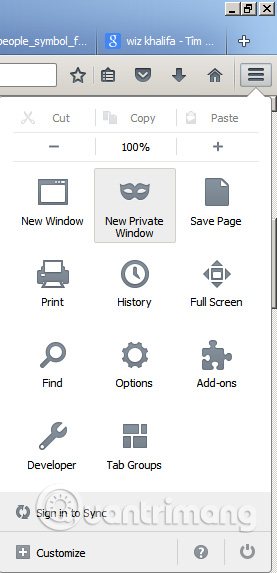
Open Chrome anonymously:
Press the shortcut Ctrl + Shift + N or File> New incognito window:

What about Coc Coc browser?
Shortcut is similar to Chrome, press Ctrl + Shift + N or open the menu as shown below:
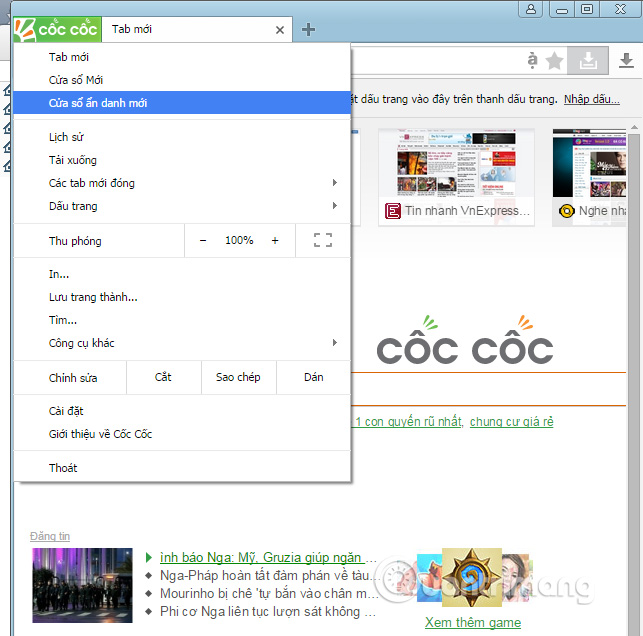
With Internet Explorer:
Similar to Firefox, use the Ctrl + Shift + P shortcut or open under Tools> InPrivate Browsing menu:

So by using the above two methods, we were able to relax working, surfing news . on Facebook with many different accounts at the same time.Good luck!
You should read it
- How to login to multiple accounts on Facebook Messenger
- Distinguish guest mode and incognito mode on Chrome
- How to open an anonymous tab on Chrome, Coc Coc, Firefox, ...
- How to make the browser always start in incognito mode
- How to open incognito tabs on Chrome, Coc Coc, Edge, Firefox browsers
- How to Browse Anonymously on Internet Explorer
- How to always open Chrome in private, incognito mode on Windows 10, Android
- How to browse common mode and anonymously with a window on Firefox
May be interested
- How to log in to multiple Facebook accounts at the same time
 how to log in to multiple facebook accounts at the same time. there are many friends who own many different facebook accounts maybe due to the specific job or the purpose of each person. however, if you already own multiple facebook accounts, then surely we will
how to log in to multiple facebook accounts at the same time. there are many friends who own many different facebook accounts maybe due to the specific job or the purpose of each person. however, if you already own multiple facebook accounts, then surely we will - How to log in to multiple WhatsApp accounts
 whatsapp also allows you to log in to multiple accounts at the same time on 1 phone to change back and forth between accounts, similar to logging in to multiple accounts on facebook or logging in to multiple accounts on instagram.
whatsapp also allows you to log in to multiple accounts at the same time on 1 phone to change back and forth between accounts, similar to logging in to multiple accounts on facebook or logging in to multiple accounts on instagram. - How to log in to multiple accounts on Telegram iPhone, Android
 the multiple telegram account login feature will help us use multiple telegram accounts at the same time, helping to receive and reply to messages more often.
the multiple telegram account login feature will help us use multiple telegram accounts at the same time, helping to receive and reply to messages more often. - How to login to multiple Instagram accounts
 with this new feature, you can use multiple accounts on instagram and easily switch between those accounts for easy management.
with this new feature, you can use multiple accounts on instagram and easily switch between those accounts for easy management. - How to login multiple accounts SoundCloud
 a chrome add-on scam helps you sign in to multiple soundcloud accounts.
a chrome add-on scam helps you sign in to multiple soundcloud accounts. - How to disable Containers feature on Firefox browser?
 containers are one of the new features that are integrated and introduced on the firefox 50 nightly build beta. this is a feature that allows users to log in to multiple facebook or google accounts at once on a single browser. best.
containers are one of the new features that are integrated and introduced on the firefox 50 nightly build beta. this is a feature that allows users to log in to multiple facebook or google accounts at once on a single browser. best. - How to log in to multiple Gmail accounts at the same time on 1 computer
 gmail is the largest global e-mail service with millions of daily use. at work we can not only use one but must use multiple gmail accounts at the same time. invite you to learn how to login multiple gmail accounts to the computer below!
gmail is the largest global e-mail service with millions of daily use. at work we can not only use one but must use multiple gmail accounts at the same time. invite you to learn how to login multiple gmail accounts to the computer below! - Facebook allows bulk deletion of applications from accounts
 many people use facebook accounts to log in to websites because they only need to get the username and password without creating a new account on that page.
many people use facebook accounts to log in to websites because they only need to get the username and password without creating a new account on that page. - How to use multiple accounts Zalo, Facebook on the same iPhone, Android device
 how to use multiple accounts zalo, facebook on the same iphone, android device. currently on mobile platforms we can only download one application from the manufacturer. because of that, when you want to use multiple facebook and zalo accounts, you must log out and log back in.
how to use multiple accounts zalo, facebook on the same iphone, android device. currently on mobile platforms we can only download one application from the manufacturer. because of that, when you want to use multiple facebook and zalo accounts, you must log out and log back in. - How to customize login with Facebook avatar
 on facebook, you can log in to your facebook account through your avatar. if you use this feature, you can customize some settings to suit your needs.
on facebook, you can log in to your facebook account through your avatar. if you use this feature, you can customize some settings to suit your needs.









 How to check in Facebook?
How to check in Facebook? Things to avoid when writing Facebook status
Things to avoid when writing Facebook status Instructions on how to see what you like on Facebook?
Instructions on how to see what you like on Facebook? New feature finds Facebook friends around here
New feature finds Facebook friends around here Tips for protecting your Facebook account
Tips for protecting your Facebook account How to delete tags on Facebook
How to delete tags on Facebook