The Facebook account security tips you should know
Facebook is currently the most used social network. However, there is a lot of trouble happening around Facebook, especially account hacking. And no one will know if all of my personal information will be used for any other purpose. Network administrators have introduced you to a lot of tutorials and tips to enhance account security. However, no matter what the procedure, you should remember the 5 Facebook security tips we introduced below.
1. Lock all login information:
Verifying your Facebook account is something you should and should do to keep your personal Facebook account secure. When you enable this feature, your personal Facebook account will have a more secure encryption layer.
Readers can refer to the article How 2-layer security for Facebook?
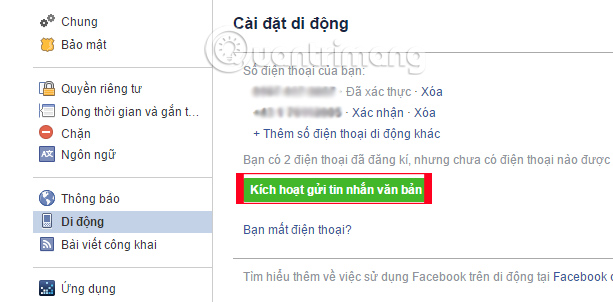
2. Report dangerous information on Facebook:
There are quite a few hackers taking advantage of Facebook to spread dangerous information, links containing dangerous viruses. And if, when you see something harmful, you can send the report to Facebook.
At the content of the article, we click on the drop-down arrow and select Report Report or Image Report .

As soon as any Facebook account sends the report content, the Facebok team will review the content to remove any infringing content, if it violates Facebook standards. In addition, we can freely submit Content Reports to Facebook, since this social network will not provide any information about the reporter. The report sender also has the right to check the status of the report in his Support Inbox.
3. Do not share rampant information:
Facebook will be where we are allowed to make friends with hundreds, thousands of people from all over the world. And of course, there will be quite a few people on the friends list that you can understand about them. Therefore, when posting status, sharing posts, photos, we should choose the object that can see the article, when clicking the Custom section under the article. Users can leave Friends mode, or restrict who can view or cannot view the article.
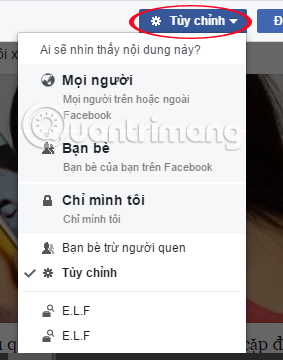
After we have posted the article on Facebook, you can still change the object that is allowed to see the content. At the article posted on Facebook, we click on the arrow icon and select Edit article . Then, you can also adjust the viewer mode when clicking Customize as above.

4. Check tagging on Facebook:
Nobody will enjoy it when their Facebook account appears on Facebook posts, with no relevant content. Therefore, the control and approval of tagged content on the Facebok is what you need to do. When you enable this feature, users will review the article that has been tagged in your name to be allowed to appear on Facebook.
Besides, you can also control whether tagging posts are allowed to appear on your timeline. This will avoid the appearance of tagging on the wall.
Readers perform the steps to set up the tag management mode in the post. Set the post management mode to be tagged on Facebook.
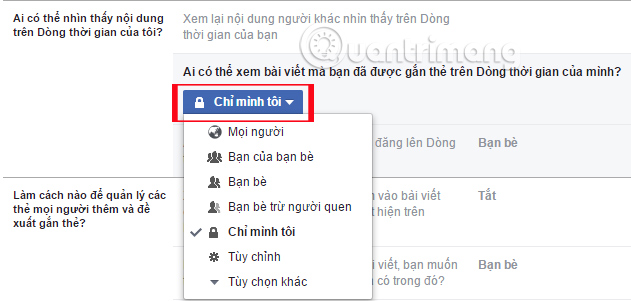
5. Refer to the Facebook test tools:
Facebook also provides users with 2 reference services for securing Facebook accounts. The Facebook Privacy Checker will give us many optional items, including How to protect your account. When you access it, Facebook will provide 11 small sections with each tutorial so we can protect the account.
- https://www.facebook.com/about/basics/
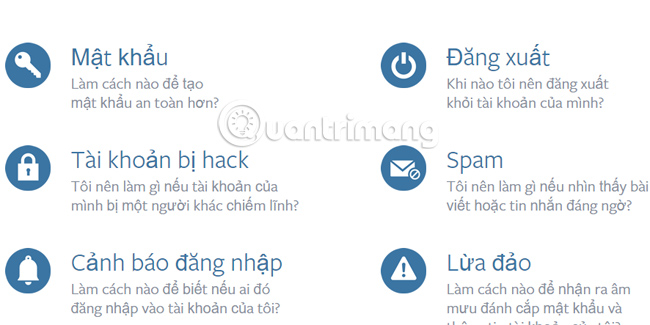
Another tool is the Security Check , which helps strengthen the security of Facebook accounts with extremely simple operations. Users will go through steps to confirm information about themselves, to make sure you are the owner of that account. Finally, the Facebook account security process.
- https://www.facebook.com/help/799880743466869
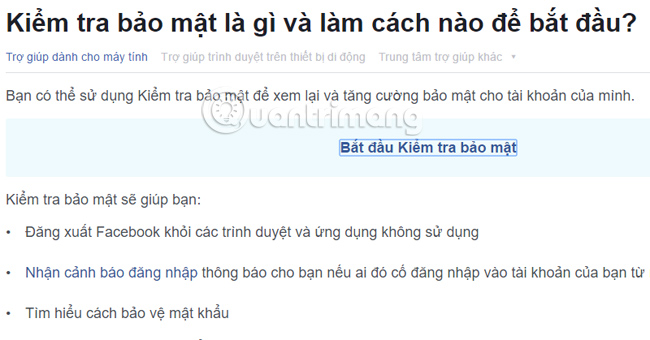
Securing Facebook accounts is essential, as the number of Facebook users is increasing and becomes "lucrative bait" for many hackers. Before your account information is in the hands of hackers, we should perform the most necessary security operations.
Refer to the following articles:
- What to do when you forget your Facebook password
- How to retrieve a hacked Facebook account
- How to retrieve your Facebook password with friends
Hope the above article is useful to you!