How to translate YouTube videos on Chrome using Wisesub
Besides dictionary apps or software, dictionary extensions on Chrome are also very popular, opening more options for users. Wisesub is a browser dictionary utility, supports many different languages and has the ability to create YouTube video subtitles. We can look up every word in the words of the video or watch the whole sentence. Each word translated on Wisesub has pronunciation and transcription for learners to understand more clearly. The following article will guide you how to use Wisesub in the browser.
Guide to look up dictionary on Wisesub
Step 1:
You install the Wisesub extension for Chrome browser by following the link below.
- Download the Wisesub Chrome extension
Step 2:
Next we will change the target language to Vietnam , or another language depending on you, and the source language you should leave Automatic for utility to recognize many different languages.

Step 3:
Once you have set up the translation language, you can look up the meaning of the word . Results show the meaning of words, phonetic transcriptions for learners to follow.

Step 4:
With the YouTube video subtitle feature , users first open the YouTube video to see the translation. Then in the video will display the video frame as below. If you hover over a word, it will show the Vietnamese meaning of that word.

Click on the English word to display an extended list of dictionary lookup utilities.
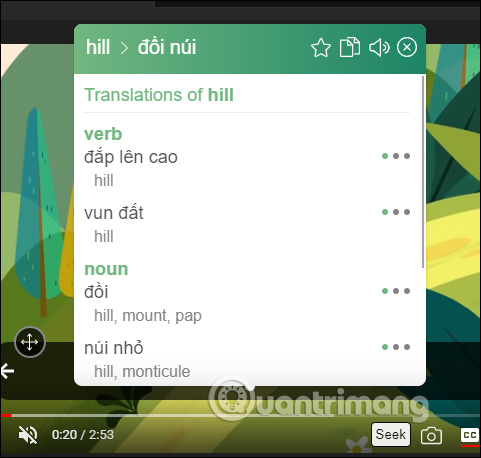
Step 5:
Clicking on the Google Translate icon will show the meaning of the whole sentence in the video.
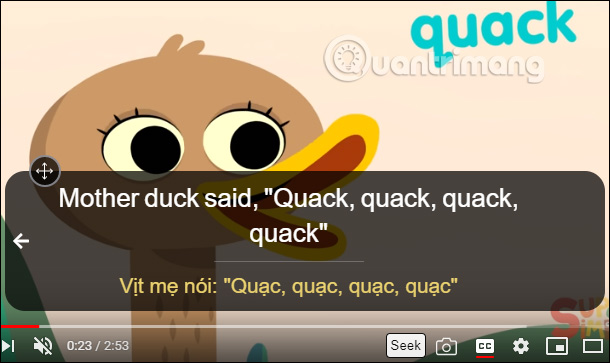
See more:
- How to translate words in photos on Chrome with Translate Man Plus
- How to show 2 subtitles in parallel on YouTube videos
- How to create subtitles for YouTube videos quickly, the easiest