How to change the color of the Google Drive folder
Creating folders in Google Drive makes it easier and more efficient for many people to manage their data. You just need to create a folder, name the folder and move that data in, then every time you want to get it, just find that directory.
In addition, there is a way that you can manage data in folders in Google Drive. It is to change the folder color in Google Drive, sometimes you don't want to name the folder because the document is "sensitive" or secret, you can use this method to manage your folder. Here's how to change the folder color in Google Drive.
How to change the color of the Google Drive folder
Step 1: In the main interface, select the folder you want to change the color, then select the dot> select Change Color.
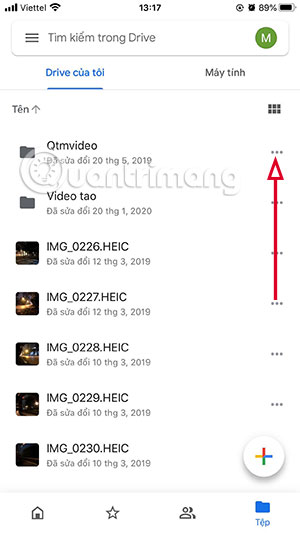
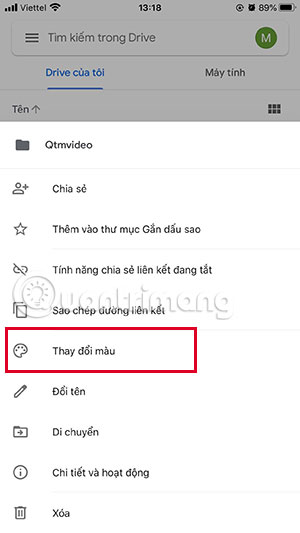
Step 2: And now you just have to choose the colors on your palette, you can choose one color for many folders.
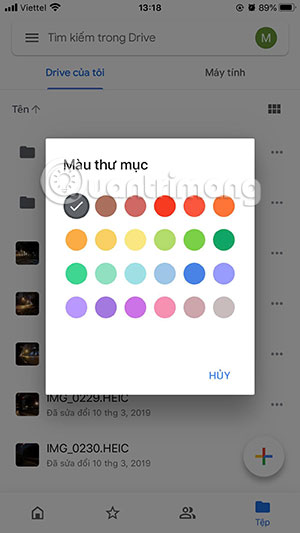
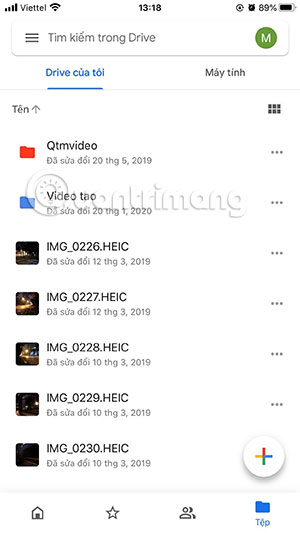
Changing this folder color may not be too important for most Google Drive users. However, it can help you better manage your data on Google Drive.
In addition to using colors for Google Drive folders, it is important to control the capacity on Google Drive if you do not purchase an additional storage plan, so you must check the Google Drive storage space regularly. delete unnecessary data.