How to stop background apps running on Windows 10
Background apps can be a problem when you want to save battery power on your laptop. With these tips, you will finally have control over those background apps.
Things to note before turning off the application
Before proceeding to disable all background apps, there are a few things you should keep in mind:
- Turning off background apps doesn't prevent real apps from working. You can still launch and use them as needed. This will only prevent these apps from downloading data, CPU / RAM usage, and battery consumption when you're not using them.
- When an app is turned off, you won't get any notifications from that app or see the updated data it provides, such as news in the Start menu pane.
- Some of these applications depend on running in the background to provide their core services. For example, if you turn off Alarm, the alarm will not sound when you set it. If you already have another alarm app, you can turn off Alarm in the system. It still depends on your usage and preferences.
Disable background apps from Control Panel
To access background apps, press Windows + I to open Settings . Or you can open it from the Start menu >> Settings .

In the settings home page, open Privacy .

Select Background Apps from the menu on the left.

In the right pane you can see all the Windows apps that have permission to run in the background. You just need to change ON to OFF to turn it off. In case you want to turn everything off, you set OFF in the Let apps run in the background .
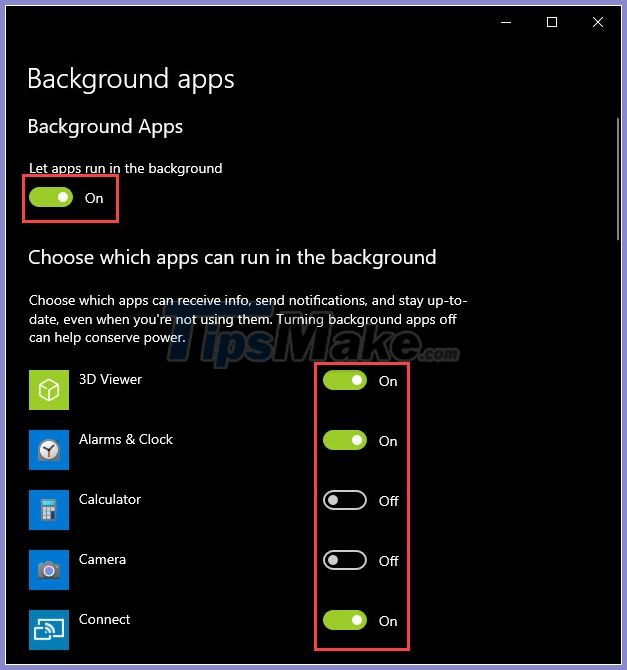
Prevent apps from running in the background using the Registry
Note: You should back up the Registry before proceeding. Because a little mistake you sometimes will cause Windows to perform incorrectly.
You press Windows + R , then type in the box regedit and then Enter .

When the Registry Editor appears, go to the following location: 'HKEY_LOCAL_MACHINE -> SOFTWARE -> Policies -> Microsoft -> Windows -> AppPrivacy.'

If you don't see the AppPrivacy key, you'll need to generate one. Right-click in the space on the right, choose New >> DWORD (32-bit) Value .

Name the key ' LetAppRunInBackground '.

Once created, click on it and set the Value data to 2 . Then OK .

If you later change your mind and want to allow apps to run in the background, delete 'LetAppsRunInBackground' or set its value to 0 .
Prevent applications from running in the background using Local Group Policy
If you are using Windows 10 Pro, Enterprise, or Education editions, you can also use Local Group Policy to disable apps running in the background.
Press Windows + R , but this time type gpedit.msc and press Enter .

Local Group Policy window appears, navigate to: ' Computer Configuration -> Administrative Templates -> Windows Components -> App Privacy '.

In the list, double-click to open Let Windows apps run in the background .

You tick Enabled , then pay attention to Default for all apps , select Force Deny .

Finally remember Apply to apply. You will need to restart your computer.
Good luck.
You should read it
- ★ How to turn off apps running in the background Windows 11, How to reduce RAM consumption on Windows 11
- ★ How to stop receiving continuous 'Apps running in background' notifications on Android 8.0 Oreo
- ★ Scores in the background of running apps make your laptop run out of battery quickly
- ★ Background in CSS
- ★ Small tips for adding background music when opening apps on Android