Apple: Turning off apps running in the background on iPhone is useless, it only wastes battery life
Turning off applications running in the background on iPhone will help free up memory, processing power, save battery and make the device run "smoother". This is a misconception that many people have.
According to Apple's information about closing apps running in the background, it clearly states that "you should only close the app if it is unresponsive." The reason is that Apple has long designed iOS to ensure that background applications hardly use the iPhone's RAM or CPU.
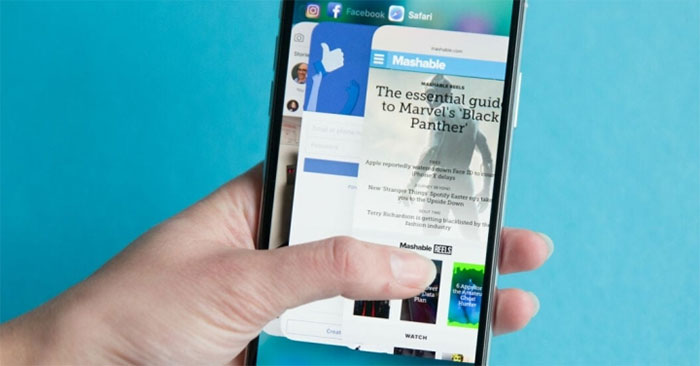
Technically, frequently closing apps in the multitasking window can have a worse impact than just letting them run in the background on the iPhone. That's because these applications, when running in the background, will "freeze", not really affecting the battery or performance of the device. The image that users see when swiping up from the bottom of the home screen is just a visual indicator that they have recently opened and are ready to resume when needed.
In fact, the first launch of most applications requires a short burst of performance to load and collect their data, so closing applications and then having to reopen them later often consumes more battery. is to just leave them in the background. This is similar to turning the air conditioner on/off continuously will consume more electricity than just leaving it running.
An application frozen on the multitasking screen will consume less power, except for applications that play music or use GPS. As for social networking applications, they still have to run to push notifications to you, so turning them off is meaningless.
You should read it
- How to turn off the background application to save battery for iPhone
- How to fix the problem of too many background processes running on Windows PC
- ChromeOS will run Android apps in the background, multitasking
- The simple way to disable the implicit running of Chrome browser
- Speed up Windows 10 by turning off unnecessary background apps
- How to prevent Skype applications from running on Windows 10 Background?
 Top 5 best DDR5 motherboards
Top 5 best DDR5 motherboards NVIDIA CEO Jensen Huang personally handed over the world's first DGX H200 system to OpenAI
NVIDIA CEO Jensen Huang personally handed over the world's first DGX H200 system to OpenAI The number of Facebook and Instagram users is equal to nearly half of the world's population
The number of Facebook and Instagram users is equal to nearly half of the world's population![iPhone has no duplicate entries [Latest Fix]](https://tipsmake.com/data8/thumbs_80x80/iphone-has-no-duplicate-entries-[latest-fix]_thumbs_80x80_1xIe0x9Y4.jpg) iPhone has no duplicate entries [Latest Fix]
iPhone has no duplicate entries [Latest Fix] Find out why iPhone doesn't have Dolby Atmos
Find out why iPhone doesn't have Dolby Atmos Nvidia acquires GPU orchestration software provider Run:ai
Nvidia acquires GPU orchestration software provider Run:ai