How to Set Up a Network Drive
On Windows
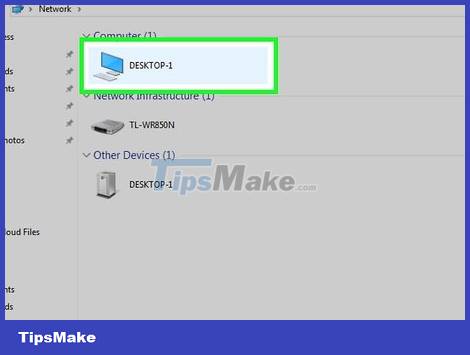
You need to make sure that the computers are sharing the same network. These computers must be on the same Internet network for the network drive you select to appear on the remaining computers.
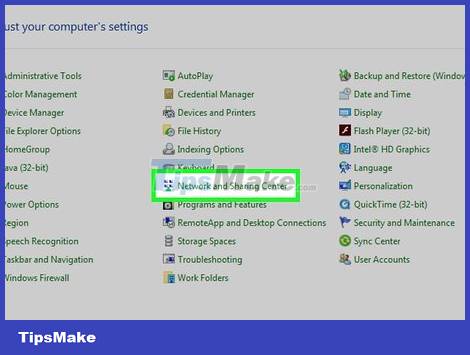
Turn on network discovery. If your computer isn't set up to detect other computers on the network, you'll need to enable this feature by:
Open Start
Importcontrol panel
Click Control Panel
Click Network and Sharing Center (you may need to click the Network and Internet heading first).
Click Change advanced sharing settings in the upper left.
Check the "Turn on network discovery" box.
Check the "Turn on file and printer sharing" box.
Click Save changes . It's at the bottom of the window.

Open Start . Click the Windows logo in the lower left corner of the screen.

Open File Explorer. Click the folder icon in the bottom left of the window.
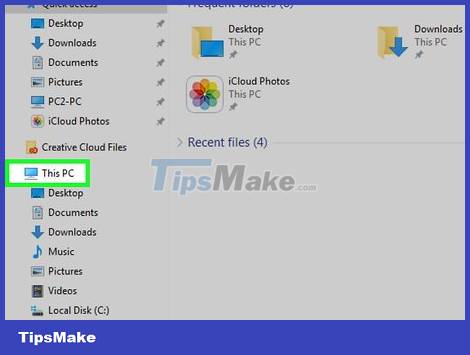
Click This PC on the left side of the File Explorer window. The This PC window will open.

Click the Computer tab in the upper left of the window. The toolbar will appear near the top of the window.
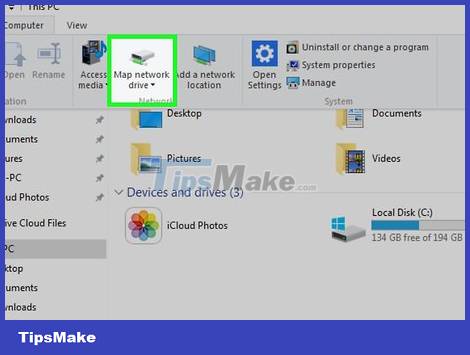
Click the Map network drive icon. This option is located in the "Network" section of the toolbar. You need to make sure you click on the flash drive icon and not the Map network drive text .
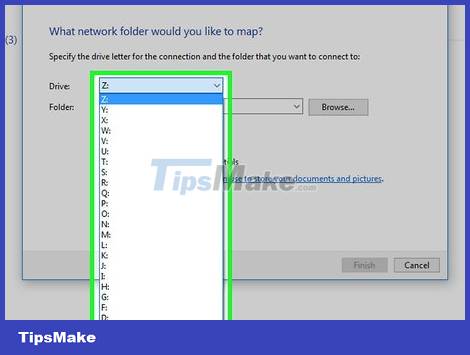
Select the drive letter. Click the "Drive" drop-down box and select a letter from the menu that appears. Thus, this letter will be chosen as the network drive name so you can recognize it later.
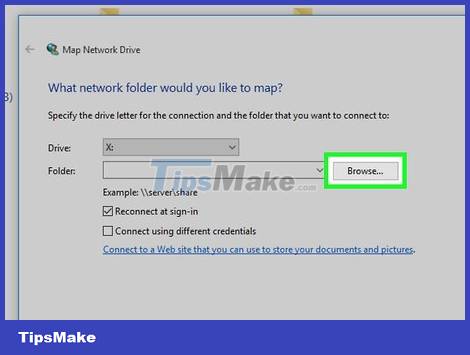
Click Browse… (Browse). This option is on the right side of the window. A window will pop up.
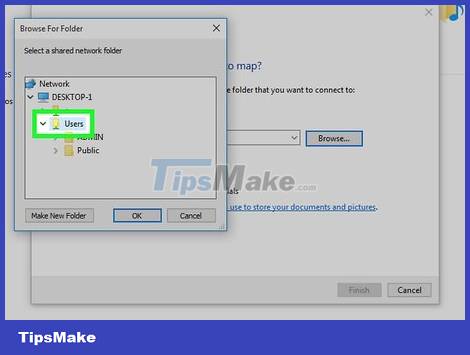
Select the folder to use the drive. Click on the computer where you want to create the drive, then find and click the folder to use.
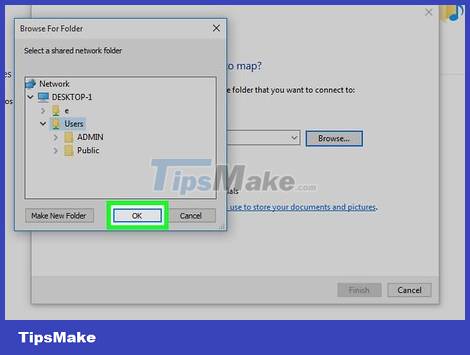
Click the OK button at the bottom of the window.
If an error appears, it means the folder you selected cannot be shared. This usually happens if the folder is set to read-only mode.
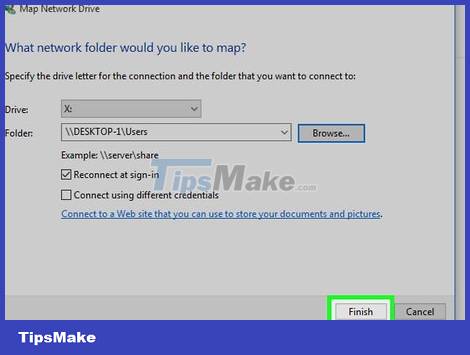
Click Finish at the bottom of the window. The network drive will be created and shared with all computers on the same network.
If the computer has been changed to another channel on the network, you will have to set up the network drive again.
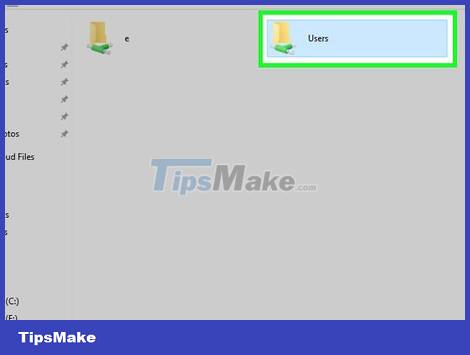
Access the drive on another computer on the same network. As long as the other computer on the same network has network discovery and file sharing enabled, you should be able to open the selected drive by going to This PC and double-clicking on the network drive located under the "Devices" heading. and drives" (Devices and drives).
On Mac

You need to make sure that the computers are sharing the same network. The computers must be on the same Internet network for the network drive of the computer you select to be displayed on the remaining computers.
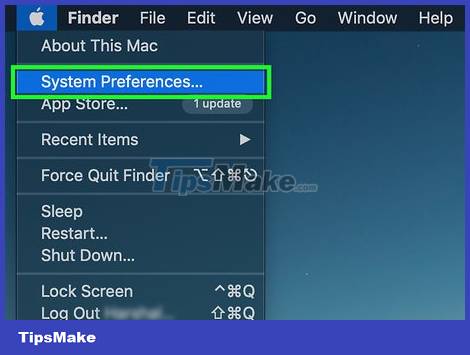
Turn on network discovery. If your computer isn't set up to detect other computers on the network, you'll need to enable this feature by:
Open the Apple menu
Click System Preferences. (System customization)
Click Sharing _
Check the "File Sharing" box.
Close the System Preferences window.

Open Finder. Click the blue face icon in your Mac's Dock.

Select folder. Click the folder on the left side of the Finder window to open it, then click to select the folder you want to use as a network drive.
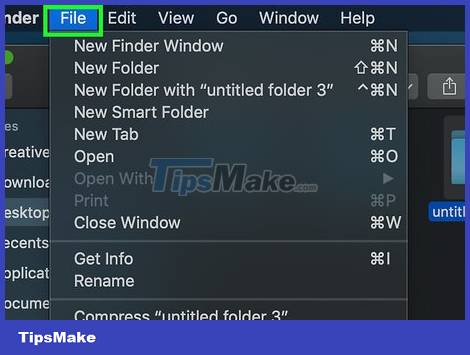
Click the File menu item . It's at the top of the screen. A menu will drop down.
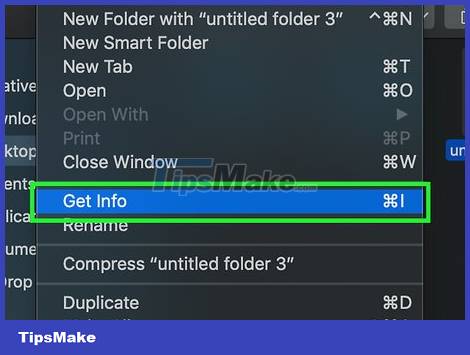
Click Get Info . This option is in the File drop-down menu . A window containing the folder's information will open.
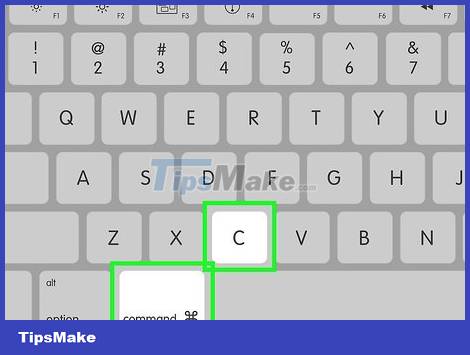
Copy the location of the folder. Click and drag on the text to the right of the "Where:" heading to select the folder location, then press ⌘ Command+ Cto copy the path.
This path is usually similar to "System/FolderName".

Click the Go menu item . It's at the top of the screen. A menu will drop down.
If you don't find Go in the menu bar, open a new Finder window to make it appear. You can also click on the desktop.
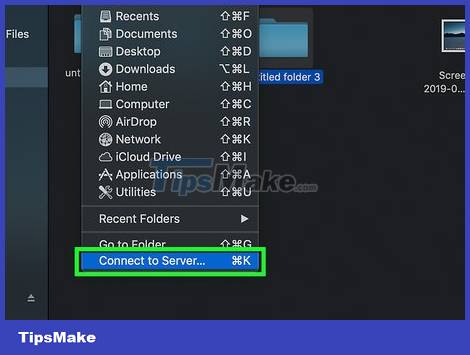
Click Connect to Server . This option is at the bottom of the Go drop-down menu . A window will pop up.

Enter the computer name with slashes. You need to enter the "smb://" (or "ftp://") text field at the top of the Connect to Server window.
For example, if the computer's name is "Rhonda", you would enter Rhonda/it here.
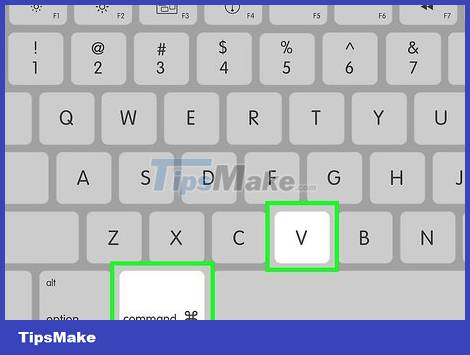
Paste the folder address. Press ⌘ Command+ Vto paste. The computer name and folder address will appear in the text field.

Click the + sign to the right of the address bar. The folder address will be added to your Mac.
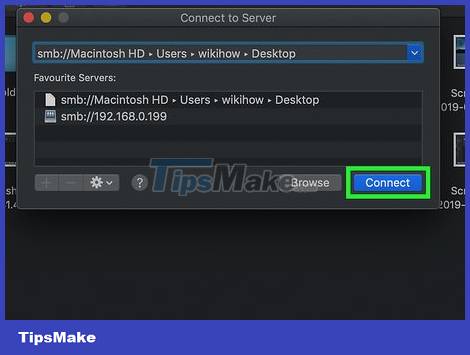
Click Connect . This blue button is at the bottom of the window.
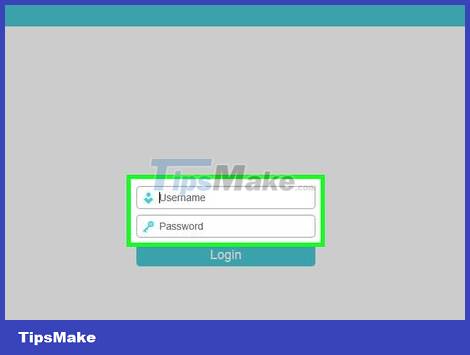
Enter your login information when prompted. The username and password you need to enter here will vary by network, so ask your system administrator if you don't know this information.
After logging in, you will see a flash drive icon along with the folder name on your desktop.