Mount Network Drive on Windows Client using Group Policy
TipsMake.com - The job of map network drives is one of the most commonly done tasks of system administrators, this process was usually done by script . In the following article, I will show you how to do this through Group Policy in Windows.
First, open the Group Policy Management Console from the Start Menu:

Scroll down to the list of domains until you see the Machines object, right-click and select Create a GPO .

Name this new policy, for example here is Mapped Drives (General):

Then, right-click that policy and select Edit :
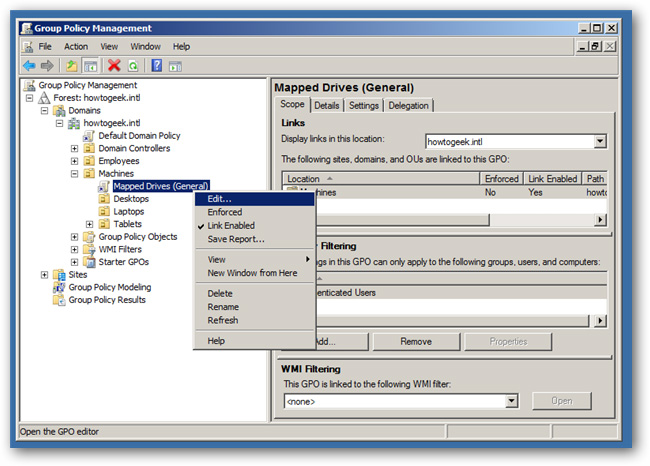
Policies that control the disk connection process are fixed in position:
User ConfigurationPreferencesDrive Maps
After selecting policy, right-click on the white window on the right and select New> Mapped Drive:
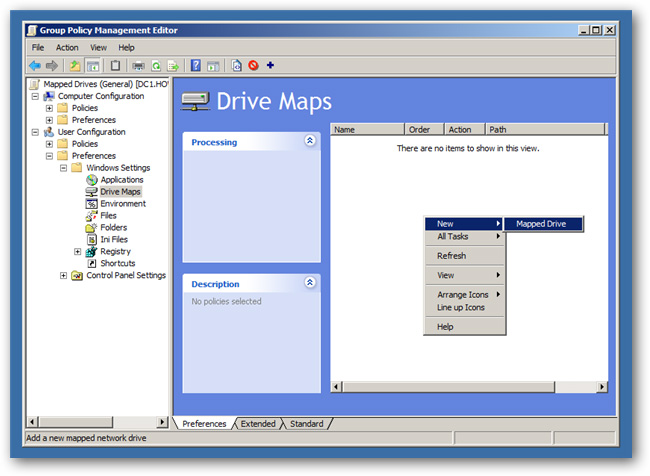
Change Create in the Action section, enter the path to the shared folder:

Name in the Label section - this is the name that will appear when connecting to another computer, select the drive letter in the Drive Letter section , change the Show this drive setting as shown below:

Then, when the user logs on to the computer, the system drive is automatically connected. Good luck!