How to search Spotify playlists on Copilot
Copilot has updated the Spotify plug-in so that users can immediately experience the Spotify playlist search feature on Copilot. When users enter a playlist search request, Copilot can provide up to 4 playlist suggestions for each user request entry of any music type. The article below will guide you to search for Spotify playlists on Copilot
Instructions for searching Spotify playlists on Copilot
Step 1:
First, at the Windows interface, click the Copilot icon on the Taskbar or press Win+C to open.
Next display the Copilot interface on the computer. Here the user enters a request to search playlists on Spotify for a certain music genre that they want on Copilot.
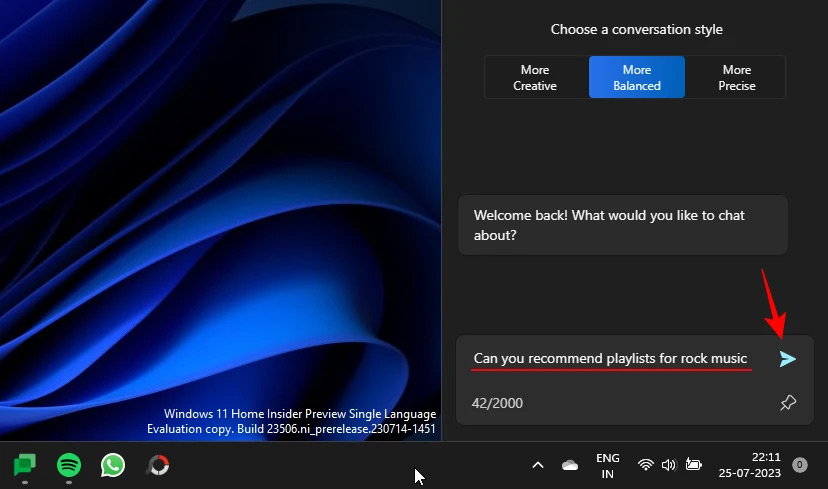
Step 2:
Soon you will see suggestions that Copilot sends you with the on-demand music playlists you entered.
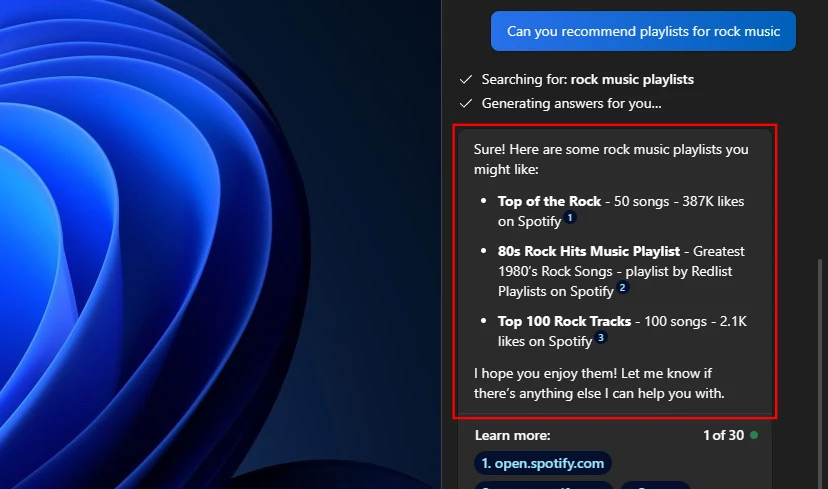
Step 3:
In this list of suggestions, click on the link to open the playlist on Spotify .

The Edge browser will immediately open the Spotify playlist for you to enjoy.
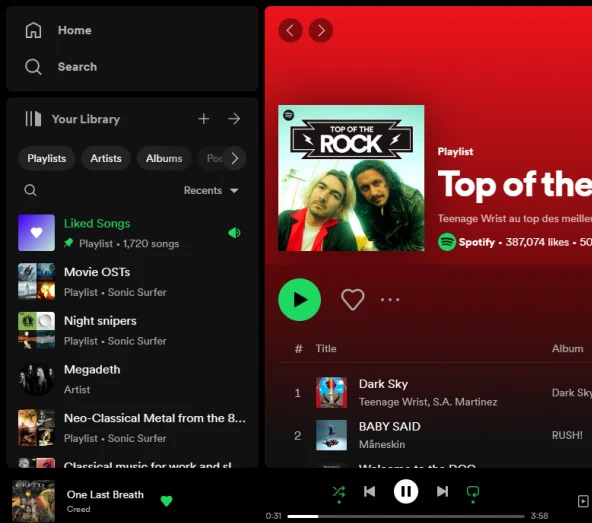
Note, Copilot only recommends playlists created by other users. So that Copilot can understand your question better, we need to add the keyword 'on Spotify' or 'Spotify' in the request content when entering.
You should read it
- Instructions for canceling Copilot Pro subscription
- What to do when Copilot cannot be found on Windows 11?
- What is Microsoft Copilot? How to use Copilot in Windows
- The 4 best Copilot plugins today
- Is GitHub Copilot or ChatGPT better for programming?
- Chatbot Microsoft Copilot claims to be the master, calling users slaves
 Clean Master - Tool to quickly remove junk files
Clean Master - Tool to quickly remove junk files The fastest way to delete all contacts on Telegram
The fastest way to delete all contacts on Telegram 6 best password managers today
6 best password managers today The simplest way to print 2 sides in Word, PDF, Excel!
The simplest way to print 2 sides in Word, PDF, Excel! How to create custom stickers on Telegram
How to create custom stickers on Telegram Default way to send HD photos on WhatsApp
Default way to send HD photos on WhatsApp