The fastest way to delete all contacts on Telegram
Users can completely use Telegram without giving access to personal contacts. If you have previously given Telegram access to your contacts, it is also easy to delete all your contacts from Telegram's servers. This also somewhat ensures privacy for you and your contacts. Below are instructions for deleting contacts on Telegram.
Instructions for deleting contacts on Telegram
Step 1:
At the interface on the Telegram application, click on Settings . Next to display the settings for the personal Telegram account, the user clicks on Privacy and Security .
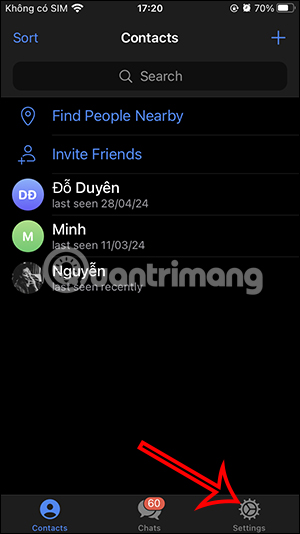

Step 2:
In the new interface as shown, users scroll down and click on Data Settings to check the data saved to Telegram's server.
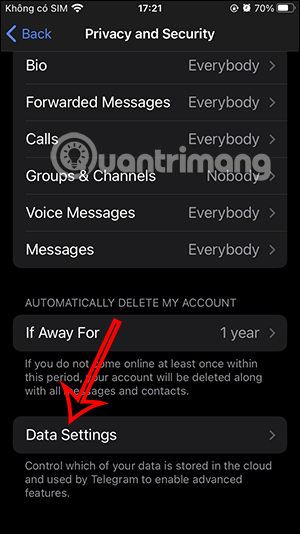
Step 3:
Right on the same interface you will see the Contacts section to change the contact data stored on the Telegram server. To turn off synchronization of contacts to Telegram , turn off the Sync Contacts option by sliding the white circle button to the left.
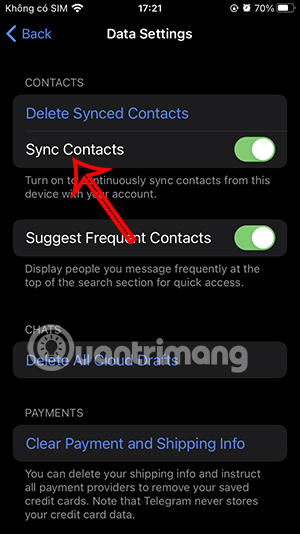
Next to delete all synchronized Telegram contacts , click Delete Synced Contacts to do so. At this time, Telegram asks if you are sure you want to delete the synchronized contacts. Click Delete to agree .
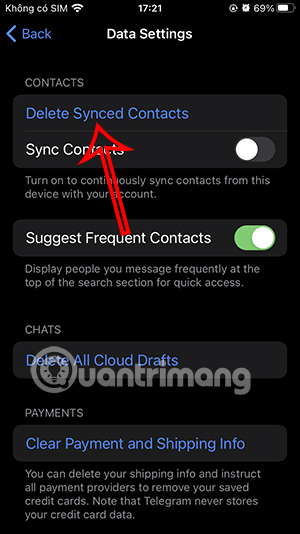
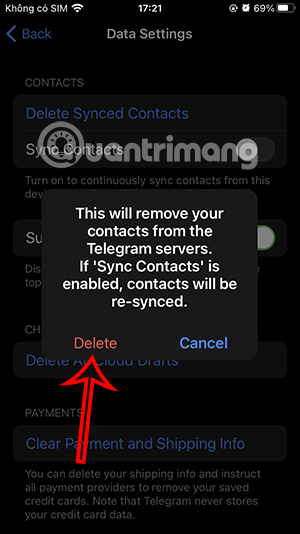
Thus, all contacts that have been synchronized on Telegram have been deleted from the application's server, ensuring privacy for users.
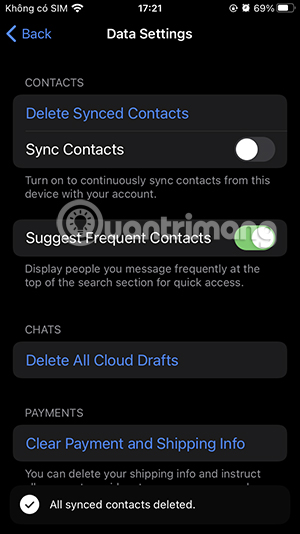
You should read it
- How to delete Telegram messages, Telegram message history
- How to enable automatic deletion of Telegram messages
- How to delete a Telegram account
- Instructions for using free chat software Telegram on your computer
- How to delete phone contacts from Instagram
- Instructions to delete multiple phone numbers in iPhone contacts at the same time
 6 best password managers today
6 best password managers today The simplest way to print 2 sides in Word, PDF, Excel!
The simplest way to print 2 sides in Word, PDF, Excel! How to create custom stickers on Telegram
How to create custom stickers on Telegram Default way to send HD photos on WhatsApp
Default way to send HD photos on WhatsApp How to extract and copy text from photos in Google Photos
How to extract and copy text from photos in Google Photos Instructions for using Meta AI on WhatsApp
Instructions for using Meta AI on WhatsApp