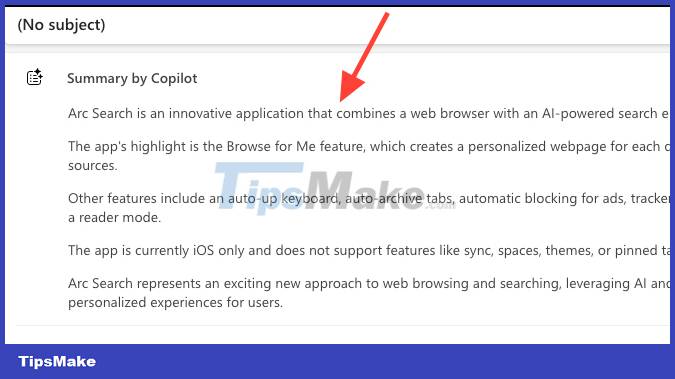Instructions for using Copilot in Outlook
Copilot is currently integrated into Microsoft 365 for you to use for office services, such as using Copilot in OneNote to summarize notes or Copilot in Outlook to create email summary tables, support writing email drafts using Copilot. The article below will guide you how to use Copilot in Outlook.
How to use Copilot in Outlook
Compose Outlook emails using Copilot
Step 1:
At the Outlook interface, users click New Mail to create a new mail. Next, in the email composing interface, click on the Copilot icon.
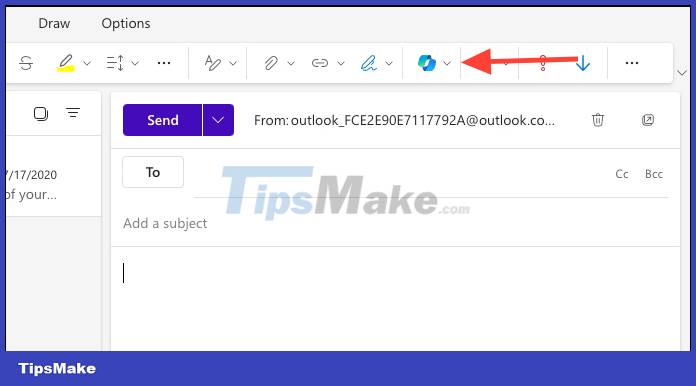
Step 2:
Displaying email composing options, click Draft with Copilot to compose Outlook emails with Copilot.

Step 3:
Displays the interface for you to enter the email content you want to compose such as the purpose of composing the email, the subject of the email, etc. Then click the Create button below.

Step 4:
Immediately after that you will see the email content drafted by Copilot. If you want to change any part of the email, in Whatever you'd like to change, enter the content you want to change and then click the send icon to change the email content again.
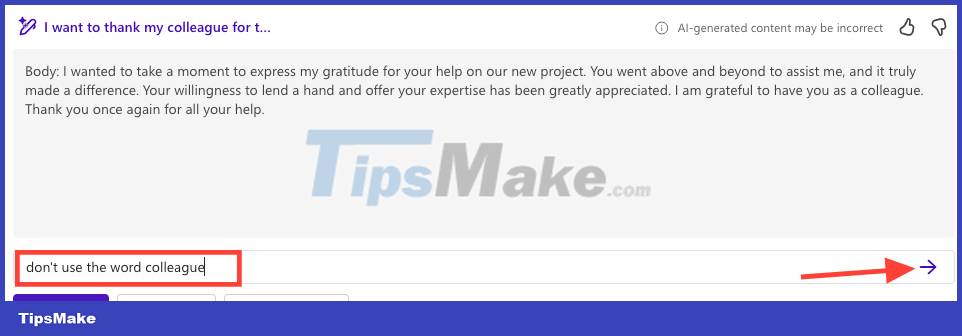
Step 5:
To create another email draft, click Regenerate, to use a draft email, click Keep It to use for email.
Analyze Outlook emails with Copilot
You can use Copilot to analyze emails you write in Outlook, thereby making your emails more professional.
Step 1:
First, write an email in Outlook with at least 100 characters. Then click on the Copilot icon and select Coaching by Copilot.
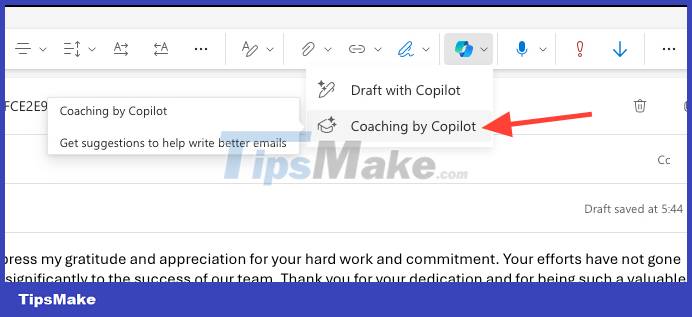
Step 2:
Copilot will then evaluate and analyze the email you write through different sections including Tone, Reader sentiment and Clarity. You click on each item to view Copilot's output and comments.

Summarize Outlook emails with Copilot
Step 1:
Open the email you want to summarize with Copilot and select Summary by Copilot.

Step 2:
As a result, you will see an email summary on Outlook.