6 best password managers today
This is where password managers come in, providing a safe haven for all your passwords and sensitive information. But which tool should you choose among the dozens of options on the market today?
Top 3 free password managers
There are many good free password managers on the market that promise top-notch protection. These are the top 3 choices of free password managers you can use.
Proton Pass
Proton Pass is developed by the Swiss company Proton, famous for its secure, encrypted email, VPN and drive services. Proton Pass is part of the Proton Suite, providing a variety of functions and services.
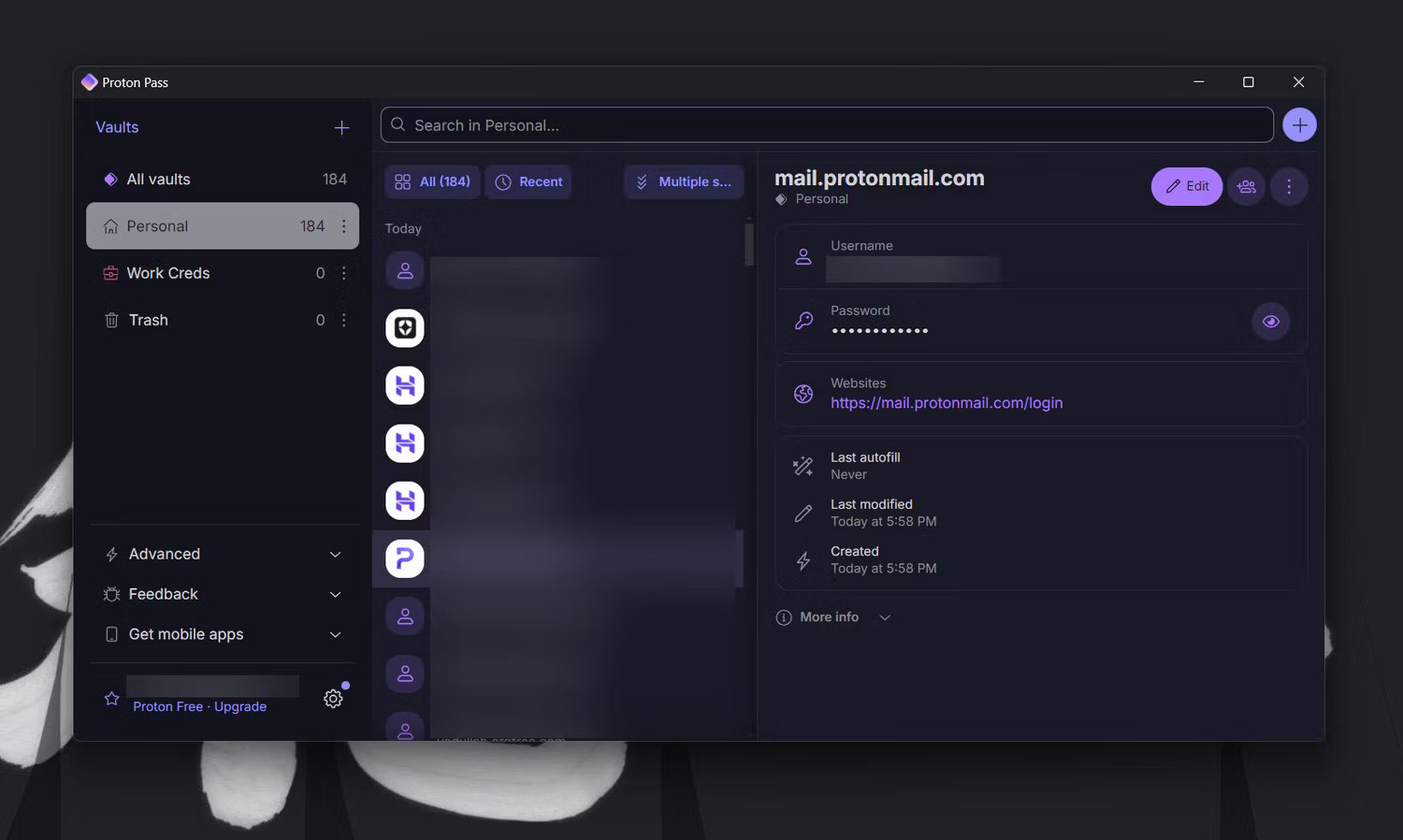
With the free version, users can save unlimited passwords and notes across multiple devices. 10 hidden email aliases to prevent email addresses from being exposed in data breaches, built-in 2FA (two-factor authentication), access to Proton's cloud storage and VPN service, all protected with end-to-end encryption.
The best thing about using Proton is that you get all its security features in the free version (the paid option only increases capacity, not features). A Proton Pass Plus subscription costs $4.99/month (or $1.99/month if paid annually).
This password manager is also available on almost every platform, including Windows, Android and iOS, with macOS and Linux desktop apps coming soon. For browsers, there are extensions for Chrome, Firefox, Brave, Safari, Edge, and web apps.
LogMeOnce
LogMeOnce has divided many of its features into three separate products, and the free option is somewhat limited. While you can store unlimited passwords across devices and sync them as often as you want, you only get 1MB of encrypted file storage, 3 secure notes, and password sharing with others. Maximum 5 people and 3 secured credit cards.
The password manager is supported on Windows, Linux, macOS, Android, and iOS, so you won't encounter device compatibility issues. Features like autofill, password generator, calculator, activity reports, and passwordless login are still available in the free version, but that's all the feature list in this version.
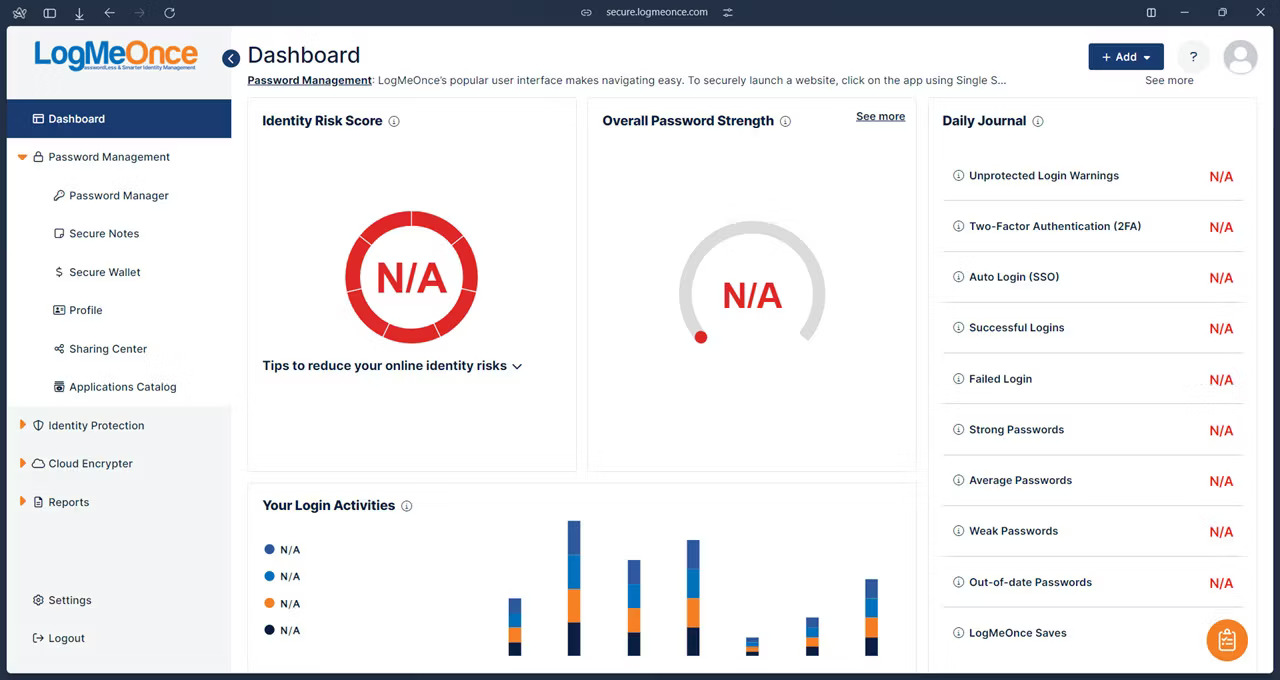
To get started, install the browser extension (available on Chrome, Edge, Safari, and Firefox). LogMeOnce also suggests installing a separate set of tools to enable password entry and other features (all for a fee), which is a bit annoying. The interface is not very eye-catching, but you will get used to it after a while of use.
There are ads that occasionally appear in the free version. Many of the features that can be viewed or clicked in the password manager dashboard also link back to paid features.
Avira Password Manager
Avira is a simple, straightforward password manager that encrypts all passwords with a master password. It's available as a browser extension for Chrome, Edge, Opera, and Firefox, as well as on Android and iOS (complete with 2FA code generator). If you don't want to download the extension, you can use the web app, but it won't have the autofill features.
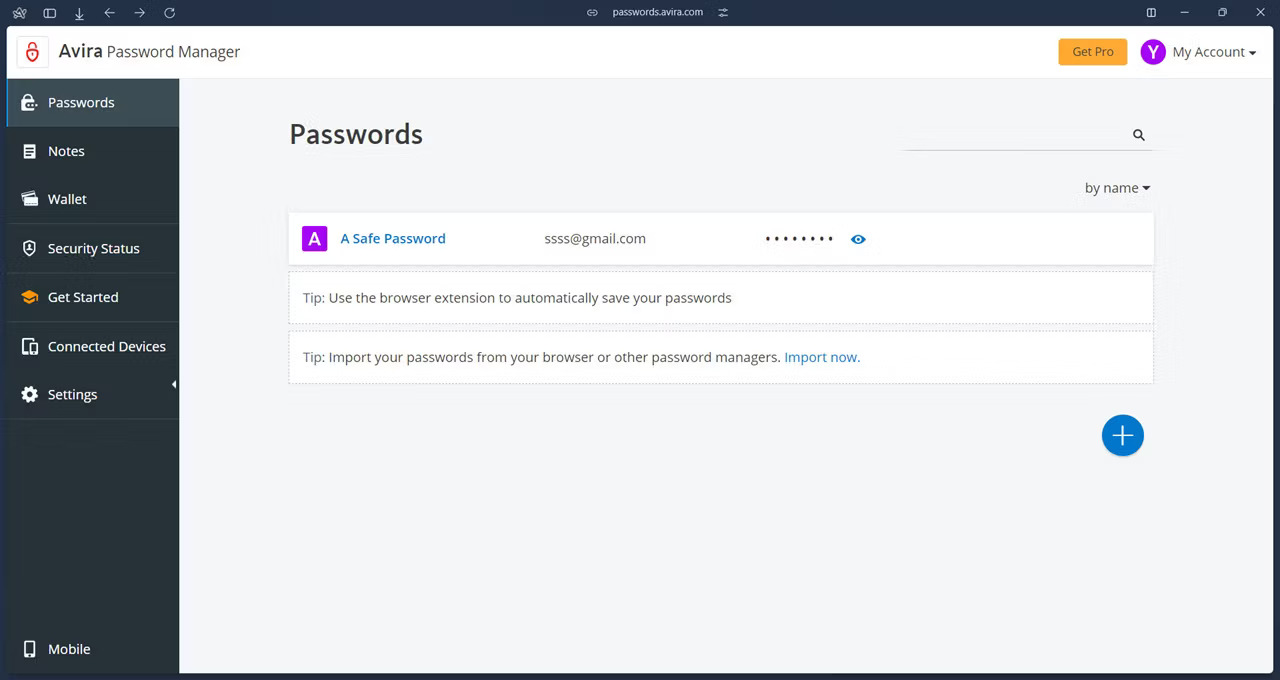
After logging in and setting a master password (different from your Avira account password), it will automatically connect to the browser extension. From this point on, you can add a password and start using Avira in the browser, as it automatically starts asking if it is possible to save passwords for specific websites and autofills them when available. possible or not.
The user interface is quite friendly and you will be able to save your passwords, credit cards, and notes in no time. While Avira isn't the most feature-packed password manager on this list, it is the simplest to set up and use.
Top 3 paid password managers
Password managers, as with any software, you usually get better features for what you pay for. Here are 3 password managers that will give you good value for your money.
1Password
1Password is considered a versatile password generator thanks to its extensive feature set. It has apps that work on Windows, Android, macOS, iOS, and Linux, as well as extensions for every major browser. There is also a command line interface that is easy to install and use.
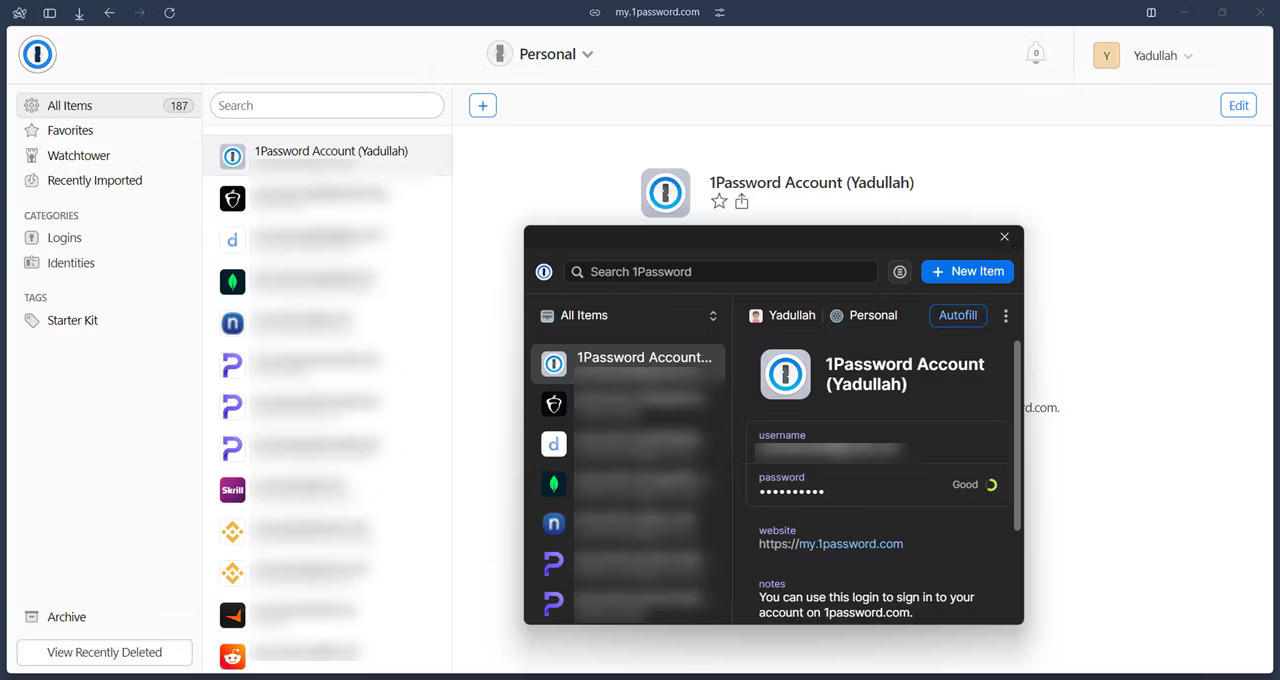
The cheapest subscription level 1Password offers is the Individual subscription, which costs $2.99/month (available for annual billing). This tier allows unlimited password storage on an unlimited number of devices, gets 1GB of secure document storage, all apps, browser extensions, a command line interface, and even Even developer tools. There's no free option, but 1Password offers a 14-day trial.
Credentials can be created, saved, and autofilled on the web, just like any other password manager. However, you also get features like temporarily sharing individual items with anyone, even if they don't use 1Password, and recovering previously deleted items.
Other advanced features include Travel Mode, which allows you to delete sensitive data from your device while traveling and restore it with just one click. 1Password Watchtower monitors any old passwords that may have been compromised and warns users to update them.
Bitwarden
Bitwarden is one of the best password managers for the average Internet user. It's secure, open source, and has a free option for personal use. There are apps for Windows, Android, macOS, iOS, and Linux, as well as extensions for every major browser.
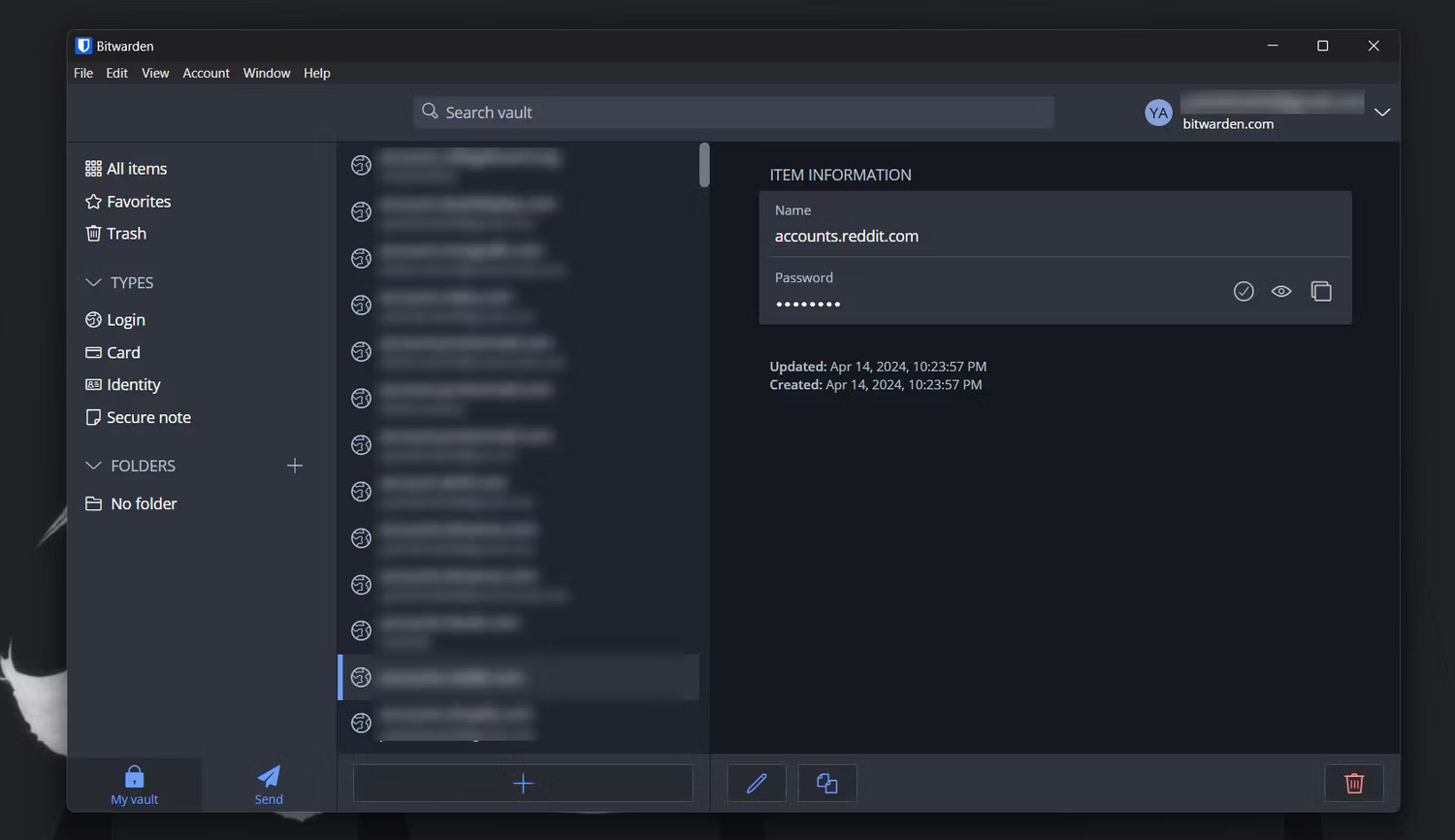
Similar to Proton Pass, Bitwarden's core features are available regardless of whether you have a paid account or not. These include unlimited passwords across devices, passcode support, sharing with users, username and password generator, email alias integration, support for storing notes, credit cards, and contacts. encrypted features as well as encrypted export options along with many other features. You can even host Bitwarden on your server.
Keeper
Keeper is everything you would expect from a good password manager, making it easy for even new users to use. In addition to standard credential generation, storage, and autofill functionality, Keeper also comes with a password generator, 2FA code generator, and the ability to share passwords via text or other messaging apps easily. safe way.
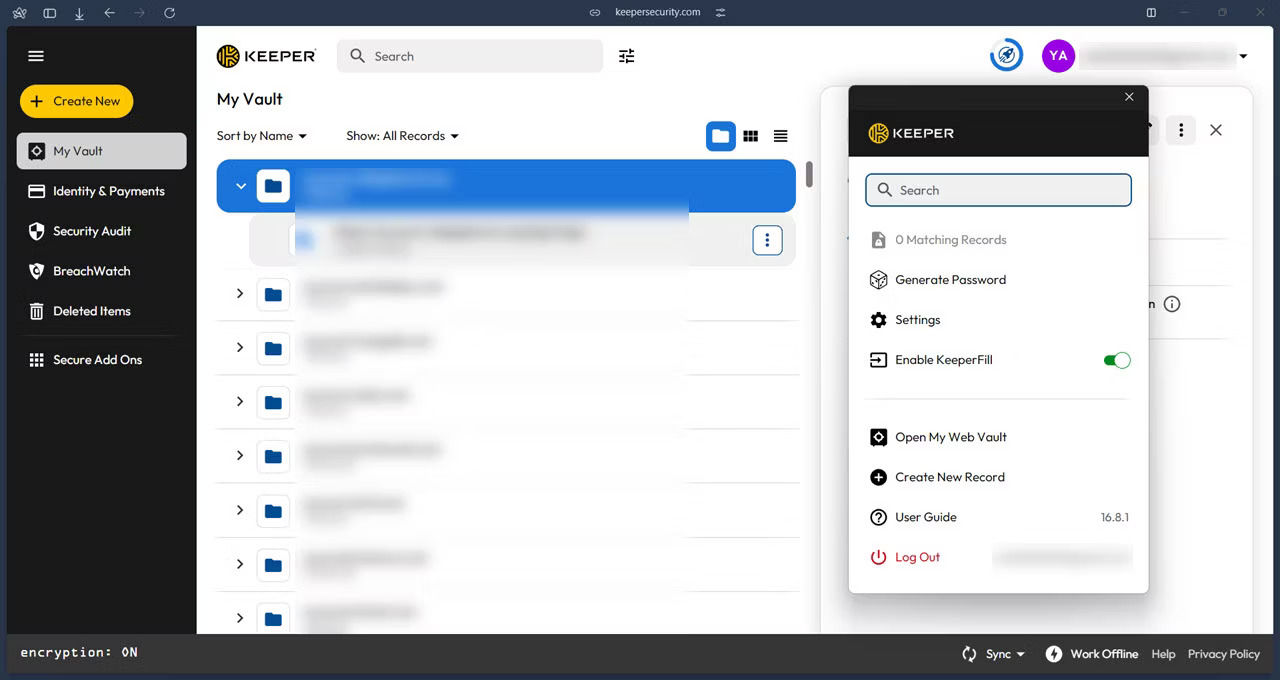
Can get started with Keeper for free but will be limited to one mobile device, up to 10 passwords/passcodes, identity and payment storage on one mobile device, two-factor authentication support . This is an extremely limited feature set but enough to help you decide whether to subscribe to Keeper Unlimited.
Keeper Unlimited costs $2.92/user/month (billed annually), with a 30-day trial option. With this plan, you get unlimited devices and sync capabilities, with access to desktop and phone apps, browser extensions, and web apps.