How to round up sums in Excel

In fact, very often accounting work requires rounding the money. When you use an automatic calculation formula, it doesn't always produce whole numbers. However, according to monetary rules: For example, Dong, the amount will be whole numbers without fractional parts. If you only use the number format to hide the decimal part, when you use the SUM function to sum the total will be skewed. For example, when you use the calculator to calculate the total VAT column = 150,386 + 1,283,040 + 50,696 = 1,484,122; but when you use the SUM function, the result is 1,484,123.
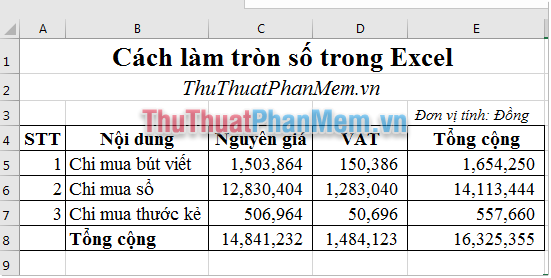
So today Dexterity Software will guide you how to round up the amount of money in Excel!
Use the ROUND function to round numbers
Function syntax: = ROUND (number, num_ditgits) .
Inside:
- ROUND: The function name used to round numbers.
- Number: The amount it needs to round.
- Num_ditgits: The section is rounded.
Note: The rule is that the ROUND function's rounding number is rounded off to less than 5, then rounding down. The part rounded to greater than or equal to 5 is rounded up.
If you want to round the whole decimal part when calculating in Excel software, Num_ditgits will be 0. With the above table example, when you calculate VAT, you use the additional ROUND function as follows: = ROUND (C5 * 0.1, 0).
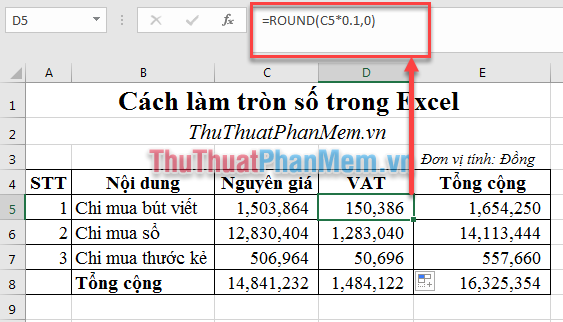
If you want to round the thousandth, with the same ROUND formula, you change the value of Num_ditgits = - 3. So if the odd amount is less than VND 500, then round to zero. then round to 1000.
The same goes for other cases if you want to round the millionth, million in macro reports.
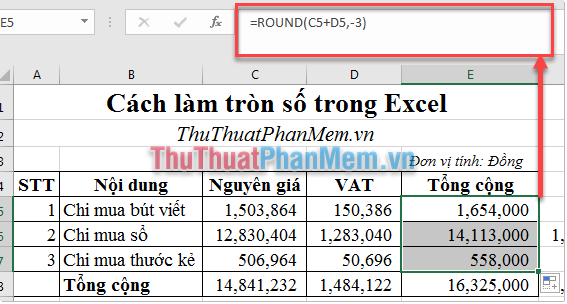
Use the ROUND function to round a decimal
Some currencies use the whole decimal part to represent value, typically the US Dollar is calculated into Cent.
For example, we have the conversion table from VND to USD as follows:
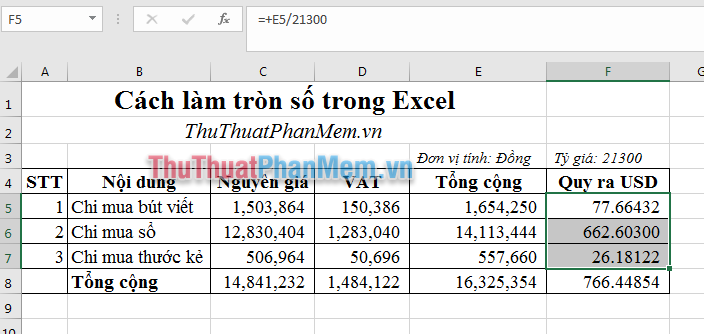
To ask you to round up to two decimal places of USD, you use the ROUND function with Num_ditgits = 2. And the result is as follows:
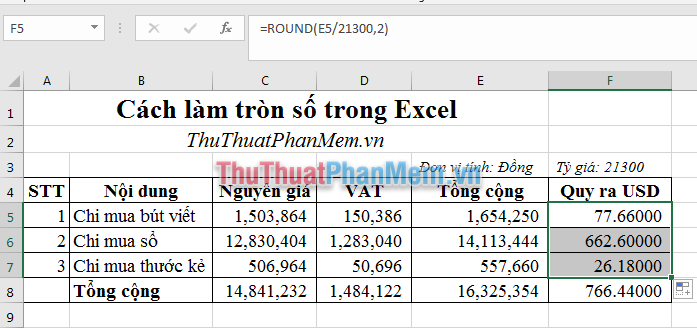
Good luck!