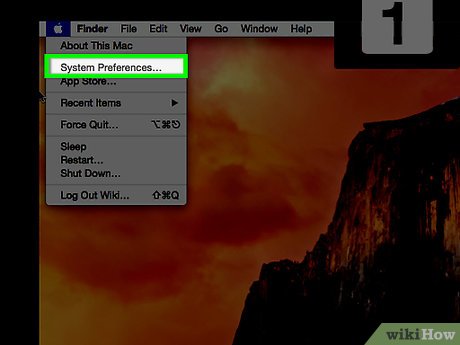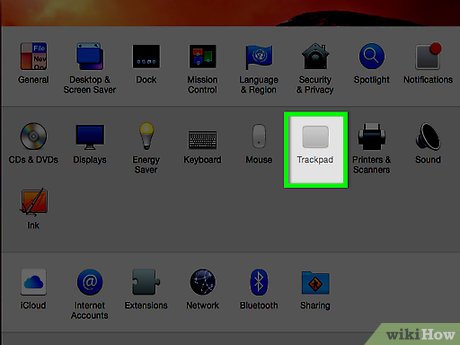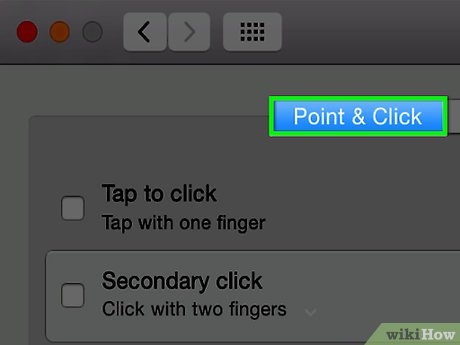How to Use Force Touch on a Mac
Part 1 of 2:
Enabling Force Click
-
 Click on the Apple menu. It's the black, apple-shaped icon in the upper-left of your screen.
Click on the Apple menu. It's the black, apple-shaped icon in the upper-left of your screen. -
 Click on System Preferences.
Click on System Preferences. -
 Click on Trackpad. It's in the center of the preferences window.
Click on Trackpad. It's in the center of the preferences window. -
 Click on Point & Click. It's near the top of the dialog box.
Click on Point & Click. It's near the top of the dialog box. -
 Click on the checkbox next to "Look up & data detectors." Make sure the box is blue and contains a checkmark.
Click on the checkbox next to "Look up & data detectors." Make sure the box is blue and contains a checkmark. -
 Click on the drop-down below the checkbox.
Click on the drop-down below the checkbox. -
 Click on "Force click with one finger." You've now enabled Force Click on your Mac.
Click on "Force click with one finger." You've now enabled Force Click on your Mac.
Part 2 of 2:
Using Force Click
-
 Highlight text or hover the cursor over a point.
Highlight text or hover the cursor over a point. -
 Press on trackpad. Press as you normally would to click on something.
Press on trackpad. Press as you normally would to click on something. -
 Apply additional pressure. As you do so, Force Click functionality will engage.
Apply additional pressure. As you do so, Force Click functionality will engage.
Share by
Jessica Tanner
Update 04 March 2020