How to restore the default location of individual folders on Windows 10
You can change the location of individual folders (such as Documents and Pictures ) by redirecting them. For example, if you have a large number of files in the My Documents folder , you might want to store the files on another hard drive or online to free up space on the main hard drive.
When redirecting a folder to a new location, you change the folder storage location, as well as the files in the folder. However, you can still access the folder the same way you did before redirecting it.
This guide will show you how to restore individual folders to their default locations in C: Users (user-name) on Windows 10.
Restore the default location of individual folders in Properties
Step 1:
Open File Explorer, copy and paste:
shell: UsersFilesFolder. in the address bar and press Enter.
Note : If you don't see the folder here, then type the shell command below, corresponding to the folder, into the address bar and clickEnterto open the folder, no matter where it is.
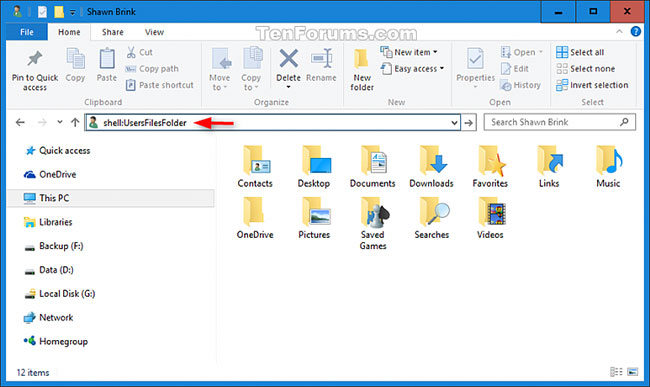 Enter a shell command for the directory
Enter a shell command for the directory Step 2:
Right-click or hold and hold on the personal folder (for example, Pictures ) you want to restore the default location.
Step 3:
Click the Location tab and click the Restore Default button .
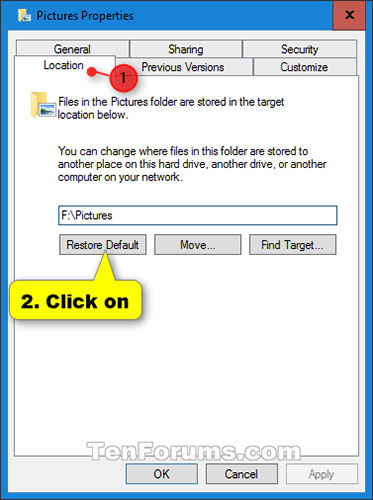 Click the Location tab and click the Restore Default button
Click the Location tab and click the Restore Default button Step 4:
Click on OK.
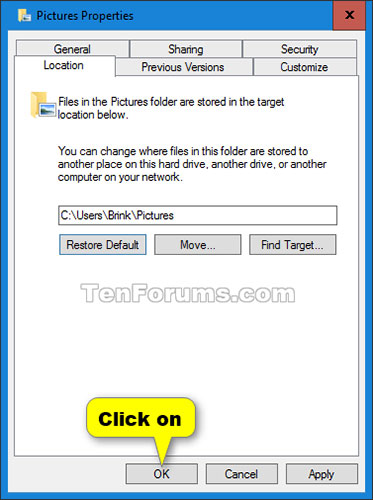 Click OK
Click OK Step 5:
If prompted to create the folder in the default location, click Yes.
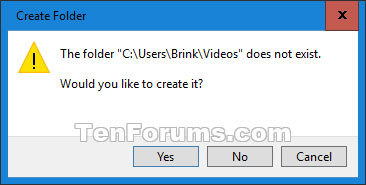 If prompted to create the folder in the default location, click Yes
If prompted to create the folder in the default location, click Yes Step 6:
When prompted to move all files from the old location to the new default location, click Yes.
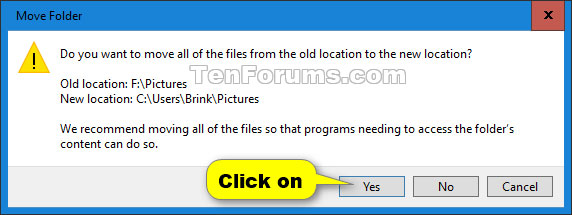 When prompted to move all files from the old location to the new default location, click Yes
When prompted to move all files from the old location to the new default location, click Yes Step 7:
After a few moments, the properties of the directory will automatically close when successfully moved.
You should read it
- ★ How to set the default name of a newly created folder according to the current date on Windows 10
- ★ How to locate the Downloads folder, downloaded files on Windows
- ★ How to change the default name 'New Folder' of a newly created folder in Windows 10
- ★ Tips to change the default name of the newly created folder on Windows 10
- ★ How to Create a Download Folder