Steps to restore Windows Security on Windows 10
Improper customization of Windows Security can pose a security risk to users. To solve this problem, you need to restore Windows Security to default so that they maximize Windows protection.
1. How to restore Windows Security in Settings
Windows 10's Settings allows you to reset all system software, and restoring Windows Security needs to be done as follows:
Step 1: At the main screen of the Desktop, you in turn select Start Menu => Windows Security => More => App Settings to open the settings.
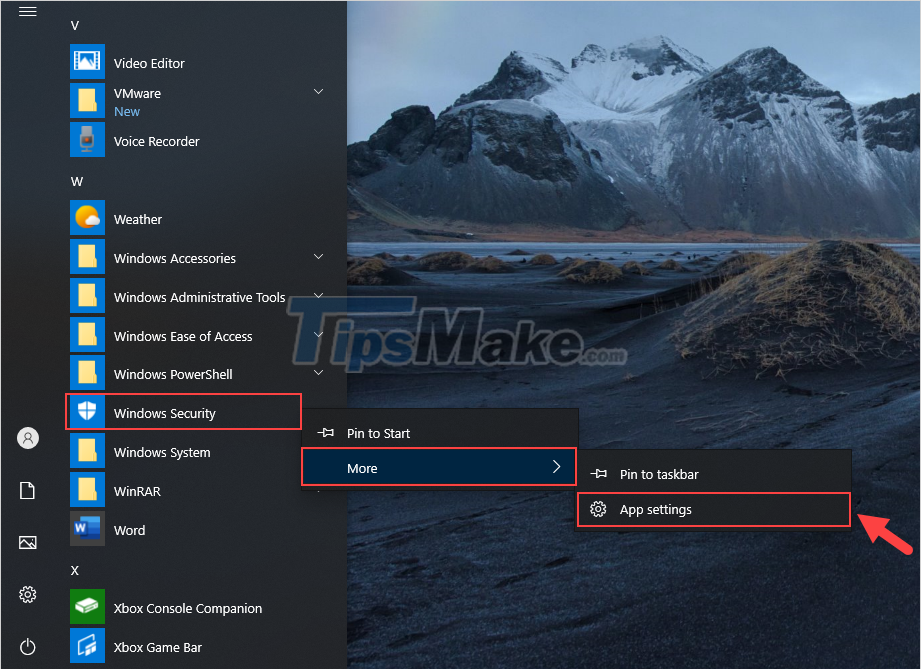
Step 2: In the settings window, scroll down to find the Reset item and confirm Reset so that the system automatically activates Windows Security restore.
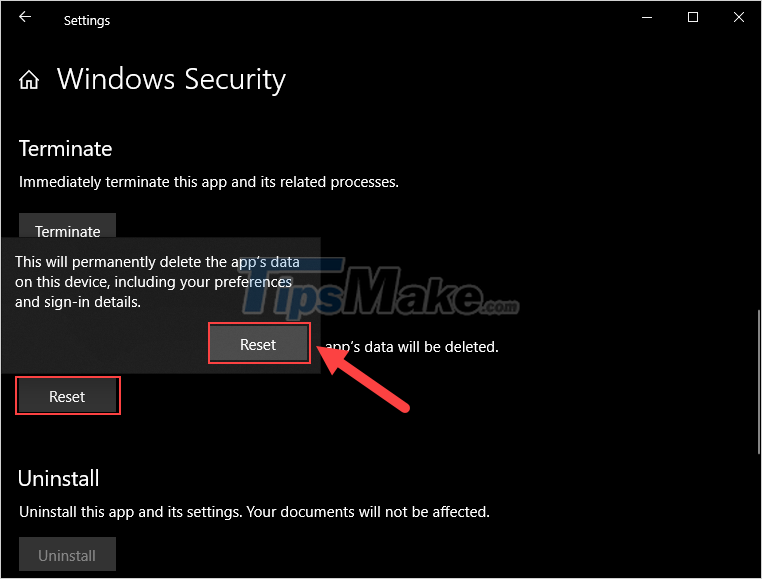
2. How to Restore Windows Security in PowerShell
PowerShell is the modern script of Windows 10, with PowerShell, users can easily interfere with many things on Windows.
Step 1: you right click on a MenuStart and select Windows PowerShell (admin) to open.

Step 2: Then, you proceed to enter the command below and press Enter to open.
Get-AppxPackage *Microsoft.Windows.SecHealthUI* | Reset-AppxPackage
After entering the command, the system will proceed to run the command to restore Windows Security to the computer.
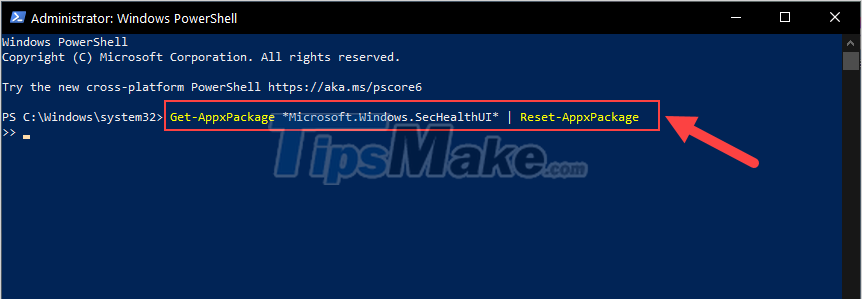
3. How to Restore Windows Security in Command Prompt
Similar to PowerShell, Command Prompt is also a scripter, but they were released a long time ago on Windows. To reactivate Windows Security, you need to do the following:
Step 1: You proceed to open MenuStart , enter Cmd and select Run as administrator to open.
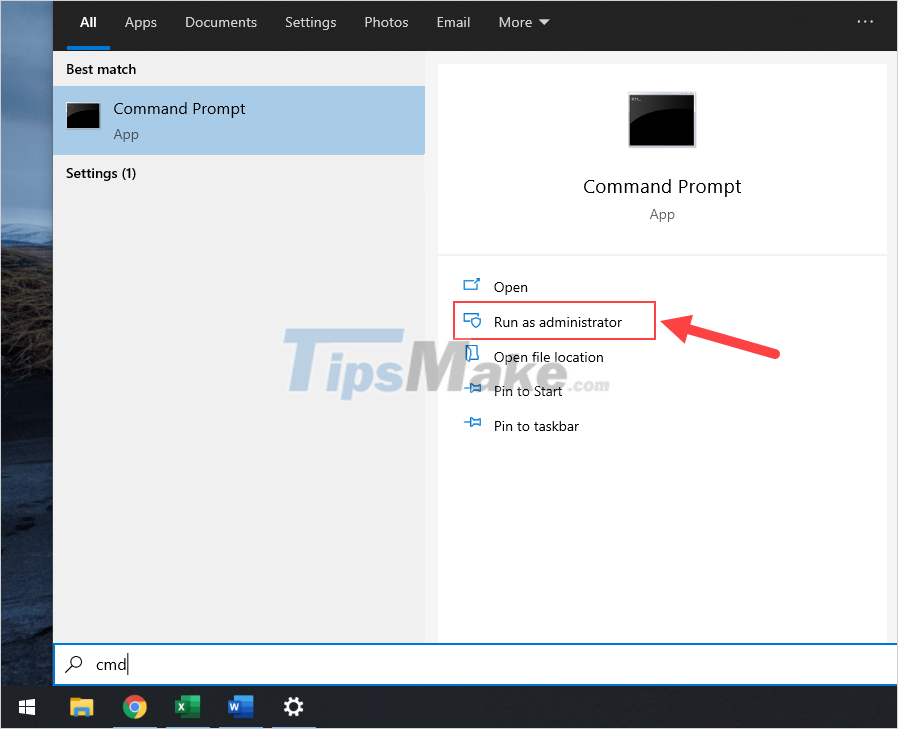
Step 2: When the Command Prompt window appears, enter the following command to restore Windows Security.
PowerShell -ExecutionPolicy Unrestricted -Command "& {$manifest = (Get-AppxPackage *Microsoft.Windows.SecHealthUI*).InstallLocation + 'AppxManifest.xml' ; Add-AppxPackage -DisableDevelopmentMode -Register $manifest}" 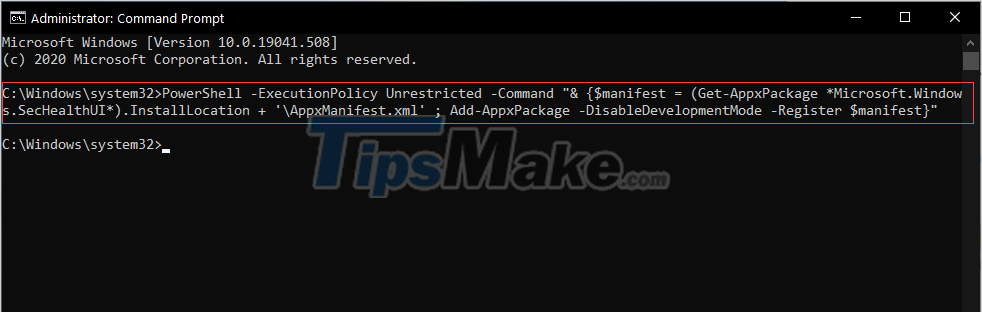
In this article, TipsMake has shown you how to restore Windows Security on Windows 10 quickly and effectively. Good luck!