How to add multiple OneDrive accounts on the same Windows 10 computer
Cloud storage has become a widely used form of storage, and Microsoft OneDrive is a prime example. The OneDrive app is already built into Windows 10, users just need to sign in to start syncing. But for example, you have both a personal account and a business account, so how to synchronize it all? Here are instructions for adding multiple OneDrive accounts on the same Windows 10 computer.

Step 1: Open OneDrive and log in to your first account.
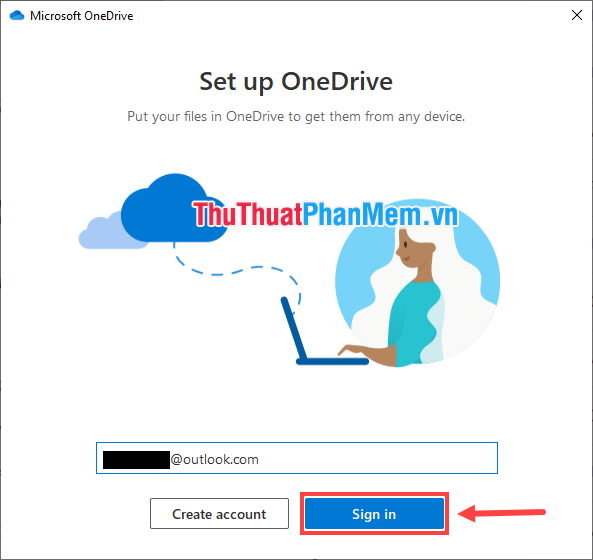
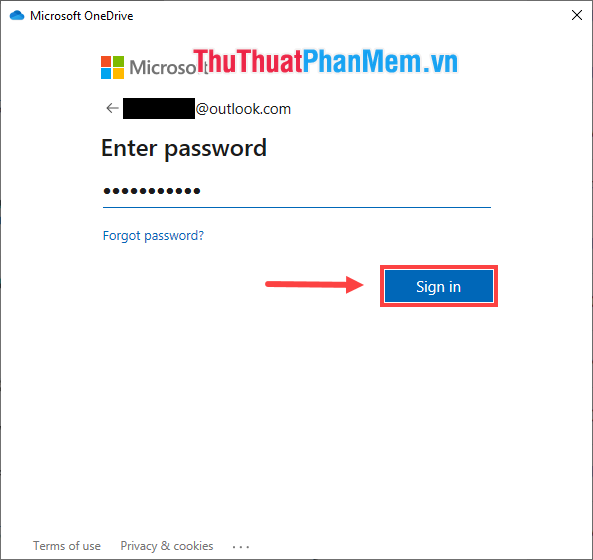
Step 2: Locate the OneDrive folder on your computer, then click Next .
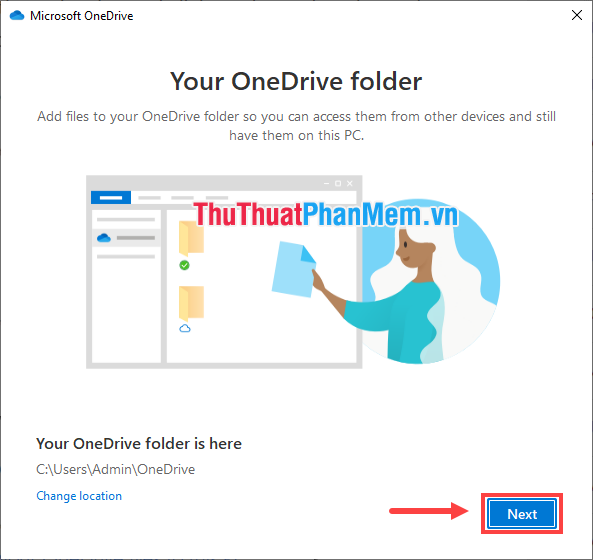
Step 3: Press Next to bypass the instructions.
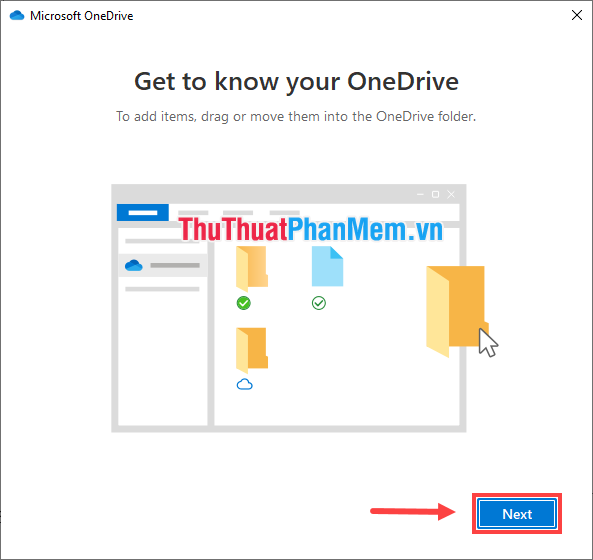
Step 4: After the setup process for OneDrive is complete, right-click on the OneDrive icon in the system tray (lower right corner of the screen) and select Settings .

Step 5: In the Account tab , click Add an account .

Step 6: The login window appears, continue to log in to your second account (similar to Step 1 ).
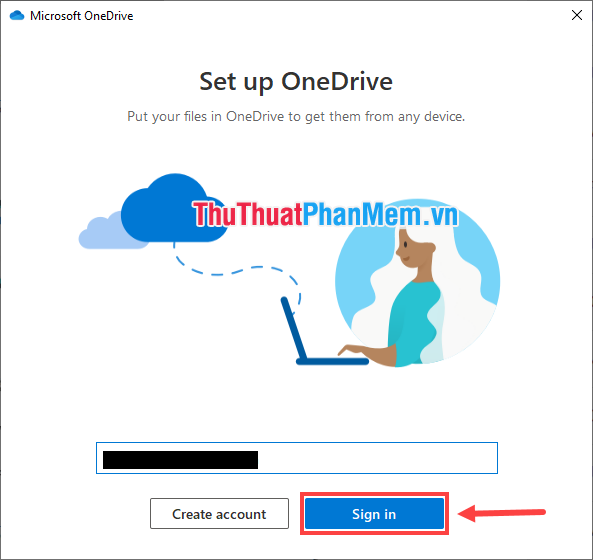
* Note: You cannot add two individual OneDrive accounts on the same Windows device. Microsoft only allows users to synchronize a personal account and a business account (paid). If you use another personal OneDrive account to log in, the program will say "You're already syncing a personal OneDrive on this computer. Unlink that account to add a new one."
Step 7: Setting up the second account is similar to the first account.
You have now completed adding two OneDrive accounts, and can access both storage folders through File Explorer.
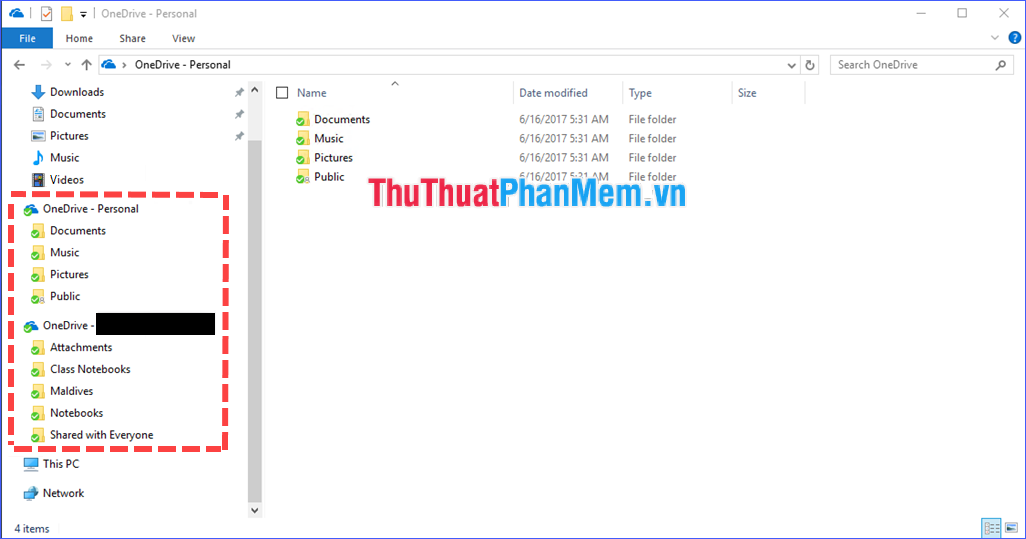
Through the above article, I have shown you how to add multiple OneDrive accounts on the same Windows 10 computer. I wish you success!