How to change the default name 'New Folder' of a newly created folder in Windows 10
By default, when you create a new folder in Windows 10, that folder is automatically named 'New folder'. There is absolutely no problem with this name, but you do not like and want to use a different name, you can change the default name for new folders in Windows 10. How to do it as follows.
Change the default name of new folder in Windows 10 via Registry
To change the default name of a newly created folder in Windows 10, you need to edit a value in the Windows Registry. But before you get started, be careful when editing the registry, as you absolutely can cause problems with your computer. However, if you strictly follow the instructions below, no problem will happen. Just to be on the safe side, you should also back up your registry before starting the editing process.
Also, keep in mind that the new folder name won't contain any of the following characters:
Get to work! First, open the Run dialog box by pressing Windows + R keys simultaneously . Then enter the keyword ' regedit ' and press ' Enter '. (You can also open the Start menu , type ' regedit ' in the search box and press ' Enter ').

Once the Registry Editor opens, go to the following path by going to folders on the left side of the screen. You can also copy-paste the following into the address box at the top of the Registry Editor window and press Enter:
HKEY_CURRENT_USERSOFTWAREMicrosoftWindowsCurrentVersionExplorer
Click on the ' NamingTemplates ' folder in the Explorer pane on the left. If you don't see this folder, right-click on the ' Explorer ' folder and choose New> Key . Type ' NamingTemplates ' as the name for the folder, then press ' Enter '.

Click on the newly created ' NamingTemplates ' folder on the left side. Then, right-click any blank spot on the white screen on the right and choose New> String Value . Type ' RenameNameTemplate ' as the name and press ' Enter '.
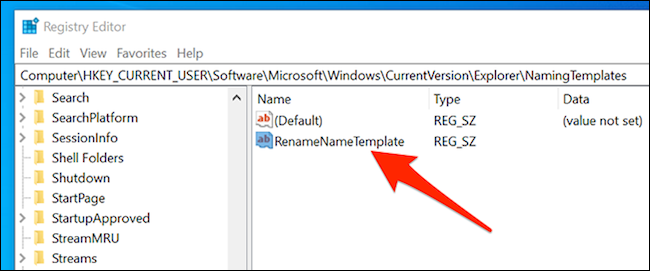
Double-click on the newly created ' RenameNameTemplate ' entry to open it. In the Value Data box that appears on the screen, enter the name you want to use as the default name for all your newly created folders. For example, to name all new folders ' Mahesh New Folder ' by default, just type ' Mahesh New Folder '.
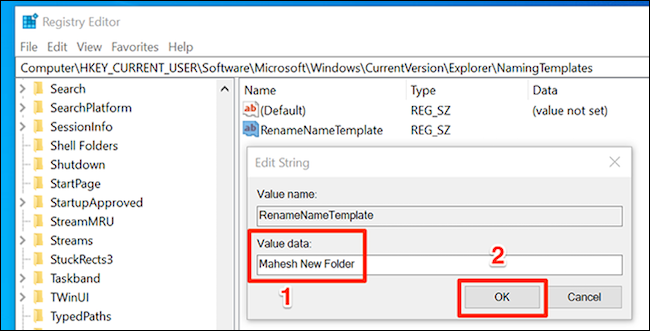
Click ' OK ' to save the changes.
Finally, close the Registry Editor window.
From now on, when you create a new folder, that folder will be assigned the name you put above.