Page numbering in Excel does not start with number 1
To number the starting page is not 01, you follow the steps below!
Step 1:
You go to the Page Layout bar, select Page Setup.
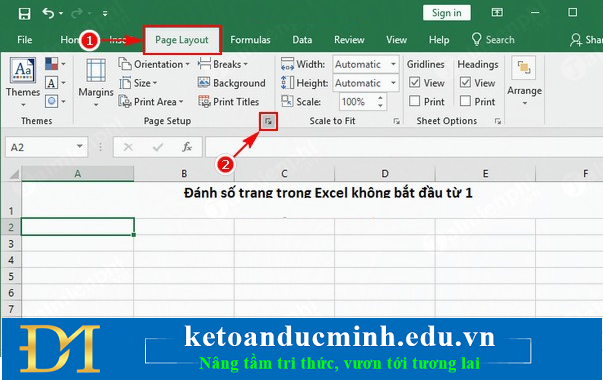
Step 2:
Go to Page , in First page number, enter the number of pages you want to start. The example starts from number 5.
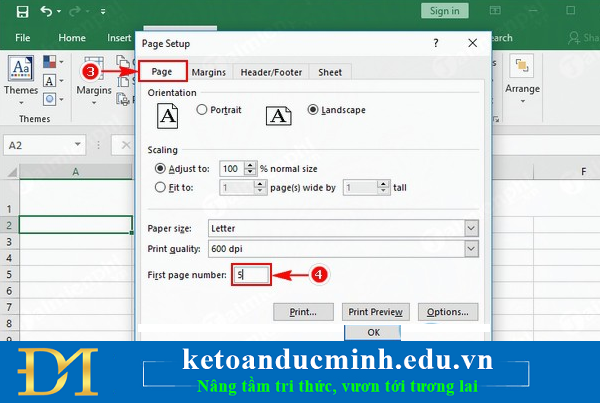
Step 3:
Click Ok to confirm.
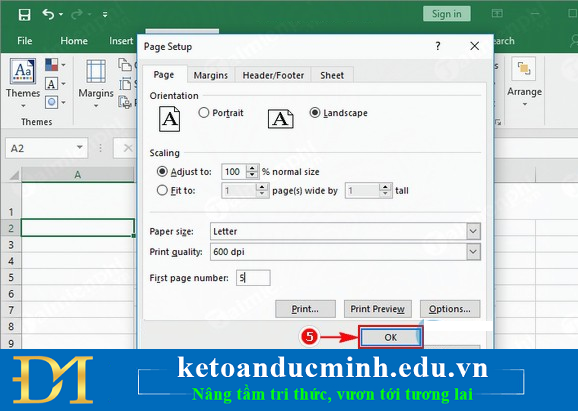
So you're done page numbering does not start from 1, want to make sure you press Home, select Print or press Ctrl + P to open Print Preview to check. You can also apply this trick on other versions of Excel.
Discover more
excel page numbering
Share by
Isabella Humphrey
Update 13 April 2020