How to remove Microsoft Edge on Windows 11
But if you want to delete Microsoft Edge, you can follow the way to delete Microsoft Edge on Windows 11 that TipsMake shares with you below. Below, TipsMake shares with you simple and quick ways to delete Microsoft Edge on Windows 11, please refer to it.
1. Remove Microsoft Edge using Registry
Using Registry is an effective way to remove Microsoft Edge on Windows 11, you will not need to use any third-party software to remove Microsoft Edge. You do the following:
Step 1 : Press Windows + R to open the Run dialog box , then enter the keyword regedit and select OK .
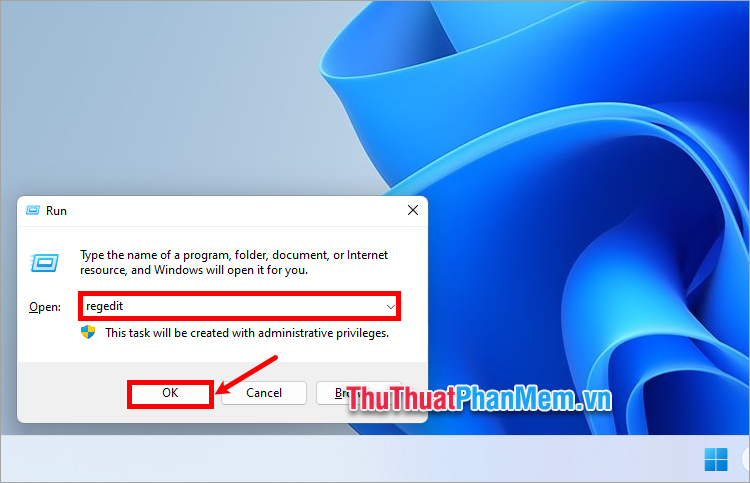
Or you select Start Menu , enter the search keyword Registry , and select Registry Editor in the search results.
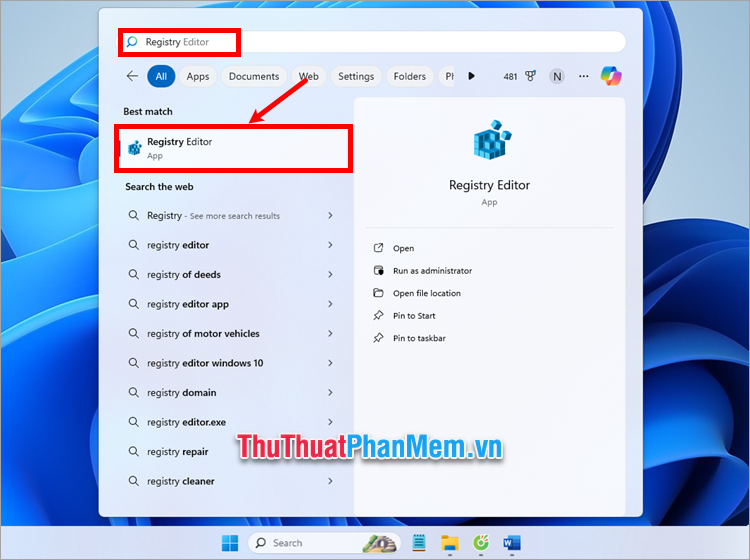
Step 2 : The Registry Editor window appears, navigate to the following path:
| ComputerHKEY_LOCAL_MACHINESOFTWAREWOW6432NodeMicrosoftWindowsCurrentVersionUninstallMicrosoft Edge |

Step 3 : Double click and select NoRemove .

Step 4 : The Edit section appears , enter Value Data as 0 and select OK .
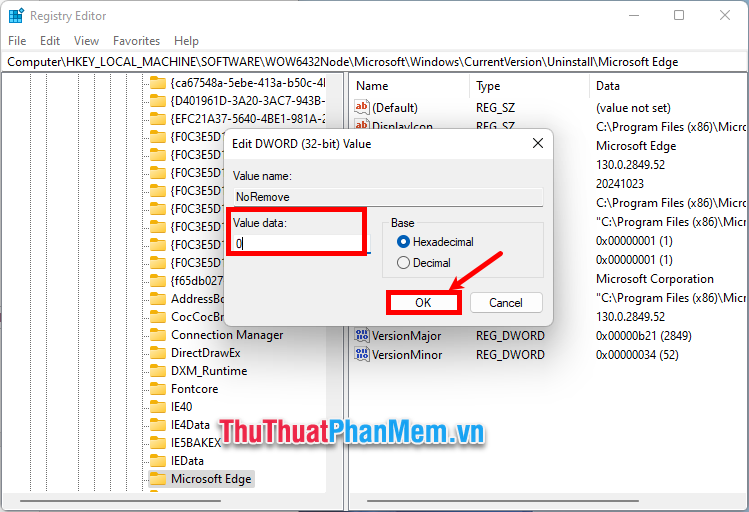
Step 5 : Restart your computer by selecting Start Menu → power button icon → Restart .
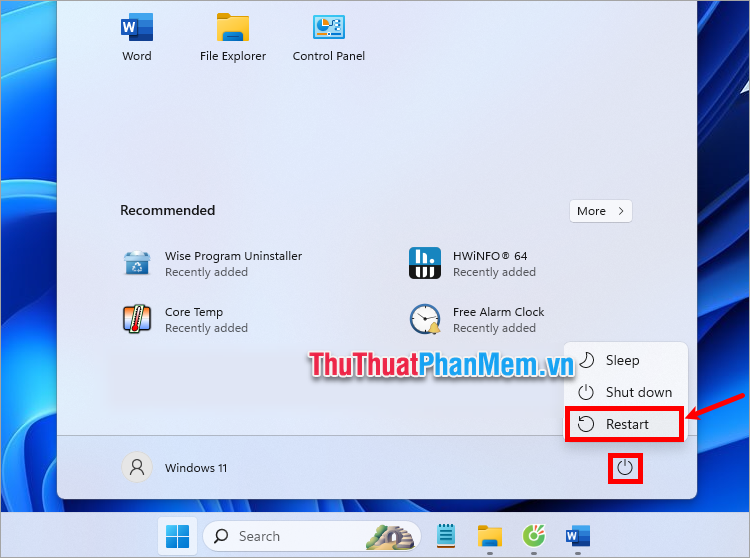
Step 6 : Press Windows + I to open the Settings window , select Apps → Apps & features .

Step 7 : Go to Microsoft Edge , select the vertical three dots and select Uninstall .

2. Remove Microsoft Edge with software
Using Wise Program Uninstaller software to remove Microsoft Edge is a quick and simple way to remove Microsoft Edge on Windows 11, follow these steps:
Step 1 : Go to the Wise Program Uninstaller page, click Free Download to download the installation file to your computer.
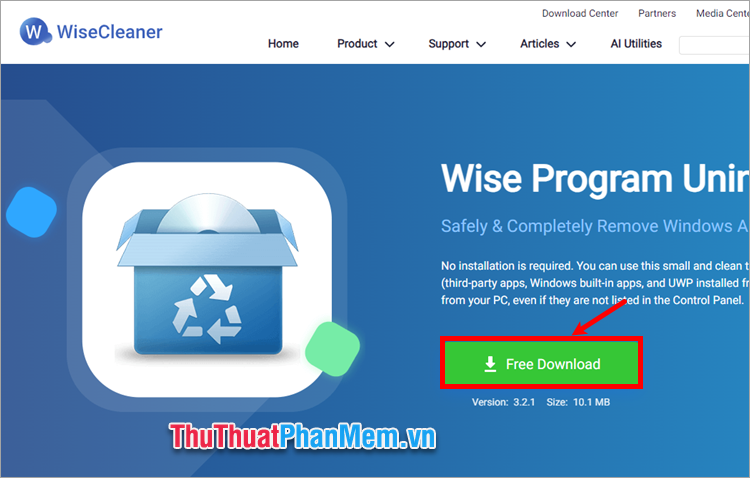
Step 2 : Open the downloaded installation file and install the software into the system.
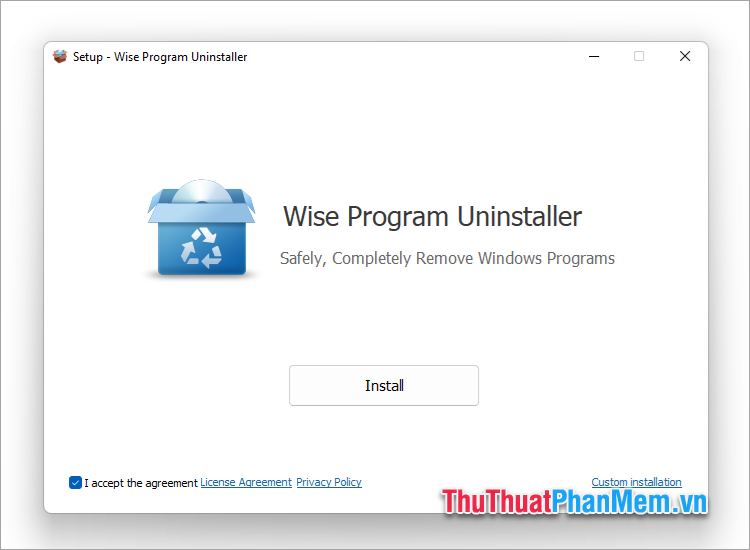
Step 3 : After successful installation, on the Wise Program Uninstaller interface , select Microsoft Edge .
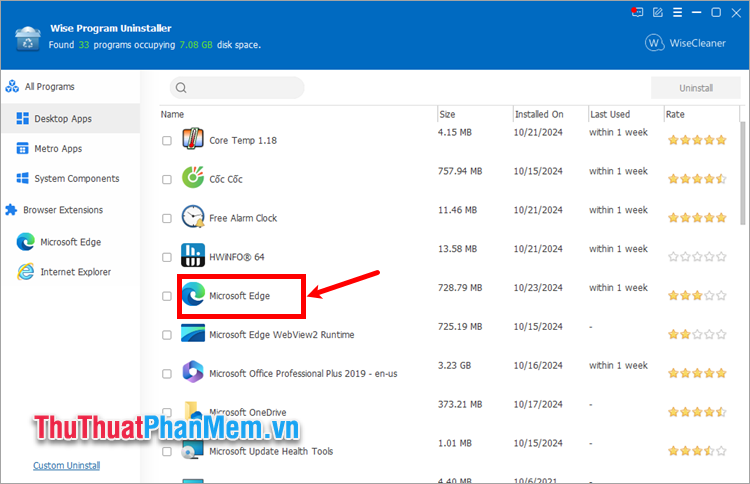
Step 4 : Select Force Uninstall .
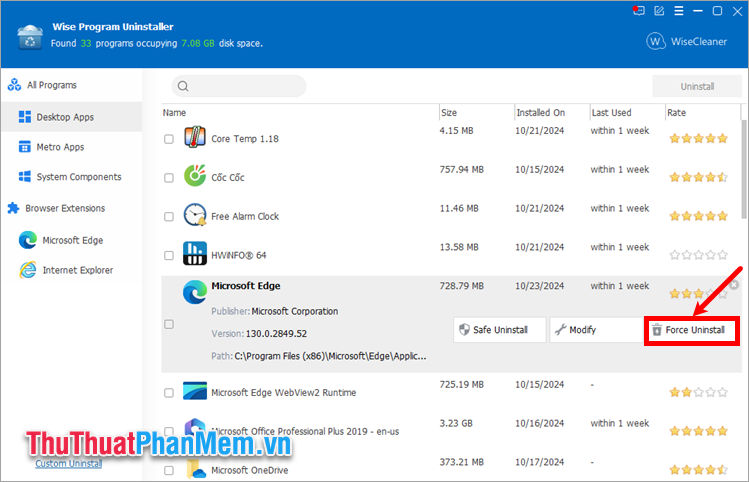
A message appears, select Yes .
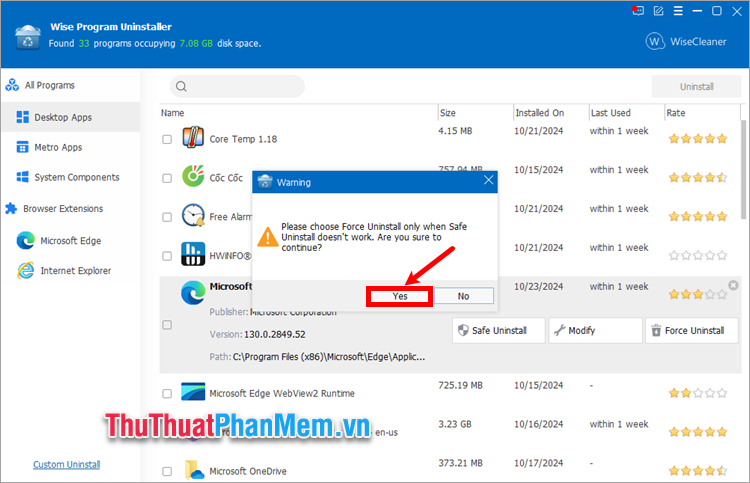
Step 5 : You continue to select Microsoft Edge in the left menu, check the 2 square boxes before Edge relevant text changes and Google Docs Offline and select Uninstall .
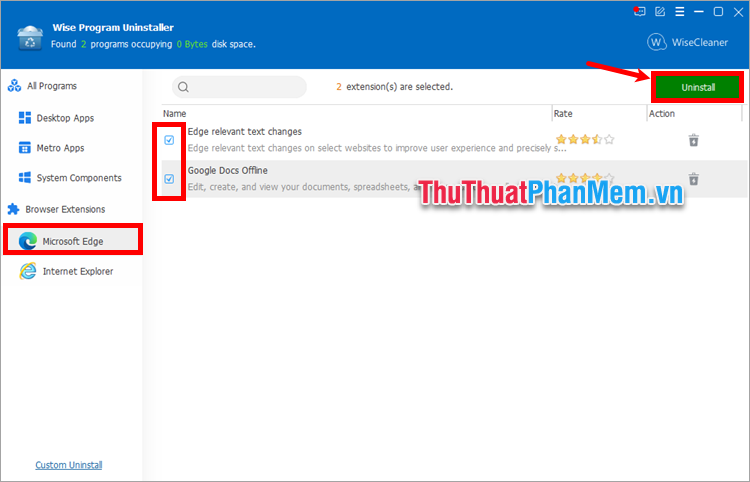
So you have completed how to quickly remove Microsoft Edge on Windows 11 with Wise Program Uninstaller .
Above, TipsMake has shared with you 2 simple and effective ways to delete Microsoft Edge on Windows 11. If you want to delete Edge because you don't want to use it, you can consider downloading other browsers and setting them as the default browser, then you don't need to delete Microsoft Edge but just hide the browser. Hopefully, after referring to these ways to delete Microsoft Edge, you will be able to easily delete Microsoft Edge. Thank you for your interest and following this article.
You should read it
- Fix Microsoft Edge using RAM on Windows 10
- Microsoft Edge is about to add a series of features to support remote work and enhance security
- Microsoft Edge is about to integrate YouTube with the Discover feature, promising many interesting experiences
- Manage and delete browsing data on Microsoft Edge
- How to allow Pop-Up window to be displayed in Microsoft Edge
- New Edge is very similar to Chrome, so is there any reason to switch from Chrome to Edge?
 How to take a screenshot of the entire web page on Microsoft Edge
How to take a screenshot of the entire web page on Microsoft Edge How to translate a web page on Microsoft Edge
How to translate a web page on Microsoft Edge 5 factors that affect browser speed that few people know about
5 factors that affect browser speed that few people know about How to fix Aw Snap error on Google Chrome
How to fix Aw Snap error on Google Chrome How to fix 'Network Change Was Detected' error in Chrome
How to fix 'Network Change Was Detected' error in Chrome 5 great tools to search for song names through melodies. Did you know?
5 great tools to search for song names through melodies. Did you know?