5 factors that affect browser speed that few people know about
There are some computer-related problems that are annoying, such as slow browsers.
Note : Before you consider these issues, make sure you're not making common mistakes, such as opening too many tabs, not updating your browser, and removing malware or spyware. If you're still having performance issues, check the items on this list.
1. Social network tab
The article mentioned that your browser may run slow if you have too many tabs. However, social media tabs can be the ones that take up the most resources. This is because your browser continues to use data to load the feed and continues to run in the background.
If you don't want to manually search for tabs you don't need anymore, you can install OneTab. This extension is designed to keep unnecessary tabs from consuming system resources, as it will close them after a preset period of time.
Getting rid of tabs you no longer use is one of many ways to organize your browser and increase productivity.
2. Too many extensions
You probably already know this, but it's so important that it's worth repeating. The browser extensions you have installed can significantly affect your browsing speed. The first thing you should do is go through your list of installed extensions and remove any you don't use.
That can make a big difference right away. Once you've finished purging your extensions list, if you're still having speed issues, you can look a little closer at which extensions are using a lot of resources.
On Chrome, all you need to do is go to Menu > More Tools > Task Manager. You'll see a window detailing how much memory each tab and each extension is using. If there are one or two extensions that are using a lot of memory, you'll need to decide if they're worth keeping.
If your default browser is Mozilla Firefox, visit about:processes to check which extensions are using too many resources. On other modern browsers, you can access Task Manager through the browser menu.
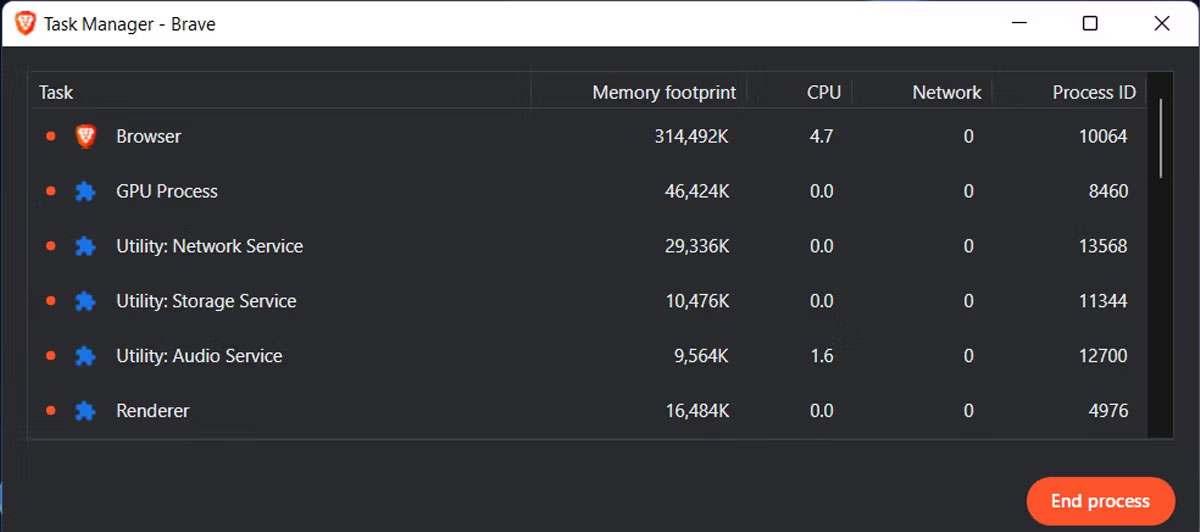
If you notice that some browser extensions are taking up a lot of system resources, disable or remove them from the browser. If you still need them, find alternatives.
3. Antivirus software is annoying
Ineffective antivirus software will slow down your entire computer, but you'll probably notice it most when using a browser. Independent testers do a lot of testing on antivirus software packages, and one of the things they're most often concerned about is the amount of system resources the tool uses.
Both AV-TEST and AV-Comparatives have done extensive testing and found large differences in the amount of memory your antivirus can use.

Check the results of these tests to see if antivirus software might be slowing down your computer, and if so, consider using a different provider. Because there are many good free antivirus solutions that you can refer to.
4. Select DNS incorrectly
DNS (Dynamic Name Server) is like a phone book for the Internet - it tells your computer where to look to find the URL you typed into your address bar. You might not think that this factor would make a difference in how fast your browser performs, but in fact it's quite the opposite.
Choosing the best DNS for your location can significantly speed up your connection. Although it seems a bit complicated, you can change your DNS settings to make your browsing faster.
5. Browsing data piles up
Did you know that your browser stores a large amount of data about what pages you've visited and what you've viewed? Aside from this being a privacy concern, it also has the potential to slow down your browser.
Luckily, dealing with this problem is very easy. Refer to: Automatically delete data when closing Chrome, Firefox, Coc Coc. for detailed instructions. While it may not make a huge difference, it can contribute to a faster browsing experience.
6. Use VPN
There's no doubt that using a VPN makes your web browsing safer. However, your browser may slow down if you connect to a server that is too far away or use a free VPN with limited speeds.
Test your Internet speed with and without VPN. If you notice that your browser is slower when connected to a VPN, there are a few methods you need to do to fix the slow VPN issue.
After solving these six problems, your browser will be a little faster. Otherwise, you'll have to close a few tabs or clear your browsing data. If every device on your network is slow, you may need to change your Internet service provider.