How to translate a web page on Microsoft Edge
When you browse the Internet, you will come across recipes, blog posts, and all sorts of interesting things in foreign languages.
Here's everything you need to know about translating web pages using Microsoft Edge.
How to translate a web page in Microsoft Edge on desktop
Thanks to the built-in translation tool, you can easily and automatically translate web pages in Microsoft Edge on your desktop.
You just need to make sure that your Edge browser is up to date and that the required translation setting is enabled. TipsMake has covered how to update your Microsoft Edge browser and you'll find the Offer to translate pages that aren't in a language I read setting under Languages on the Settings page .
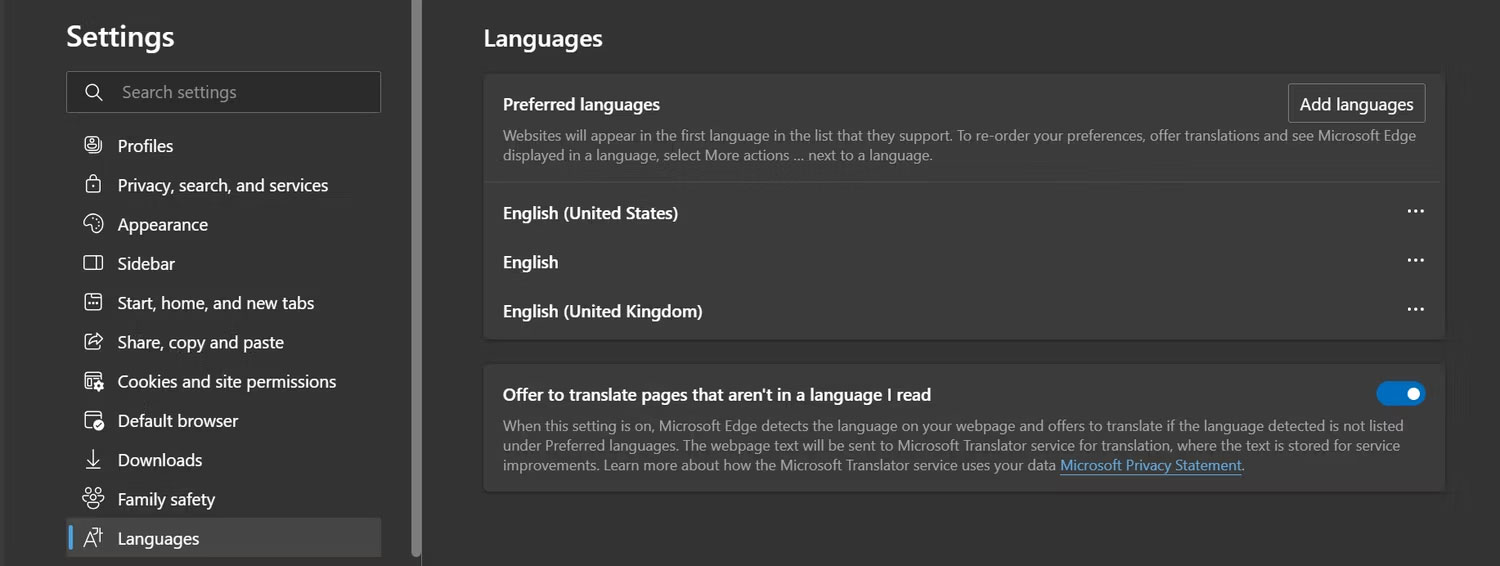
After following the above steps, you can easily translate foreign language web pages while using Edge on your desktop.
- Go to the foreign website you want to translate. For this demo, we will translate the content of a German website into English.
- Microsoft Edge will detect that the language on the website isn't one of your preferred languages and offer to translate it to your browser or PC's default language, which is likely English.
- Click Translate .

If for some reason you don't get the prompt, just click the Translation button (the one with two letters from different languages) that appears before the Read Aloud and Favorites icons. You'll get a prompt to translate the page.
Note that Microsoft Edge won't offer to translate web pages in one of your preferred languages.
You can also manage how translation works on your desktop by adjusting some key settings in Microsoft Edge. For example, you can configure Microsoft Edge to always or never translate a specific website into another language for all visits, never translate a specific website or language, and so on.
To do this, click More when you get the translation prompt and you'll find more translation options.
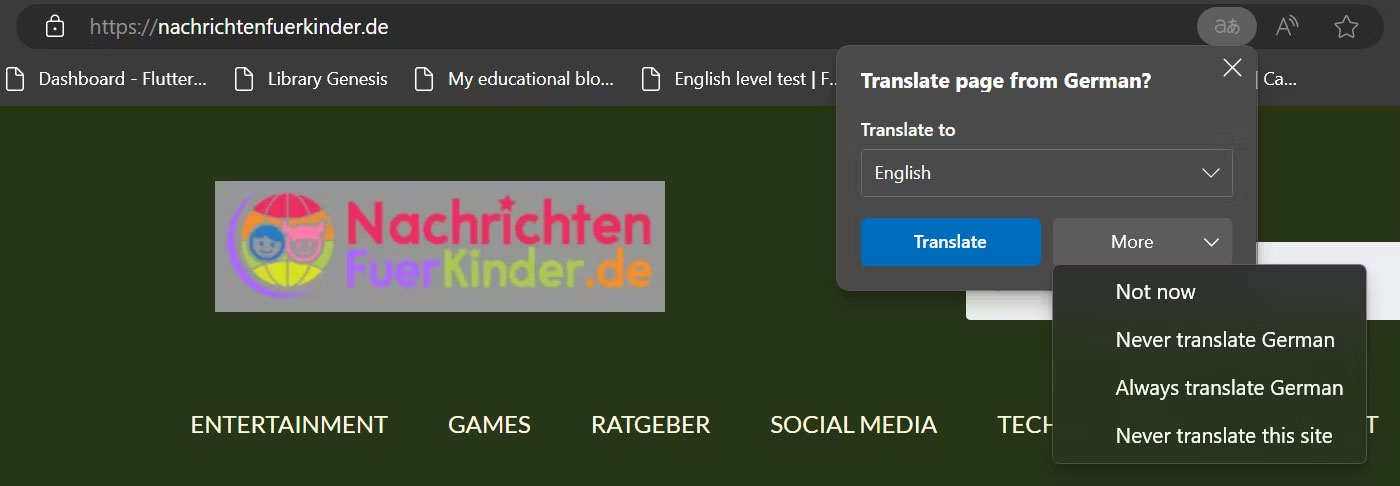
You can translate more than 100 different languages automatically and seamlessly in Microsoft Edge.
How to translate a web page in Microsoft Edge on mobile
If you use the Microsoft Edge mobile app, you can also enjoy Edge's translation feature.
Similar to translating websites on your PC, you'll also need to make sure your Edge mobile app is up to date and Microsoft Translator is enabled. Learn how to update the Microsoft Edge mobile app if it's not already up to date, then navigate to Settings > General > Microsoft Translator . Turn on Microsoft Translator if you haven't already, though it's usually enabled by default.
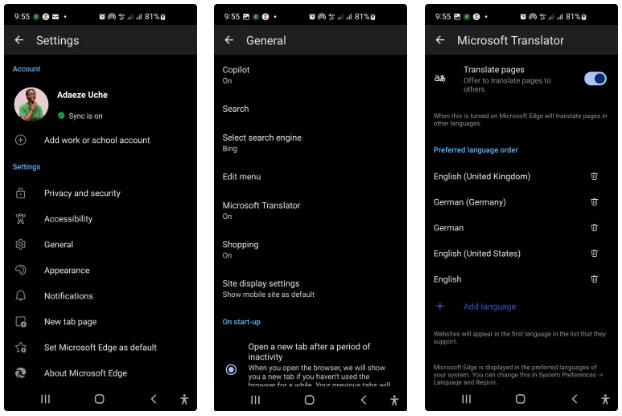
To translate a foreign language web page on the Edge mobile app:
- Go to the website in the foreign language you want to translate.
- You'll automatically get a translation prompt at the top of the screen. You can change the language you want the page to be translated into by tapping the language options.
- If you agree with the language options, click Translate .
- You can also tap Show original to return to the original language of the website. The translation prompt will remain at the top of the page throughout your browsing session unless you tap the X icon .
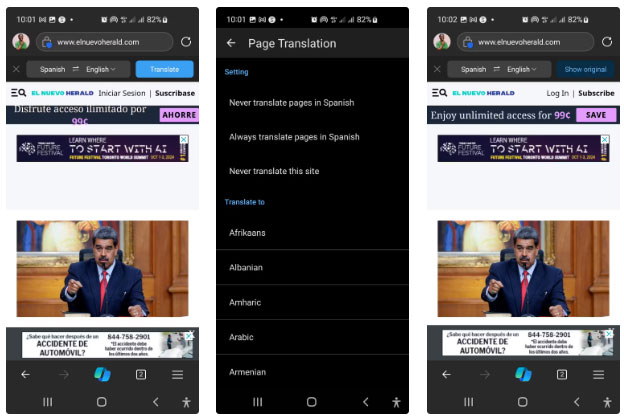
Just like you can configure translation settings for specific websites or languages on Microsoft Edge PC, you can do the same in the mobile app. Tapping on the language options displayed at the top of the page will take you to Page Translation , where you can choose your translation preferences.
The Microsoft Edge mobile app supports more than 70 different languages, from Afrikaans to Welsh.
While Microsoft Edge's translator does a pretty good job of translating web pages, like all Machine Learning models, it does have its limitations, so if you're working on an academic paper, for example, you might want to cross-check your translations with real native speakers.
You should read it
- Fix Microsoft Edge using RAM on Windows 10
- Microsoft Edge is about to add a series of features to support remote work and enhance security
- Microsoft Edge is about to integrate YouTube with the Discover feature, promising many interesting experiences
- Manage and delete browsing data on Microsoft Edge
- How to allow Pop-Up window to be displayed in Microsoft Edge
- New Edge is very similar to Chrome, so is there any reason to switch from Chrome to Edge?
 5 factors that affect browser speed that few people know about
5 factors that affect browser speed that few people know about How to fix Aw Snap error on Google Chrome
How to fix Aw Snap error on Google Chrome How to fix 'Network Change Was Detected' error in Chrome
How to fix 'Network Change Was Detected' error in Chrome 5 great tools to search for song names through melodies. Did you know?
5 great tools to search for song names through melodies. Did you know? Google Chrome does not automatically save passwords, how to quickly fix it
Google Chrome does not automatically save passwords, how to quickly fix it Uninstalling extensions can improve Chrome performance
Uninstalling extensions can improve Chrome performance