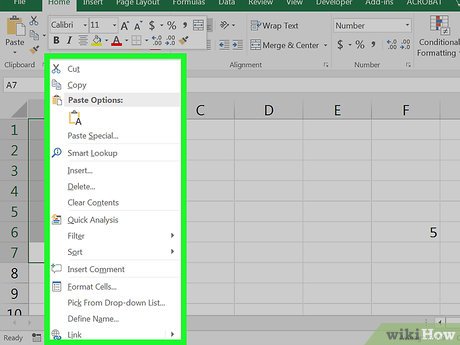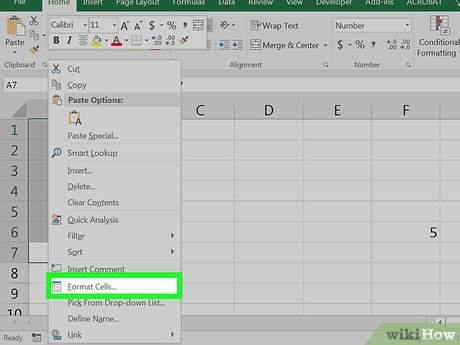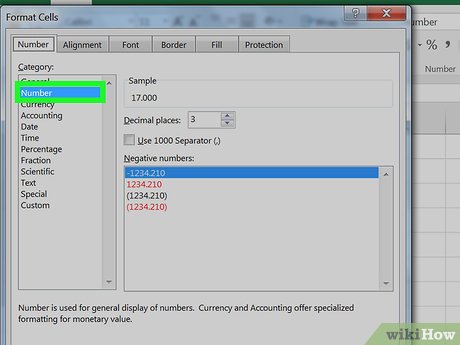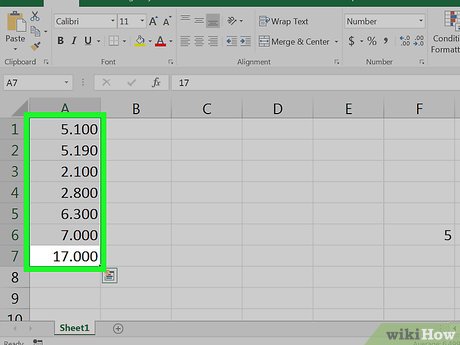How to Remove Leading or Trailing Zeros in Excel
Method 1 of 2:
Removing Leading Zeros
- Highlight the cells with leading zeros. If you're working with numbers in a column, you can highlight the whole column by clicking the column letter.
-
 Right-click the highlighted cells. If your computer doesn't have a right mouse button, press Ctrl as you click with the left. A menu will appear.
Right-click the highlighted cells. If your computer doesn't have a right mouse button, press Ctrl as you click with the left. A menu will appear. -
 Click Format Cells. The Format Cells dialog will appear.
Click Format Cells. The Format Cells dialog will appear. -
 Select Number from the left column.
Select Number from the left column. -
 Type a '0' (zero) into the 'Decimal Places' box.
Type a '0' (zero) into the 'Decimal Places' box. -
 Click OK. It's at the bottom-right corner of the screen. This brings you back to your spreadsheet, where you should no longer see zeros before your numbers.
Click OK. It's at the bottom-right corner of the screen. This brings you back to your spreadsheet, where you should no longer see zeros before your numbers.- If you still see leading zeros, double-click the cells, then press ↵ Enter or ⏎ Return.
Method 2 of 2:
Removing Trailing Zeros
-
 Highlight the cells with trailing zeros. If you're working with numbers in a column, you can highlight the whole column by clicking the column letter.
Highlight the cells with trailing zeros. If you're working with numbers in a column, you can highlight the whole column by clicking the column letter. -
 Right-click the highlighted cells. If your computer doesn't have a right mouse button, press Ctrl as you click with the left. A menu will appear.
Right-click the highlighted cells. If your computer doesn't have a right mouse button, press Ctrl as you click with the left. A menu will appear. -
 Click Format Cells. The Format Cells dialog will appear.
Click Format Cells. The Format Cells dialog will appear. -
 Select Custom from the left column.
Select Custom from the left column. -
 Type a code into the box under 'Type.' If any text is in the box, delete it now. Then, type 0.### into the box.
Type a code into the box under 'Type.' If any text is in the box, delete it now. Then, type 0.### into the box. -
 Click OK. You will no longer see extraneous zeros at the ends of your numbers.
Click OK. You will no longer see extraneous zeros at the ends of your numbers.
Share by
Micah Soto
Update 05 March 2020