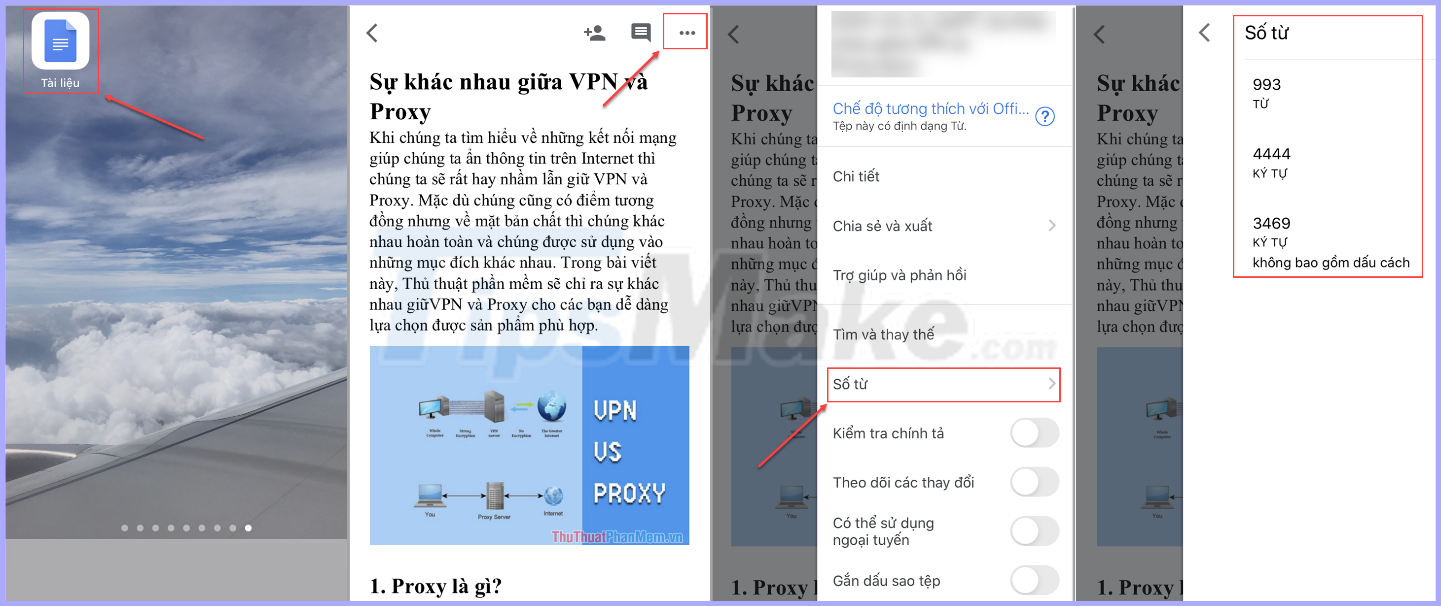How to count words in Google Docs
1. count words on Google Docs calculator
Google Docs is a great online solution for viewing Word documents, and you can use them for free when posting content on Google Drive.
Step 1: First, you proceed to open your Google Docs file. Then you select Tools and choose Word count .
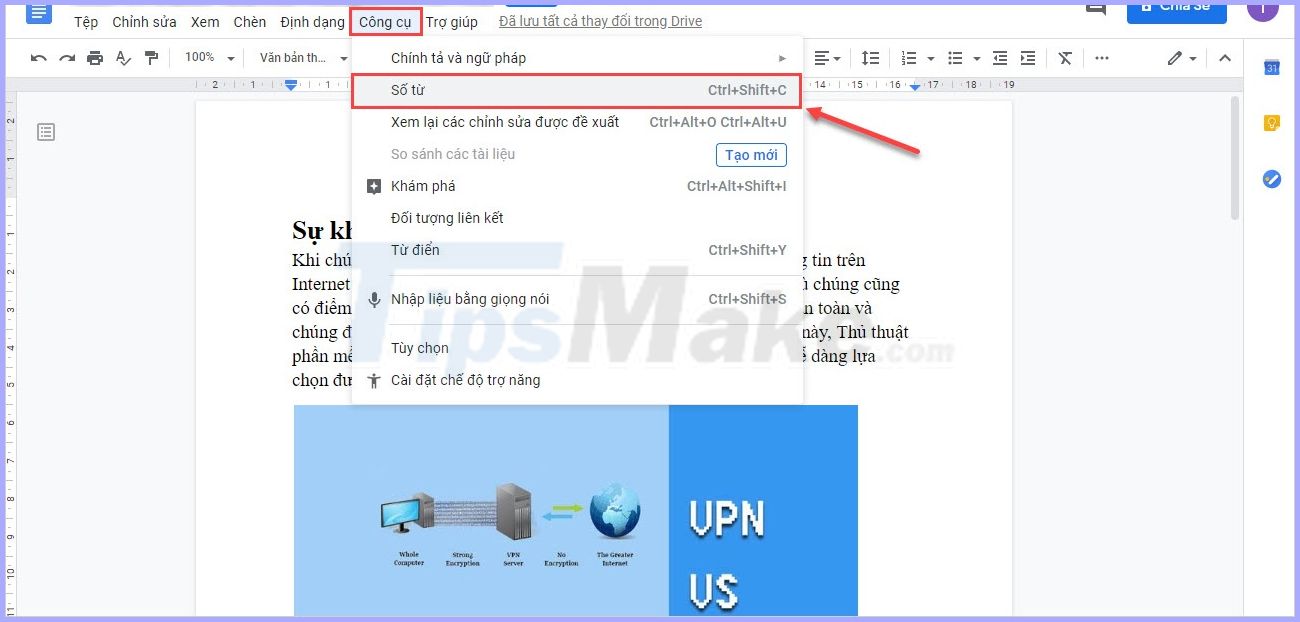
Step 2: At this time, the Word Count display window will appear on your screen. Here you can track information such as: Page, words, characters, characters without spaces. In addition, you can also select the Display word count utility while typing (Display word count while typing) so that the number of words is always displayed in the bottom of the screen.
When viewing the number of words / setting, select OK to finish.

When you have selected the Display word count utility while typing (Display word count) , the lower left corner of the screen will always display the number of words and you can click to track immediately.
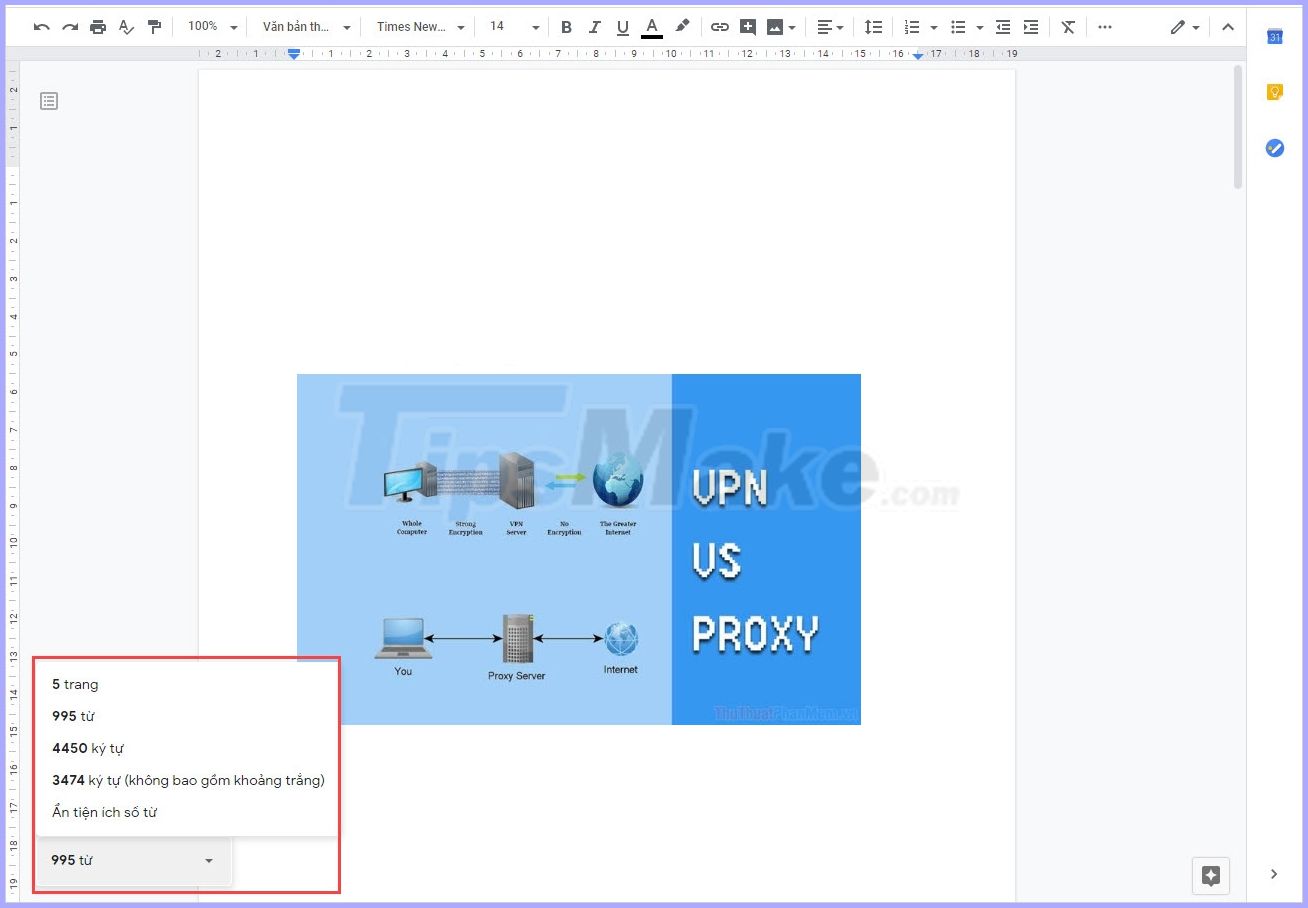
2. How to count words on Google Docs phone
Google Docs is currently providing applications on both Android and iOS platforms so you can use it directly on mobile devices.
To display the number of words on your Google Docs phone, do the following:
Step 1: Open the application and document file .
Step 2: Select the extended three horizontal dots icon .
Step 3: You choose the number of words and the entire content: Words, Characters, Characters without spaces will display here.