How to reduce the file size Cad
The size of the CAD file is so large that you cannot share it via social networking sites, email. In the article below, TipsMake.com instructs readers how to reduce the size of Cad files to reduce the storage space on the hard drive and easily share via social networking sites, email.
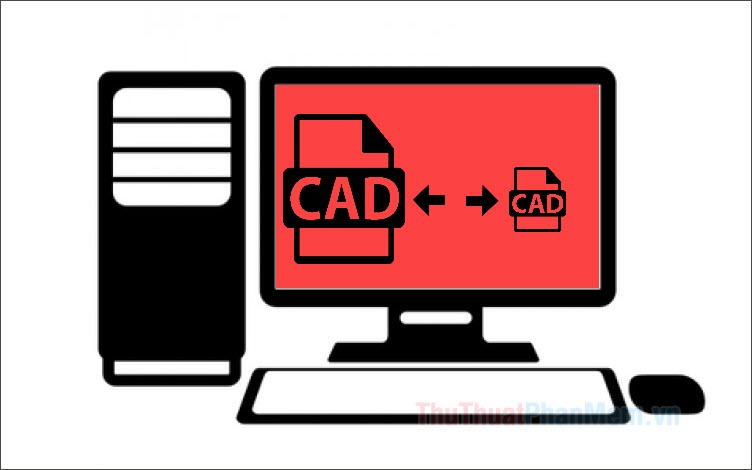
To reduce the size of the CAD file, follow the instructions in the following order.
Step 1: Use the audit command
First, click on the interface of AutoCAD and enter the audit command and press Enter .

Announcement Fix any errors detected? appears, enter Y and Enter to let the software automatically fix related errors after entering the command.

Step 2: Use the dxfout command
Next, enter the dxfout command to save the new cad file as DXF.

Then you choose where to save the new file with DXF format is finished.

Step 3: Use the PU command
After saving the DXF file, go back to the desktop or open a new file with DXF extension and type pu and press Enter from the AutoCAD main screen.
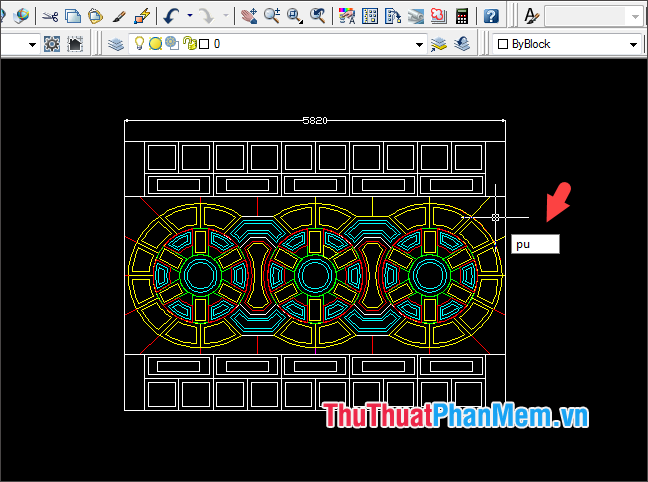
Next, the Purge dialog box appears. Click on Purge All to save the file and the settings are complete.

Step 4: Check and compare files when reduced capacity
Please check the file after implementation has reduced the size or not? If the file size reduction than the original file is successful. Through the process of performing the above steps, my CAD file from 26 MB reduced to 6 MB.

By reducing the size of CAD files in the article, we can significantly reduce the amount of CAD files used to save memory or easily share them on social networking sites. Good luck!