How to Reduce Powerpoint File Size
Compress images on Windows computers
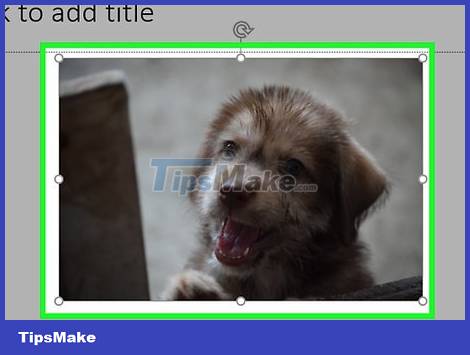
Double click an image. The Format tab will appear at the top of the PowerPoint window.
If your PowerPoint file isn't already open, you'll first need to double-click the file to open it.
It doesn't matter which image you double-click because they will all open in a separate tab.
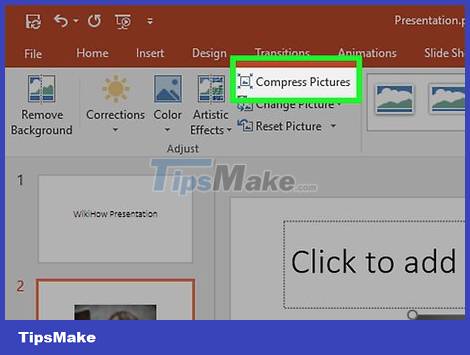
Click Compress Pictures . This option is located directly below the Transitions tab . A window will pop up.
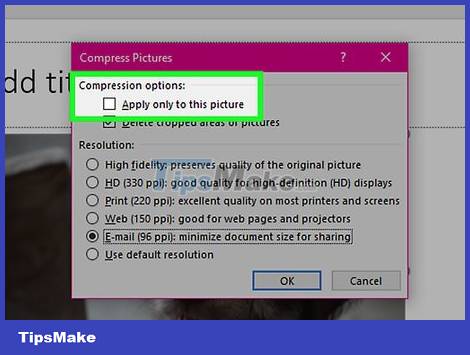
Uncheck the "Apply only to this picture" box. This is the first option, at the top of the Compress Pictures window. Disabling this option will ensure that all images in the slideshow are compressed.

Click the E-mail (96 ppi) option near the bottom of the Compress Pictures window.
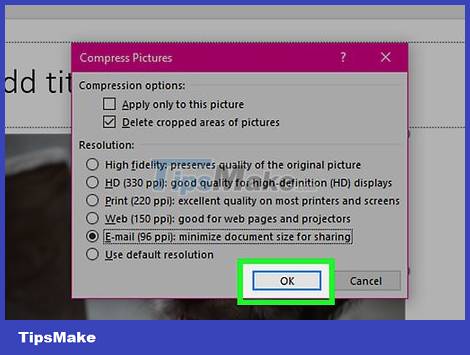
Click OK . Compression settings will be applied to all images in your PowerPoint file, reducing the overall file size.
Compress images on Mac computers

Click the File action on the left side of the menu bar at the top of the screen.
If your PowerPoint file isn't already open, you'll first need to double-click the file to open it.
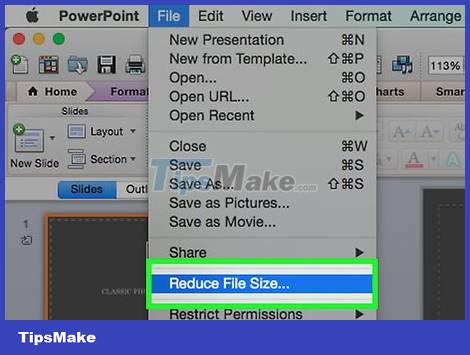
Click Reduce File Size . This option is at the bottom of the drop-down menu.
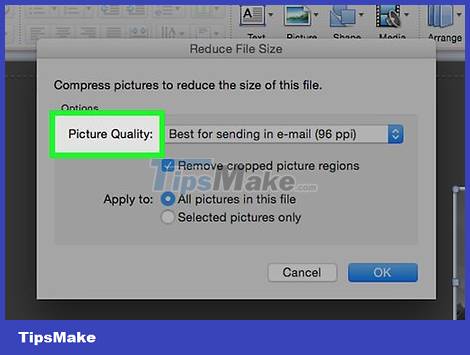
Click Picture Quality. Another drop-down menu will appear.
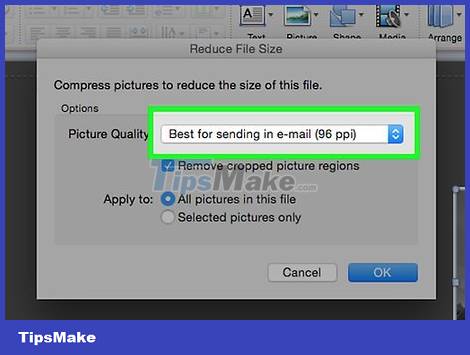
Click Best for sending in e-mail. This option will reduce the quality of all images in the PowerPoint file to 96 ppi, which is typically lower than most default image resolutions.
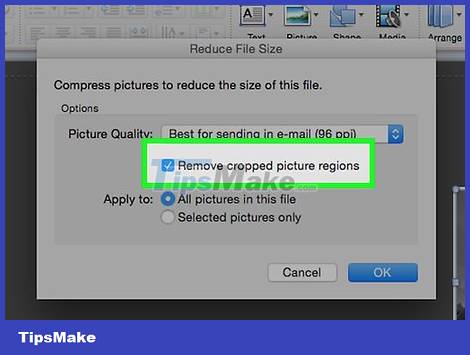
Check the Delete cropped areas out of pictures box . This will ensure that all unused data is deleted from the presentation.
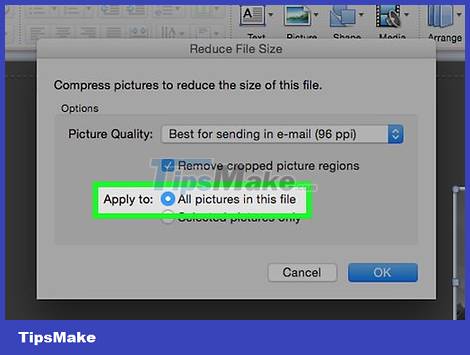
Check the box All pictures in this file (All pictures in this file). This option will apply your changes to each image in the slideshow.
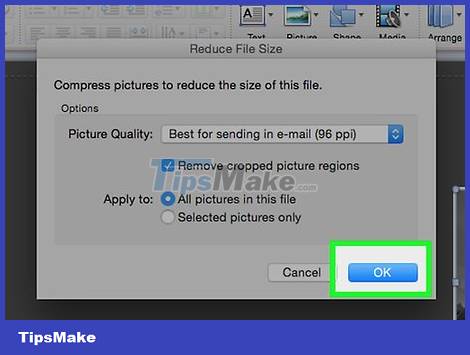
Click OK . Your PowerPoint file size will be radically reduced.
Delete editing data on Windows computers
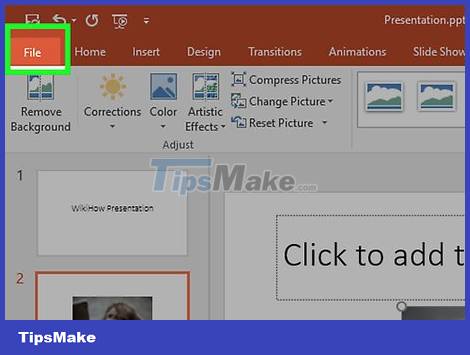
Click the File tab on the left side of the options line at the top of the PowerPoint window.
If your PowerPoint file isn't already open, you'll first need to double-click the file to open it.
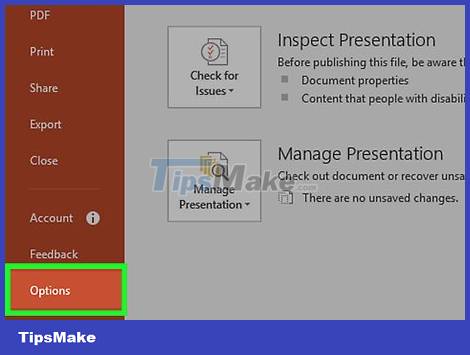
Click the Options tab . It's at the bottom of the list of options on the left side of the window.

Click Advanced . This action is near the middle of the left-hand options column.
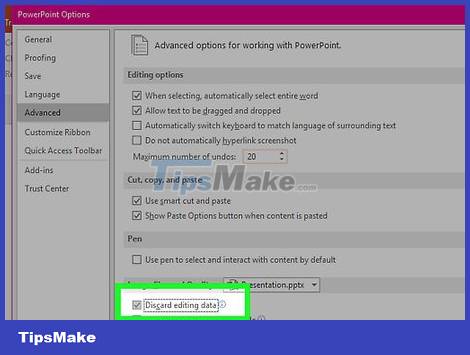
Check the Discard editing data box . This option is just below the "Image Size and Quality" heading halfway up the window. Excess information from your PowerPoint presentation will be removed.

Click the OK button at the bottom of the window.

Click the square "Save" icon, located in the upper left corner of the screen. Your changes will be saved and the "discard editing data" setting will be applied to the presentation, resulting in an overall reduction in file size.