How to make a TikTok video with a tan blush filter
Instead of using heavy makeup, you can create a natural look with tanned skin. Choosing a tan blush filter for video recording is a hot trend on social media. You can refer to the instructions below to create unique videos.
Take advantage of effects, music, and hot trends to make your videos stand out. TikTok offers a variety of creative tools that help you express your personality and build a following.
How to make a sun-kissed blush filter video on TikTok
Step 1: Open the TikTok app on your device and log in to your account with your personal name and password.
If you have not installed TikTok on your device, you can download and install it from the link below.
- Download TikTok for Android
- Download TikTok for iPhone
Step 2: Select " explore " on the menu bar => Type " sun-tanned blush " to search for effects.
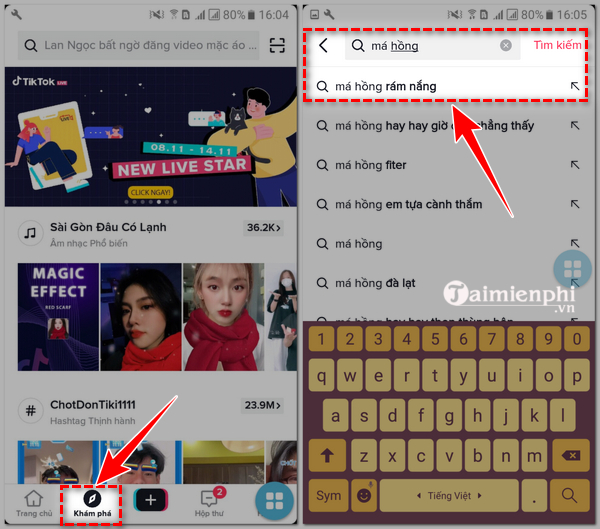
Step 3 : The application displays all videos of TikTok users with the hashtag #mahongramnang.
Choose the effect template you like => Click " Stained Skin " to use.
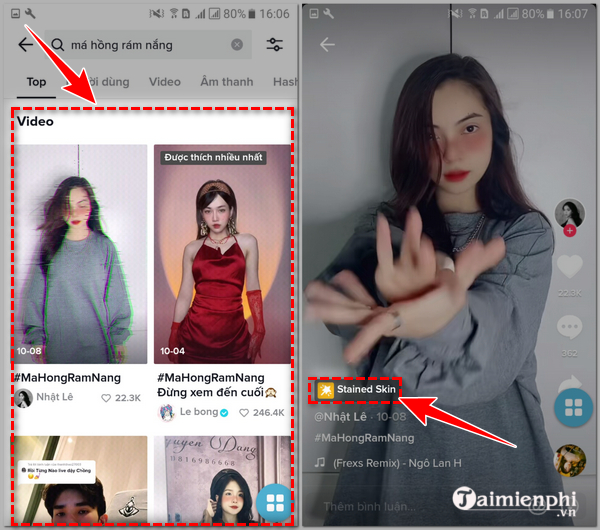
Step 4 : At the " Stained Skin " effect interface , click " try this effect ".
Next, you can set the time, filter, rotation speed or tap the screen to change the effect.
Step 5. Tap the red button in the middle of the screen to start recording a video with the tan blush filter you just selected.
You can edit the video by adding music, text, stickers => Click " next " to move to the next step.
Step 6 : Set up viewing, tagging, and location permissions for the video => Click " post " to post the newly created video.
So we have learned the steps to record TikTok videos with the sun-kissed blush filter. With simple recording and effect selection operations, follow the instructions in this article and create your own trending videos.
Besides using the available sample effects on TikTok, you can also use the CapCut video editor to create impressive, unique videos according to your personality. One of the good tips is to combine 2 videos running in parallel on CapCut . If you don't know how to do it, you can click on the article link for more information.
You should read it
- What is Zefoy TikTok? Instructions on how to use Zefoy to increase TikTok followers
- What is TikTok and how does it work?
- Tips for using TikTok for beginners
- How to enable TikTok 'detox'
- What is TikTok Music?
- 7 best TikTok alternatives to create and share videos
- The US Navy prohibits all troops from using TikTok on dispensed devices for 'security' reasons.
- TikTok appoints new CEO as former Disney princess
- How dangerously addictive is TikTok's AI?
- In which countries is TikTok banned?
- TikTok launches its own font with anti-copy feature
- How to make an anime TikTok video
Maybe you are interested
Fix iPhone error not connecting to computer Instructions to delete Web search history on Chrome, Firefox Great effect of energy saving refrigerator that every family should do Shortcut list for Google Docs on your computer (Part 1) List of shortcuts for Google Docs on Mac (Part 2) List of shortcuts for Google Docs on Chrome OS (Part 3)
