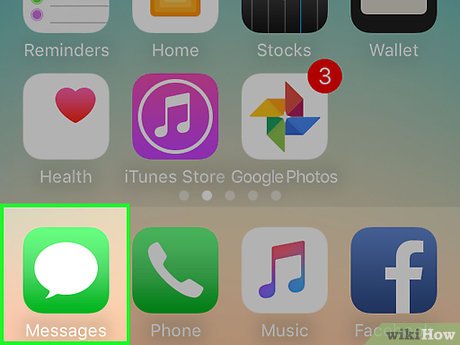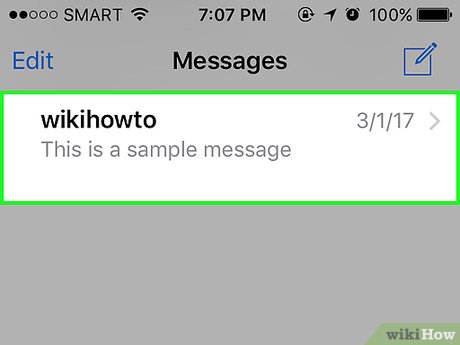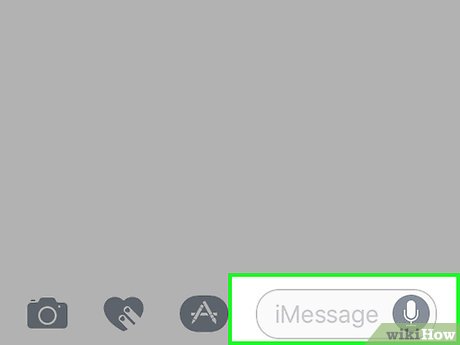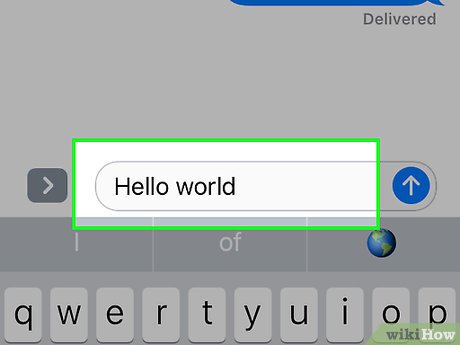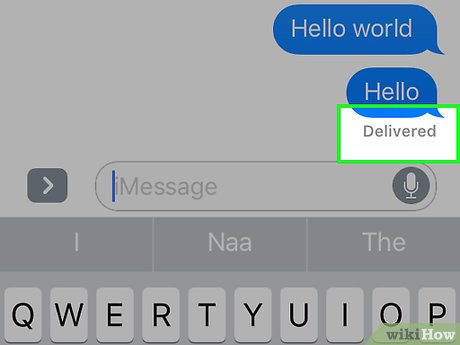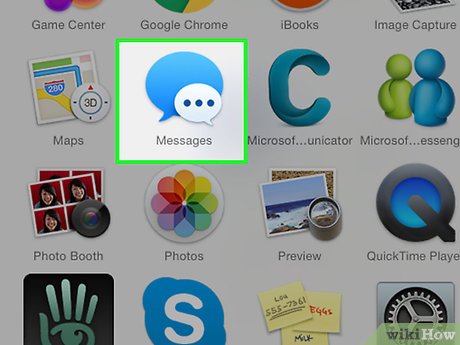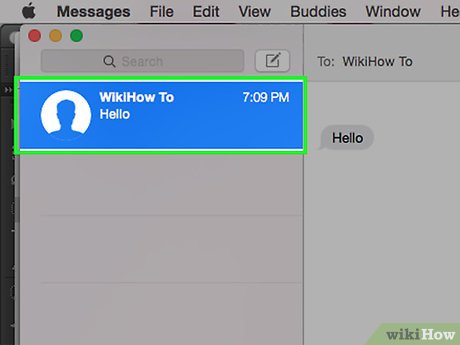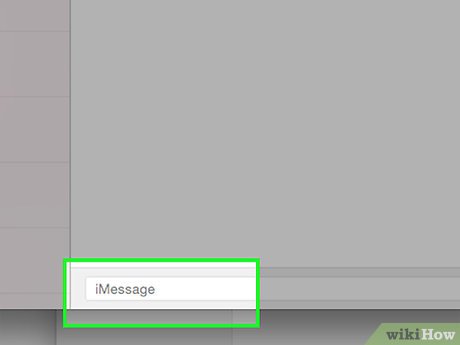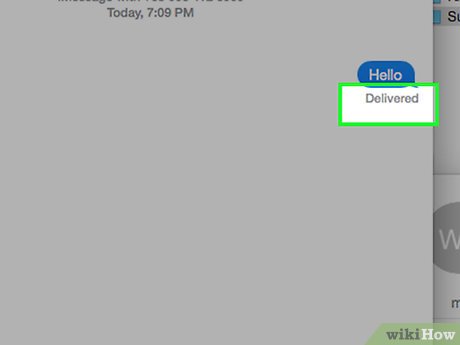How to Know if a Message Was Delivered on Apple Messages
Method 1 of 2:
iOS
-
 Tap on the Messages app.
Tap on the Messages app. -
 Tap a conversation.
Tap a conversation. -
 Tap on the text field. It's located right above your keyboard.
Tap on the text field. It's located right above your keyboard. -
 Type in a message.
Type in a message. -
 Tap the blue arrow button. Doing so will send your message.
Tap the blue arrow button. Doing so will send your message. -
 Look for 'Delivered' under your last message. It will appear just below the message bubble.
Look for 'Delivered' under your last message. It will appear just below the message bubble.- If your message does not say 'Delivered', check the top of your screen to see if it says 'Sending…' or 'Sending 1 of X'.
- If you see nothing listed under your last message, your message has not yet been delivered.
- If "Send Read Receipts" is enabled by the recipient, then it will change to "Read" once the message has actually been seen.
- If you see "Sent as a Text Message," that means your message was sent using your carrier's SMS service rather than Apple's iMessage servers.
Method 2 of 2:
Mac
-
 Open the Messages app.
Open the Messages app. -
 Click on a conversation.
Click on a conversation. -
 Type in a message.
Type in a message. -
 Press ↵ Enter.
Press ↵ Enter. -
 Look for 'Delivered' under your last message. It will appear just below the message bubble.
Look for 'Delivered' under your last message. It will appear just below the message bubble.- If "Send Read Receipts" is enabled by the recipient, then it will change to "Read" once the message has actually been seen.
- If you see "Sent as a Text Message," that means your message was sent using your carrier's SMS service rather than Apple's iMessage servers.
- If you see nothing listed under your last message, your message has not yet been delivered.
Share by
Lesley Montoya
Update 04 March 2020
You should read it
- ★ How many ways to turn off notifications Watched Facebook Messenger messages?
- ★ How to check whether the email you send via Gmail has been read or not
- ★ How to set multiple languages to read messages on Siri
- ★ How to hide the message content on the iPhone lock screen
- ★ How to Set Up a Custom Banner Message in Your Ubuntu Linux Machine for Remote Users